It will be true to say that our lives revolve around the touchscreen devices we carry in our hands all the time. Be it calling a loved one, emailing, sending private text messages, scrolling our Facebook feeds, checking notifications on LinkedIn, viewing Insta-stories, catching up with everyone on WhatsApp and whatnot, our moments of joy, professional dealings, interactions or entertainment is a touch away with the smartphones we hold in our hands and take along wherever we go.
???? JOIN OUR TELEGRAM COMMUNITY
Easy access to wireless internet networks has further made it possible to stay online via smartphones, whether we are at home or on the go. With reliable providers offering promising plans like RCN internet deals, for instance, you can enjoy seamless Wi-Fi throughout the house, no matter if you are in the basement, in your backyard, or lying on your favorite couch in the lounge. As long as you have your smartphone in your hand, you are all set to wander the online world.
Smartphone Dependency
Almost every person uses a smartphone to access online phone banking features, pay bills, make transactions, or for online shopping purposes. However, little do we pay attention to the growing concern of Android security. As much as smartphones have become the most commonly used internet-enabled devices to perform all sorts of online activities, they are also under constant security risk.
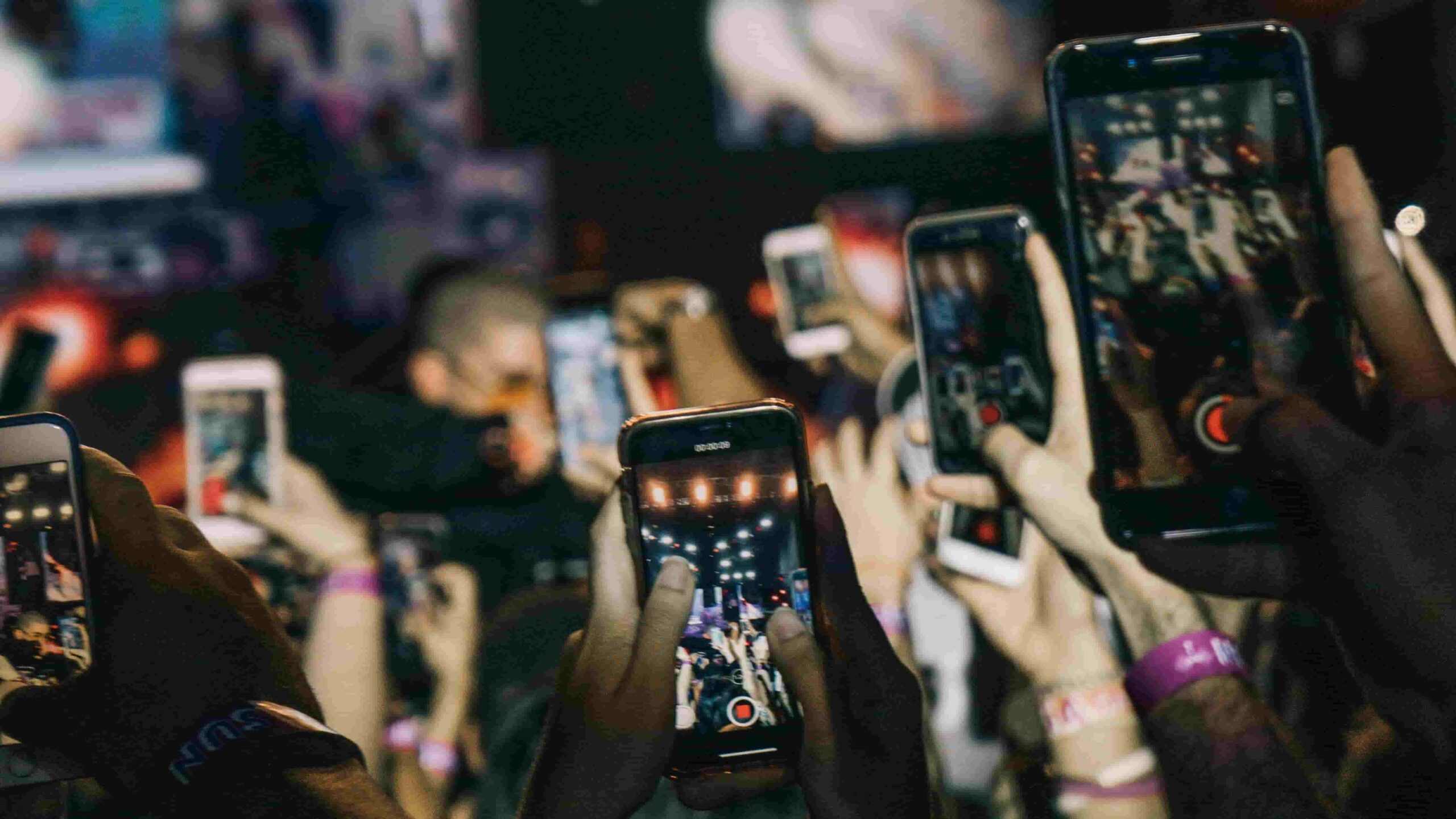
More and more hackers are coming up with new ways to sneak into your Android phones and steal any type of confidential information to be misused. It will not be wrong to say that smartphones have become the new victims of malicious software that seizes valuable data through old and new hacking tactics.
ALSO READ: 10 Best Google Chrome Alternatives [2021]
Cybercriminals use phishing emails, SMS, or any malware app to infect our mobile phones. Mobile malware mainly includes ransomware, spyware, or Trojans, etc. So, the biggest question is how do we protect our mobile phones and keep any such malware at bay? Well, here are 4 simple ways to secure your Android smartphone. Dive in to find all about it.
Refrain from using Public Hotspots
Connecting to public Wi-Fi in case you do not have mobile data availability is nothing short of irresistible. You might be dying to check your emails, WhatsApp, or a favorite online store but STOP. You should refrain from using the public hotspot unless it is something extremely urgent and worth the risk. Nowadays, these public hotspots are the most common hangouts for hackers sniffing for potential victims.
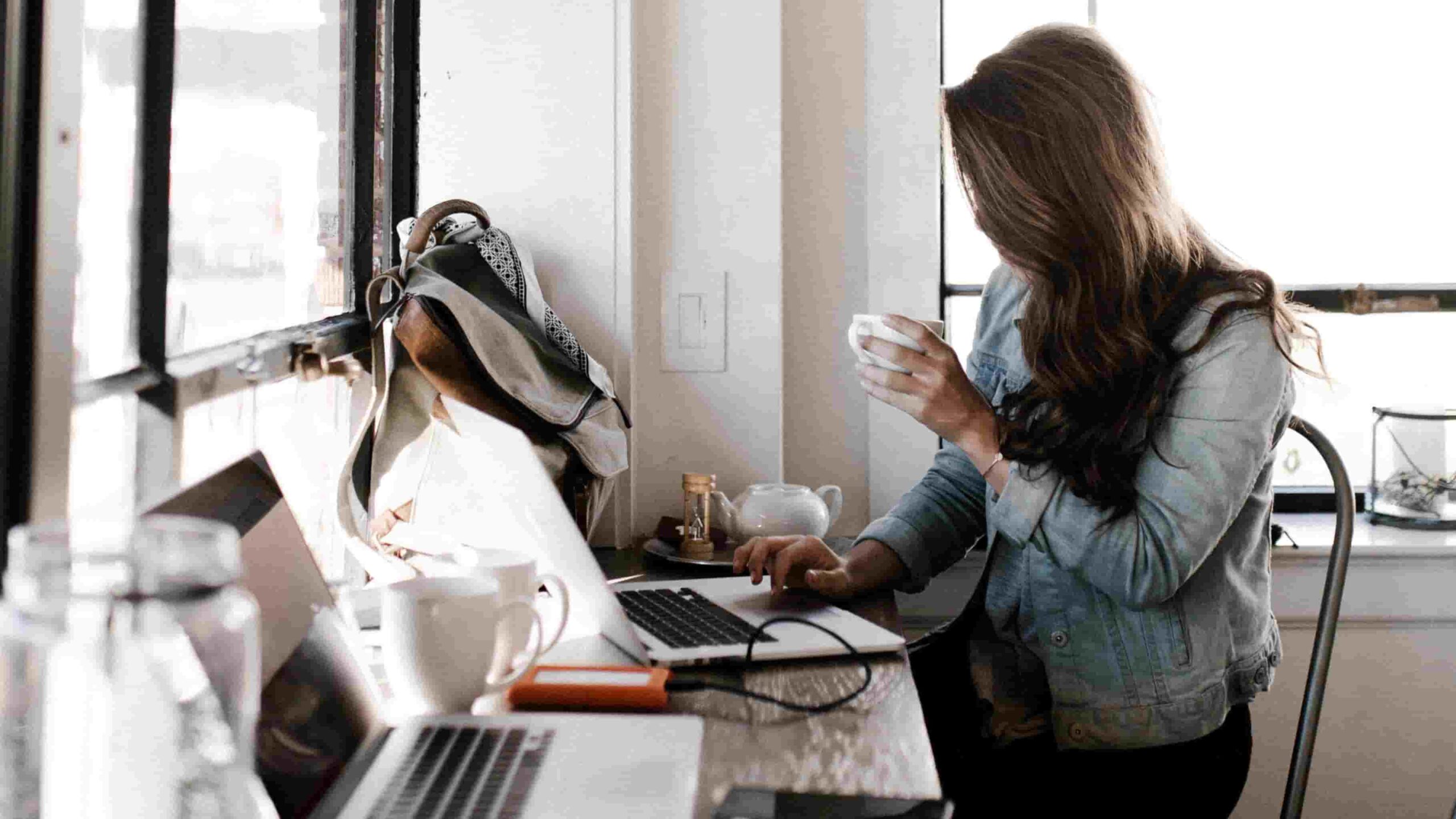
It is not just about avoiding online banking or money transfers while using public Wi-Fi to protect your credentials since the hackers can still steal personal information through your internet browsing, personal chats, photos, or social media passwords, and use them against you.
ALSO READ: 10 Best Mac OS Shortcuts to Make Your Life Easier
Therefore, do not be tempted by the fact that public Wi-Fi hotspots are free, so they are good because let us admit, these open Wi-Fi networks are not safe, and more often their security has been compromised.
Make Use of Two Factor Authentication

You might be familiar with the fact that Google has its own two-factor authentication that allows Google services to be locked. You can activate this service by simply logging into the Google Account and checking out the two-step authentication verification settings.
As soon as you choose Using Two-Step Verification, you might see a series of prompts asking for your contact details. You will receive a verification code in the form of an SMS.
Install a VPN
Virtual Private Network is one of the best ways to secure your smartphone. Once you have installed a VPN on your phone, it will allow you to hide your actual IP address by disguising it with a fake one.

Thus, hackers or even your ISP won’t be able to save your browsing history, so you can share your data and stay carefree with the VPN protecting your smartphone against any cybersecurity threats.
ALSO READ: 5 Best Free VPNs That You Can Use In 2021 [Best-Of-The-Best]
Get a Reliable Antivirus on your Phone
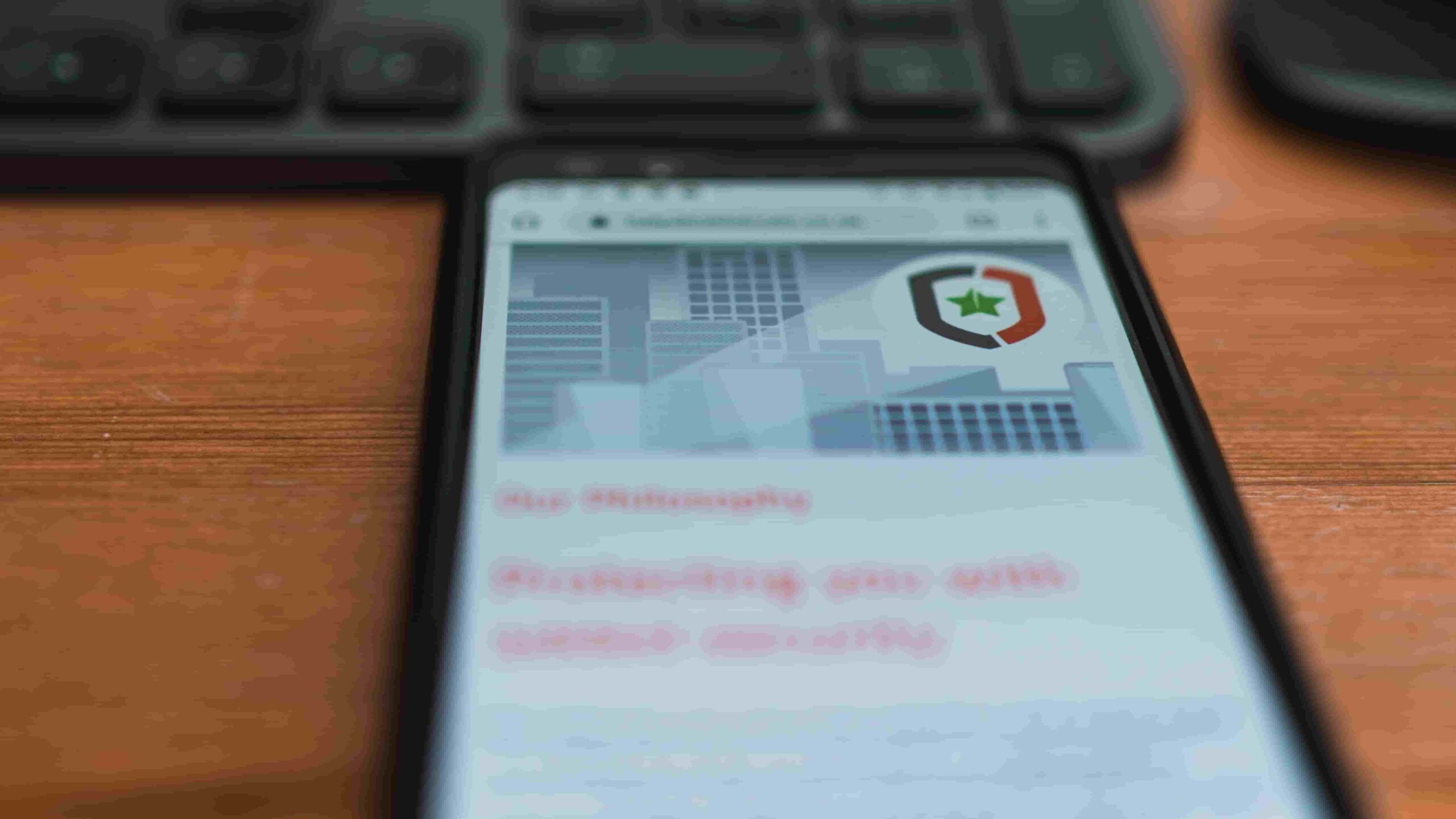
Usually the smartphones these days already come with built-in security, yet it is always a good idea to invest in a reliable antivirus for your phone. High-quality antivirus software can protect your passwords, identify and get rid of any malware, offer a more protected online banking experience, keep your inbox clean against any spam and provide regular updates to keep your phone secure and optimized.
So, make sure you get a good antivirus that will not only keep your phone safe from malware but also prevent it from slowing down.
Wrapping Up
Mobile phones have come a long way since the first model that was only used for calls or sending text messages. As the possibilities become endless, security also becomes a major concern. The aforementioned simple yet effective ways can ensure peace of mind when it comes to securing your Android phones in today’s uber-connected world.



