An old MacBook might be underperforming so much that you start to think about selling it. While making some extra money might sound attractive, do not give up on your laptop just yet. There are multiple ways to boost its overall performance. And who knows, after you are finished, you could have a computer that performs well enough for you to continue using it.
???? JOIN OUR TELEGRAM COMMUNITY
Let’s take a look at ways to improve old Mac’s performance. And remember that the more of these ideas you implement in your routine, the higher the odds of reviving an old Mac.
1. Check for Potential Malware
Starting with malware is a good approach. Over time, your MacBook might have attracted insignificant malware or viruses that snowballed and slowed the system’s speed. The simplest solution to get rid of potential cybersecurity threats would be reinstalling the operating system. However, since the process is quite complicated and time-consuming, you can stick to relying on antivirus software.

Run the MacBook disk’s scan and see whether antivirus software detects any corrupted files. If the scan shows that your system is clean, the performance issue lies not in malware. And if there are corrupted files, do not hesitate and delete them from the MacBook.
2. Install the Latest macOS Update
Installing the latest macOS version might not be an option because of how old your MacBook model is. Some models are not compatible with the most recent operating system versions.
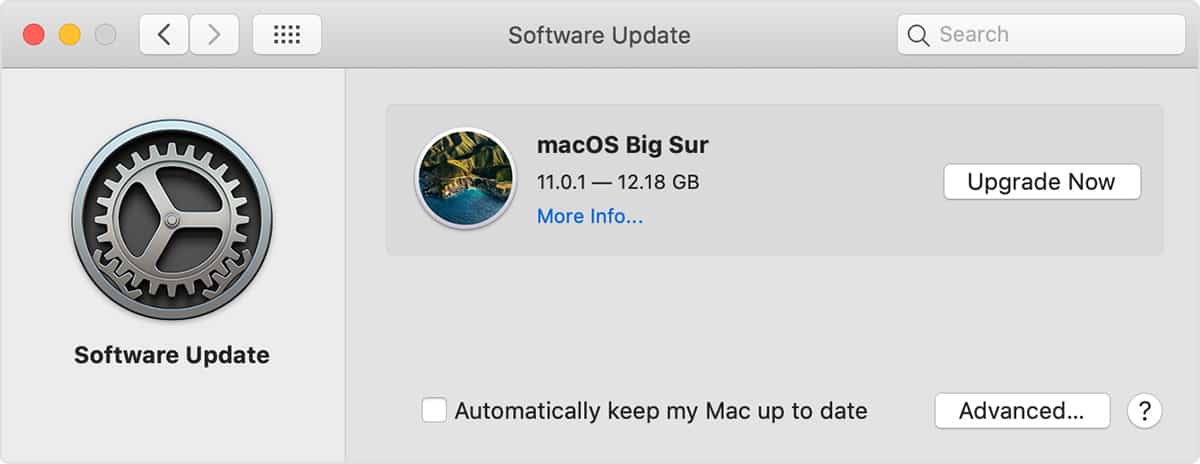
Nevertheless, you should still try and see whether updating the OS improves the performance. After all, macOS updates are known for new features and security and performance upgrades.
3. Disable Visual Effects
When it comes to computer performance, you do not want to allocate resources where they should not go in the first place. For example, there is hardly any need to enable visual effects, such as a backlit keyboard.
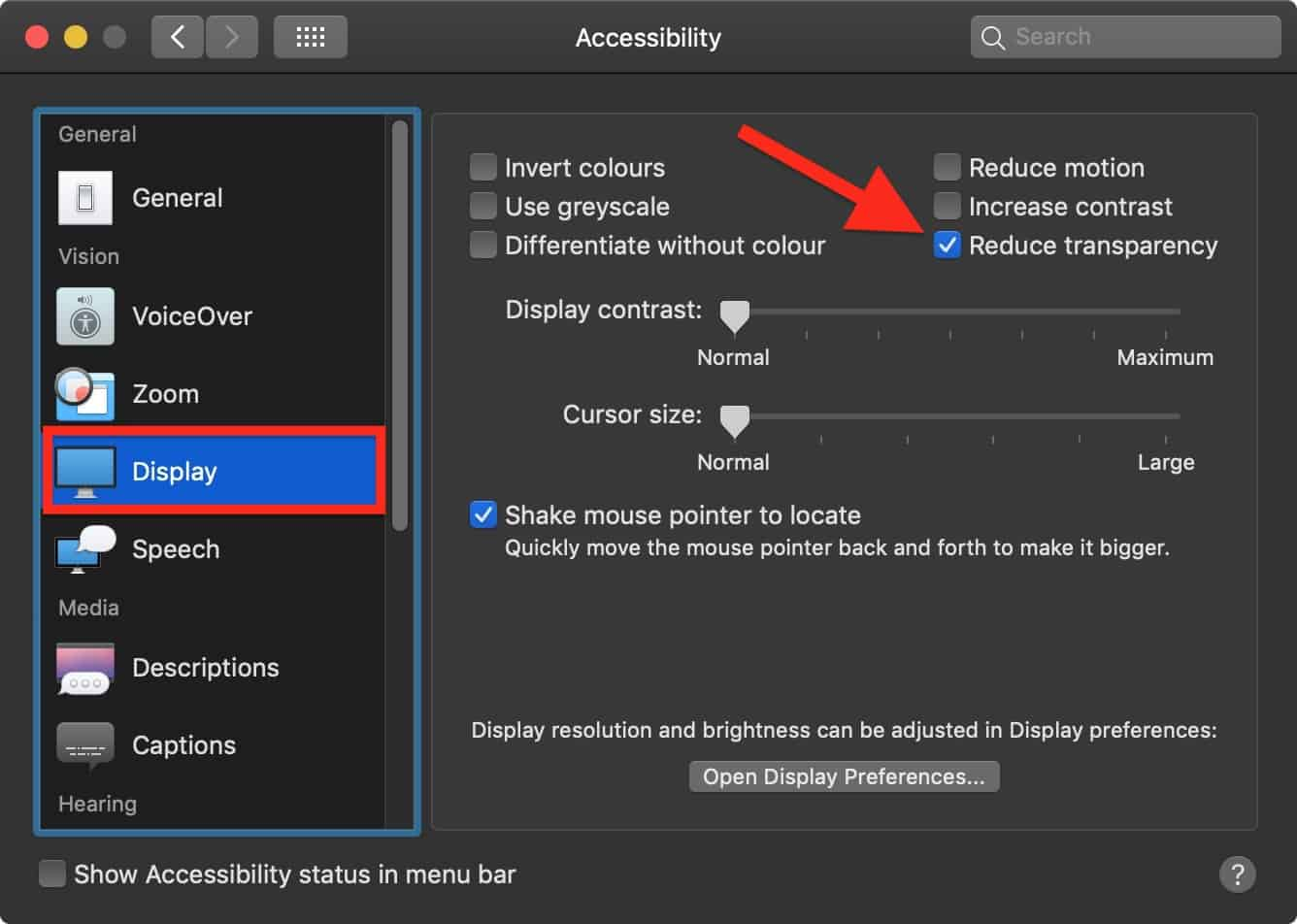
Not only do these effects hinder your MacBook’s speed, but they also consume battery life. Seeing pretty colors might seem like a nice gimmick at first, but it loses its charm after a while. Thus, do not burden the computer with unnecessary visuals.
4. Free up Disk Storage
A computer disk full of unnecessary junk is bound to be a problem. As a rule of thumb, at least 10 to 20 percent of total drive storage should be free. Less than that and the MacBook will struggle to carry out its functions optimally.
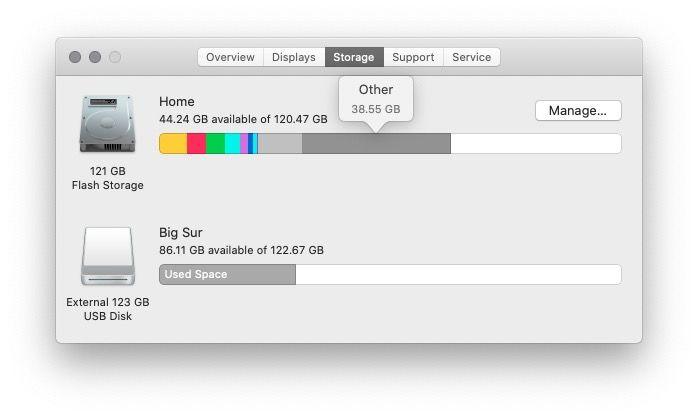
In case you are not sure how to deal with the storage issue, consider these ideas:
- Stick to streaming platforms instead of cluttering the drive with large media files. Netflix and Spotify offer more than enough movies, TV shows, and music, respectively.
- Get a cleanup utility tool that will automatically remove temporary system junk, including app caches, plugins, and old backups.
- Buy an external hard drive or a USB flash drive and keep some of the MacBook files on them.
- Transfer data to iCloud or Dropbox. The services offer a few gigabytes of storage with an option to expand it for a monthly fee.
5. Clean Dust and Get a Cooling Pad
Cleaning the dust inside your Mac is bothersome, but you still need to do it regularly. If you have an old MacBook, there is probably more dust than the computer can actually handle, especially if you have not cleaned it in a long time.

Removing the filth inside the MacBook will improve its performance as the internal fans can do their work more efficiently. Not as much overheating and loud noises make for a better overall experience using the MacBook. You might also want to consider a cooling pad. An accessory that costs about thirty bucks is worth the money, given how much value it provides.
6. Add Better Hardware
Compatibility issues with hardware may or may not exist, but you should still check whether it is possible to upgrade your Mac’s hardware. Of course, a lot depends on the budget.

In some instances, upgrading a specific Mac part is not worth it because it can get as expensive as getting a new computer. In other words, weigh available options and consider your budget. If you find a hardware upgrade worth it, then go for it.
7. Keep Tabs on Background Processes
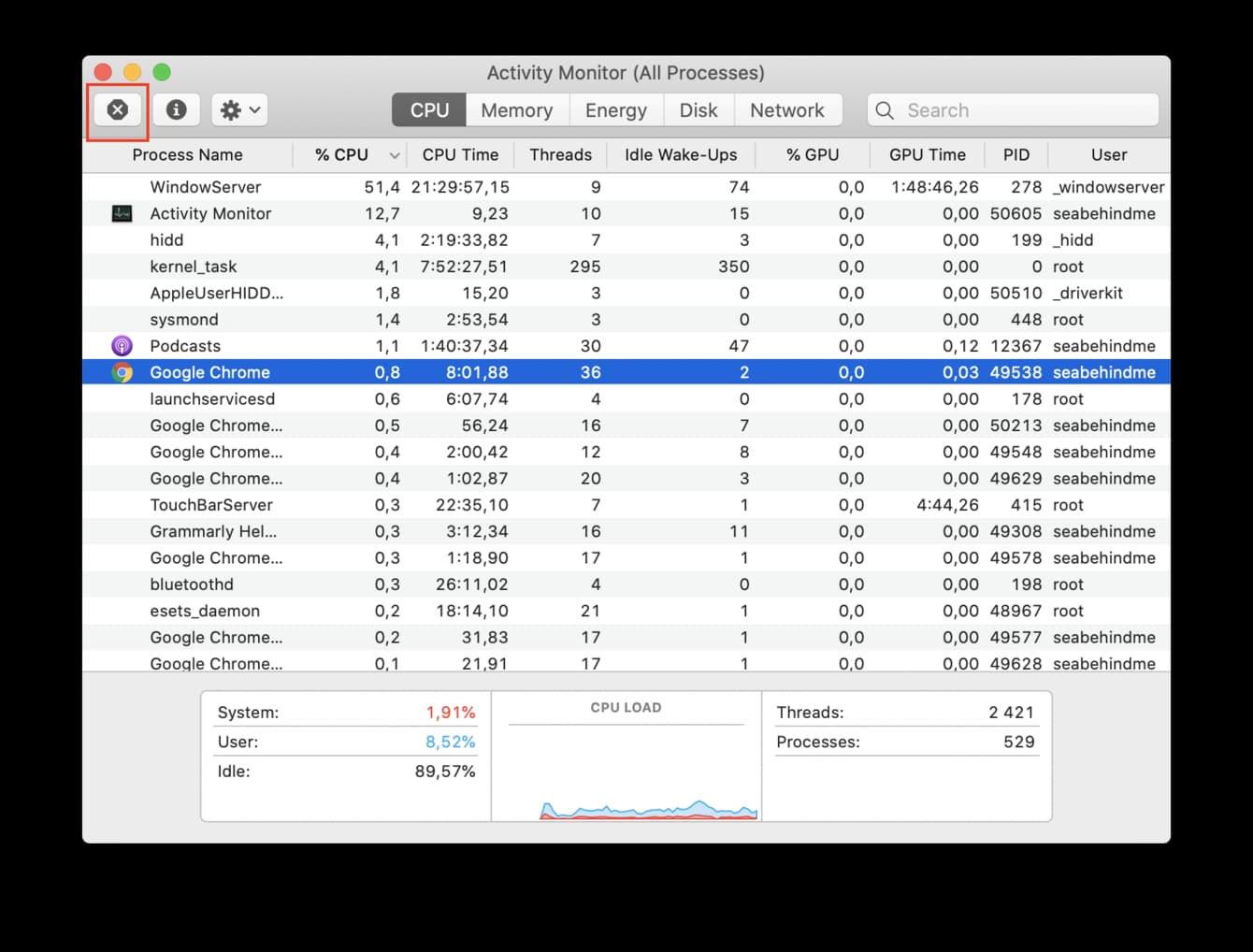
Check Activity Monitor constantly to determine which background processes are consuming the most resources. There should be an app or two that require too much memory or CPU even though such apps should not be running in the first place.
8. Reset the MacBook Regularly

The last bit of advice is to restart the MacBook regularly. If you use the laptop for a long time, try to restart it every couple of hours to prevent memory leaks. Sure, the solution might be temporary, but it still helps with the overall performance, particularly when using an older computer.
So, these were 8 different ways with which you can improve old Mac’s performance. Let us know which way worked for you in the comment section below.



