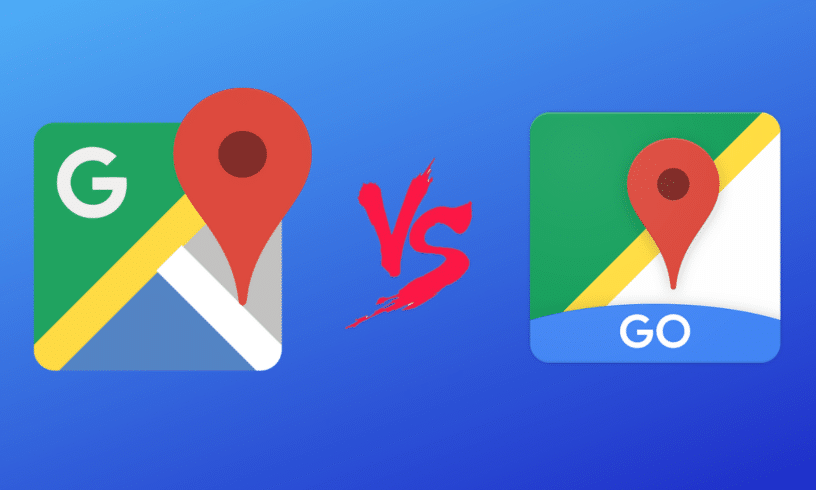Smartphones have become part and parcel our lives. No matter what the task is, or how difficult it is, you’re just one click away from getting it done via apps on your phone, and there’s no denying to the fact that life is more comfortable now than it was before. One such app that comes handy in most of the situations is Google Maps.
A Brief History Of Google Maps
Google has been one of the pioneers of the modern software era, and Google Maps is one of the masterpieces among the other apps in the “Google Ecosystem.” It was released 14 years ago in 2005 and is the most popular app that people use to navigate for their daily commute. We love traveling, and there is no better way of asking for directions rather than using Google Maps.
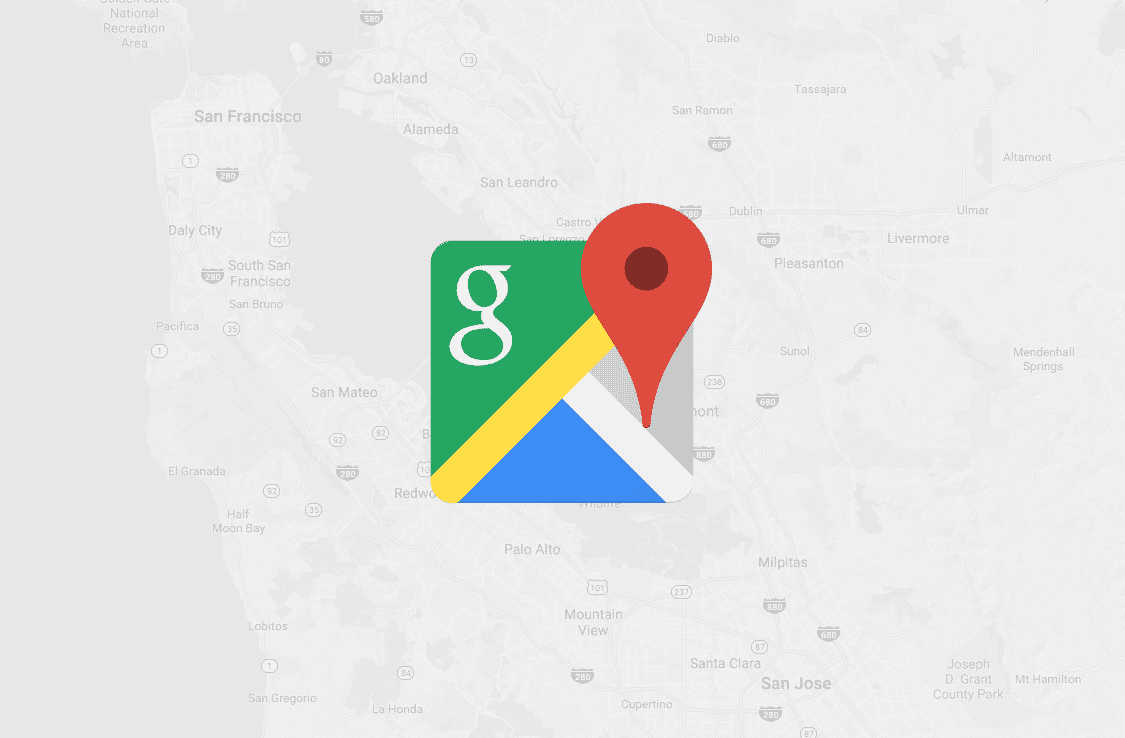
With over 5 billion downloads on the Google Play Store and over 2.9 Million ratings on the App Store, Google Maps is, if not one of the most popular apps for navigation. One of the reasons behind its popularity is the monopoly that Google has established and the lack of competition.
ALSO READ: How To Install Google Recorder With Auto-Transcription On Any Android Device [APK DOWNLOAD]
Android Go: How Good Is It?
The “monopoly” has also given birth to a lighter version of Maps named Google Maps Go. The word “Go” here comes from the Android Go operating system that Google launched in 2017. Android Go is much lighter than Android and is made for lower-tier phones, which lack sufficient “horsepower” required to run Android.

Android OS tends to take a lot of storage. In the end, the users are left with very little room for storing data after the first boot. Android Go solves this by using less than half on what Android uses, and ensures users get ample storage. Google also has various apps specifically made to run on Android Go, which take less memory.
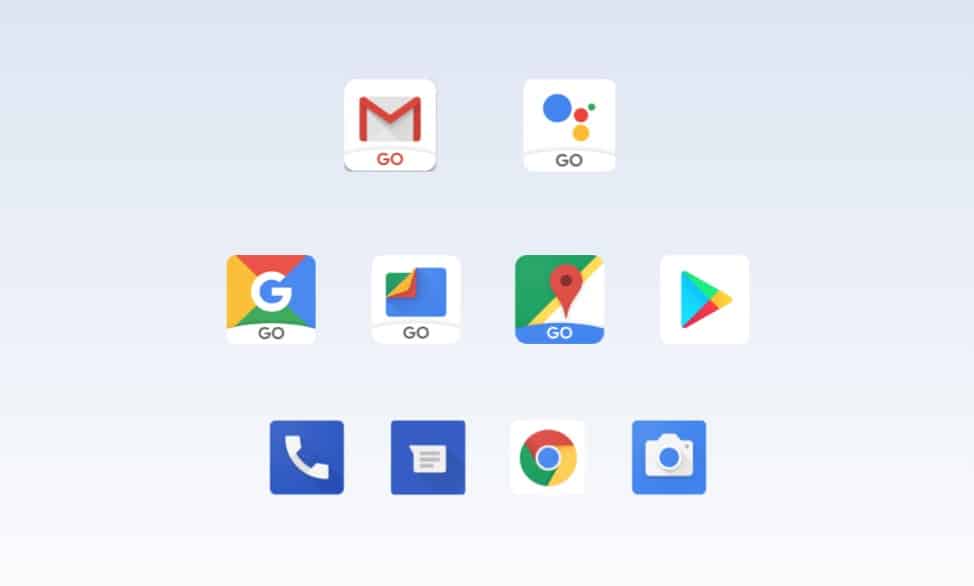
The list of Android Go specific apps are;
- Maps Go
- Google Go
- Youtube Go
- Gallery Go
- Assistant Go
- Files Go
- Navigation Go
The amount of space that each app occupies is less than 10 MegaBytes, which is fantastic. Now, does this mean Google engineers have now turned into wizards that are casting unique spells to make apps smaller? No.
ALSO READ: Best Two-Factor Authentication Apps In 2020 [Free]
Have you ever heard about the term “Web Apps”? That’s the whole idea behind Go apps. Did you ever visit a social media website, and it suggested you add the app icon to your home screen? If yes, Go apps are no different. Apart from being an individual “App,” Go apps use chrome to load the applications on the web, and every time you use it feels like you’re using a lighter version that loads faster than the original GApps.
Google Maps Vs Google Maps Go
The size of Google Maps Go is 208KB. Yes, you heard it right, “208KB,” which is around 150 times less than Google Maps. Nothing is exciting here, and you shouldn’t be going bonkers. The app is just an imitation on Maps on the web. Unlike the in-built navigation in Google Maps, to navigate on Google Maps Go, you will need to install Navigation Go.
However, features like real-time sharing, offline maps, and the functionality to add reviews, photos, and ratings are missing. Under the app settings, there are only four options when compared to 15 on Google Maps.
Interestingly, Google has added an option to choose between in-app languages without changing the phone’s language, Thumbs up for that Google!. So, is it even worth comparing these two in the first place? The short answer is No.
ALSO READ: Here’s How To Use Your Android Phone As A Security Key For Two-Step Verification
Google Maps Go lets users have a better experience on their low-end phones, whereas Google Maps aims at delivering pretty much everything the users can use. We hope Google adds review and offline functionality, which they might not do as that would increase the size of the app exponentially.
BONUS VIDEO
For the latest tech news, follow TechDipper on Twitter, Facebook, Telegram, Instagram, and subscribe to our YouTube channel.