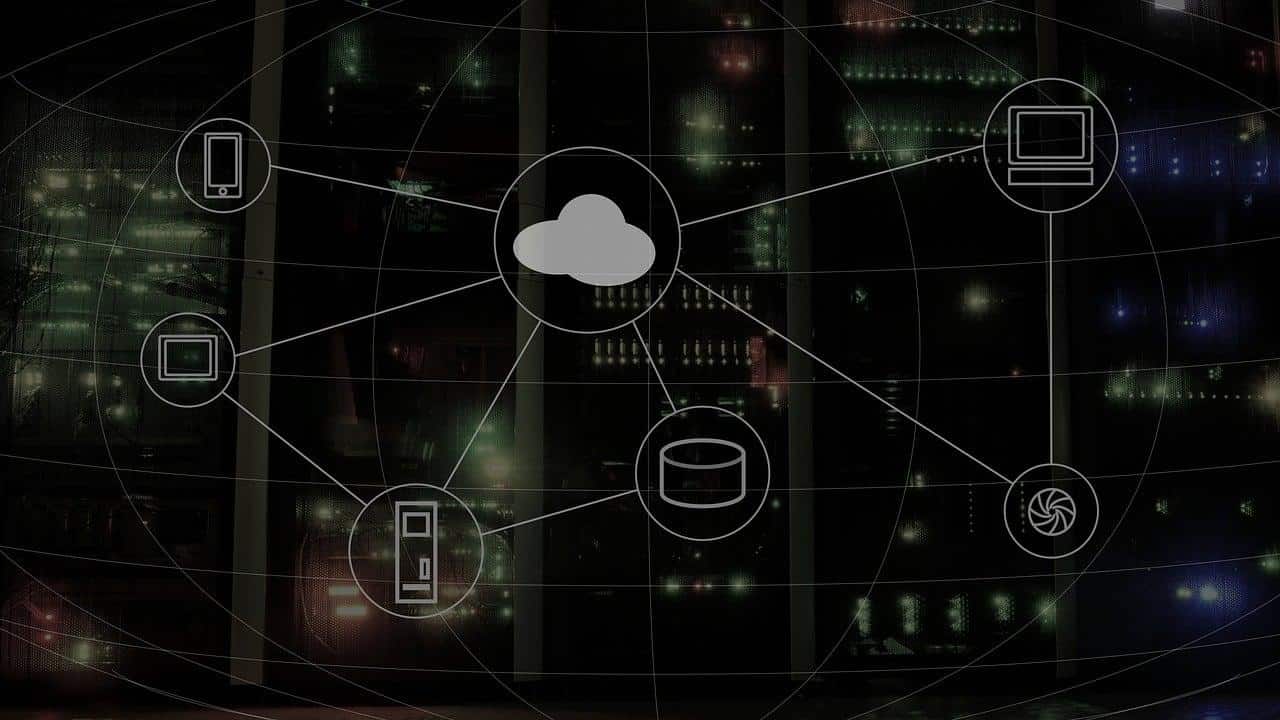Amazon Prime is a great subscription program to get exclusive benefits while ordering from the website. Not only do you benefit while ordering but, you also get access to Amazon’s in-house Prime Video platform for streaming shows online, Amazon Music, and a lot of other perks.
While we think the price justifies the number of perks you get, if you want to cancel the Prime subscription for other reasons, say, because of the unavailability of your favorite show or movie, here’s how to cancel Amazon Prime.
???? JOIN OUR TELEGRAM COMMUNITY
How to Cancel Amazon Prime
- Head over to the Amazon website, and log in to your account if you haven’t already.
- After logging in, you will be redirected to the home page.
- On the home page, on the top right corner, find the “Accounts and lists” option.
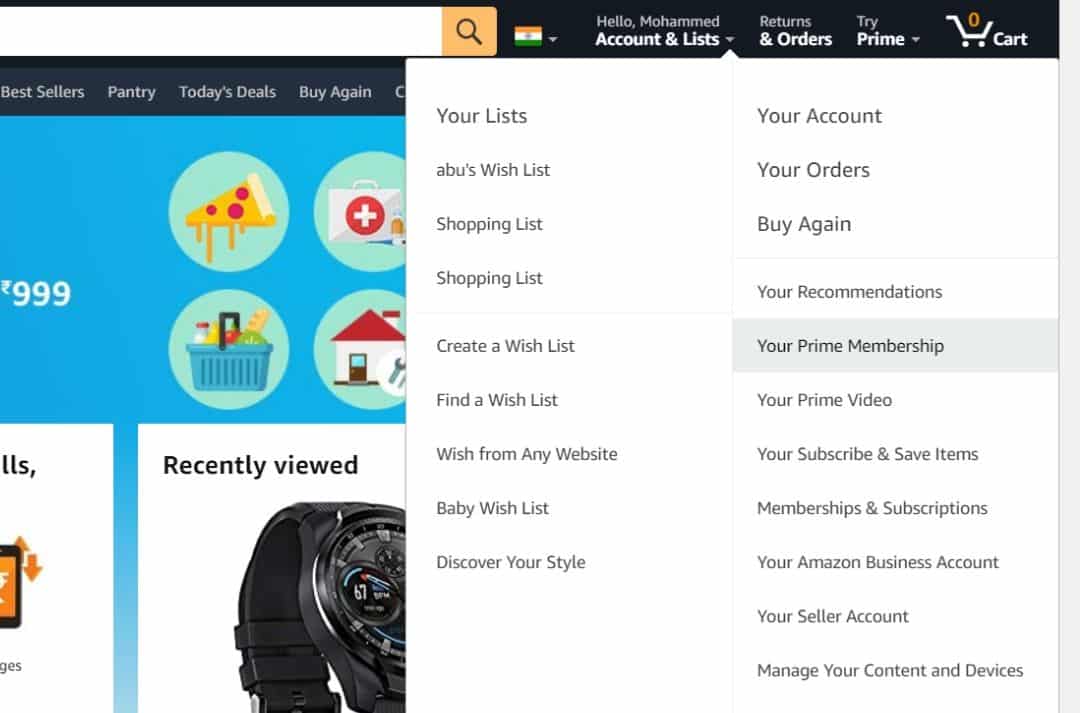
- Hovering over this option with your cursor will automatically bring a drop-down menu.
- Find and click on “Your prime membership” from the menu
- On the left-hand side of the page, you will find an option “End membership and benefits“
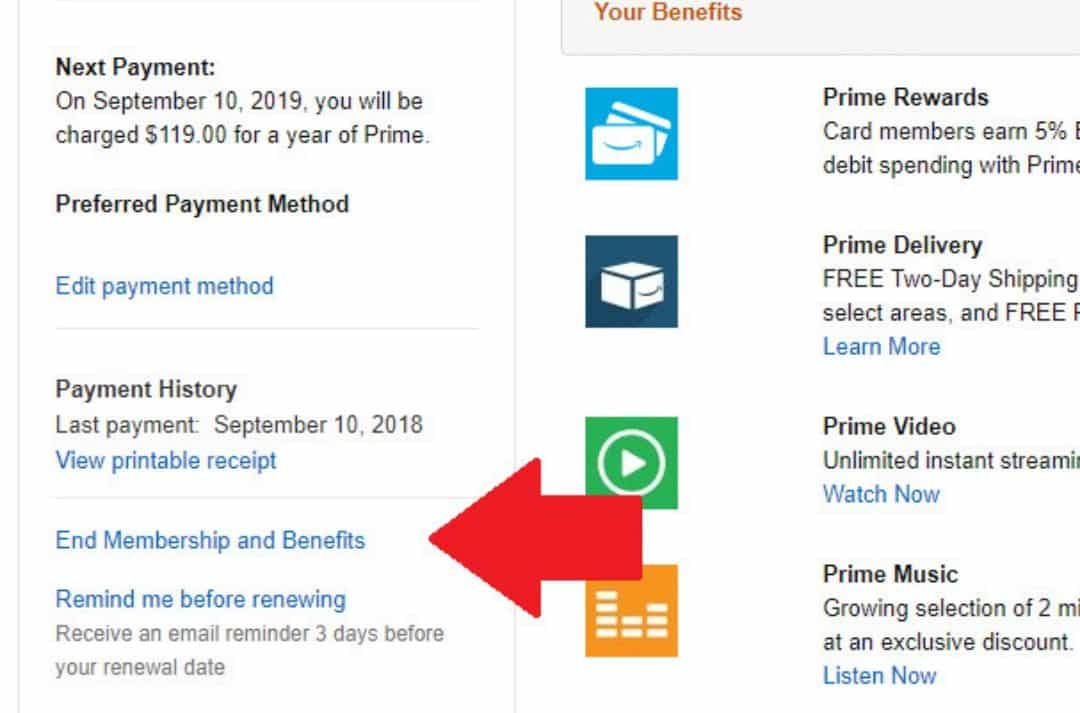
- On the next page, Amazon will ask you to confirm by highlighting all the exclusive features that you will lose by opting out of prime if you still want to cancel the membership, proceed further by clicking on “I do not want my benefits“.
- Amazon will ask you to confirm a couple of times and all you need to do is click on “Yes I want to cancel” both the times.
ALSO READ: How To Cancel Spotify Premium [Swift Way]
Will Amazon Refund My Money?
If you just got prime and found that it lacks the content you’re looking for, on immediate cancellation, you will get back the full amount. For those who have used the benefits will be eligible to get a partial refund, depending on what content and benefits they’ve consumed.
If you’re on the 30-day free trial plan, you will not have been charged for the account and hence, you won’t be eligible to get a refund. It is also worth noting that any memberships you have in your prime membership will not be renewed when you cancel your prime membership. Also, if you’ve signed up for prime via a third-party company like Sprint, you will need to contact them directly to get your prime membership canceled.
So, this is how to cancel Amazon Prime. Let us know in the comments section below if you’ve enrolled and canceled your prime membership in the past. Do let us know if you face any difficulties canceling prime and we’ll help you solve them with the best of our knowledge.