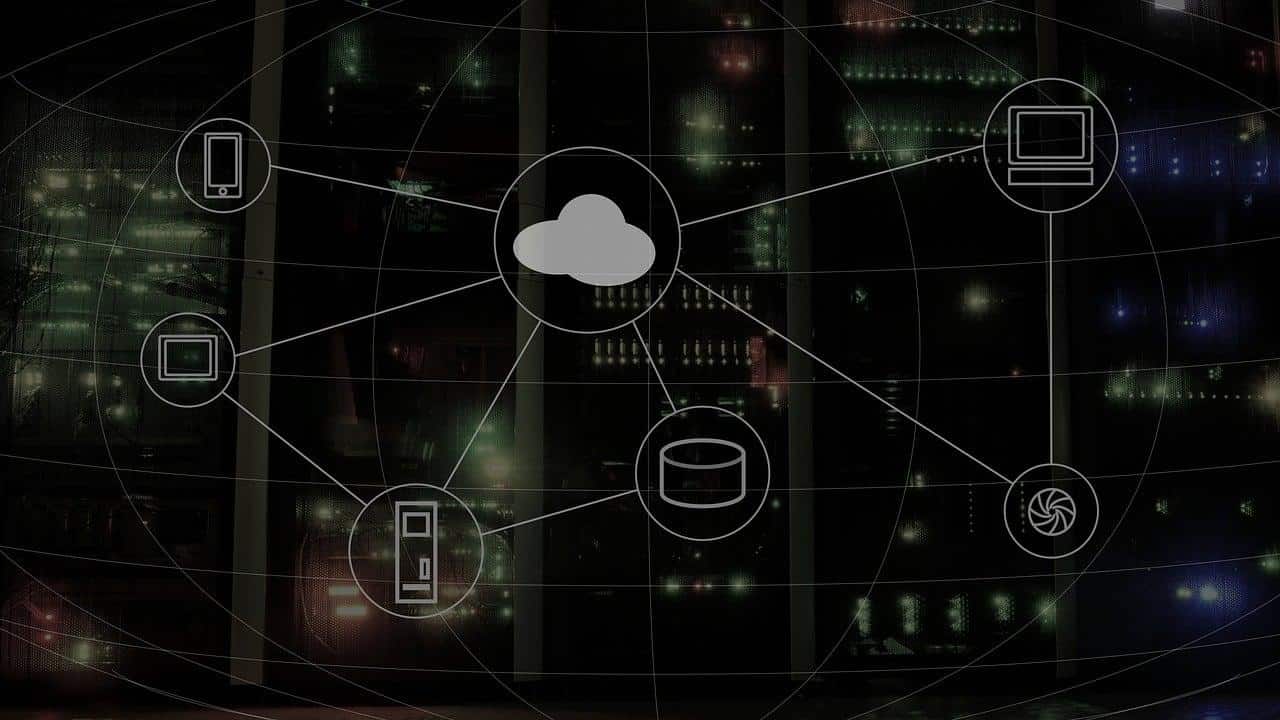Spotify needs no introduction. With over 286 million active users out there out of which half of the people are using premium, it is one of the most popular music streaming apps out there. Like other streaming services, if you bought Spotify premium and didn’t quite liked it or found a better streaming service, you can cancel the Subscription right away. If your next question is, how? In this article, we’ll see how to cancel Spotify premium service.
???? JOIN OUR TELEGRAM COMMUNITY
How To Cancel Spotify Premium Subscription
- Head over to the Spotify website and Log In by entering your credentials
![Spotify Homepage - How To Cancel Spotify Premium [Swift Way] Spotify Homepage - "How to change spotify username"](https://techdipper.com/wp-content/uploads/2020/07/Spotify-Homepage.jpg)
2. Click on your Profile Picture and select Accounts
3. In the Available plans section, you’ll see the plan you’ve currently opted into. ![Spotify Settings 1 - How To Cancel Spotify Premium [Swift Way] Spotify Settings 1](https://techdipper.com/wp-content/uploads/2020/07/Spotify-Settings-1.jpg)
4. Click on the Cancel Premium option and after the confirmation, your account will be converted into a free one after a couple of days. Until then, you can still enjoy premium benefits.
ALSO READ: How To Change Spotify Username [Easy Way]
How To Cancel Spotify From An iTunes Subscription
If you subscribed to Spotify via iTunes, you can cancel it from your iOS device from iTunes on Desktop. And here’s how to do it.
- Open the settings on your iPhone
2. Tap on your name and then go to Subscriptions
![Apple ID Subscriptions 1 - How To Cancel Spotify Premium [Swift Way] Apple ID Subscriptions](https://techdipper.com/wp-content/uploads/2020/07/Apple-ID-Subscriptions-1.jpg)
3. Tap on Spotify
![Cancel Subscription - How To Cancel Spotify Premium [Swift Way] Cancel Spoitfy Premium](https://techdipper.com/wp-content/uploads/2020/07/Cancel-Subscription.jpg)
4. Select Cancel Subscription and that’s pretty much it.
ALSO READ: How To Delete Spotify Account [Quick Way]
How To Cancel Spotify Premium From iTunes On Mac
- Open the App Store
2. From the bottom of the sidebar, select the sign-in button or your name
![Apple ID Subscriptions 1 - How To Cancel Spotify Premium [Swift Way] Apple ID Subscriptions](https://techdipper.com/wp-content/uploads/2020/07/Apple-ID-Subscriptions_1.jpg)
3. Tap on View Information. After that, you may be asked to sign-in
4. You will find all of you’re Subscriptions. Select Manage.
![Apple ID Subscriptions 2 - How To Cancel Spotify Premium [Swift Way] Apple ID Subscriptions](https://techdipper.com/wp-content/uploads/2020/07/Apple-ID-Subscriptions_2.jpg)
5. Search for Spotify and select Edit
6. Click on Choose a different subscription option or select the Cancel Subscription option. That is it.
So, these are some of the ways to cancel Spotify premium or subscription. That being said, do you prefer streaming or downloading music?, Have any doubts or stuck at a step? Let us know in the comments section below.
Got some time? Let’s see how you know about Spotify!

![Spotify 1 - How To Cancel Spotify Premium [Swift Way] Spotify - "How to cancel spotify premium"](https://techdipper.com/wp-content/uploads/2020/07/Spotify-1-816x545.jpg)