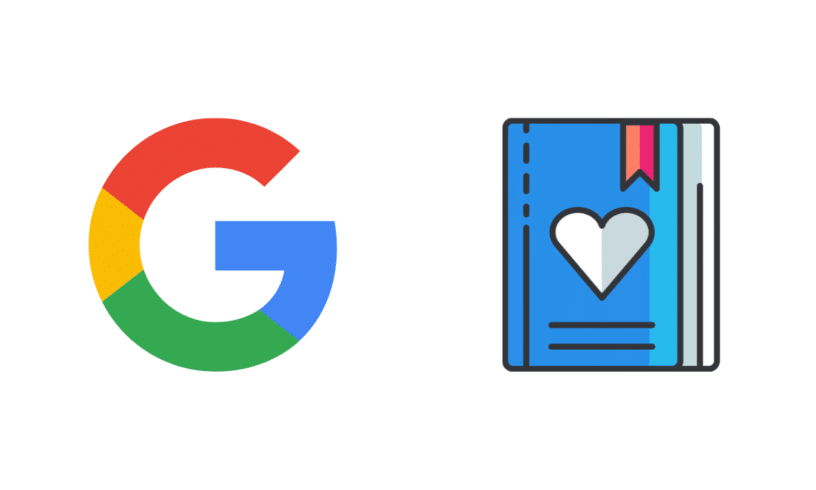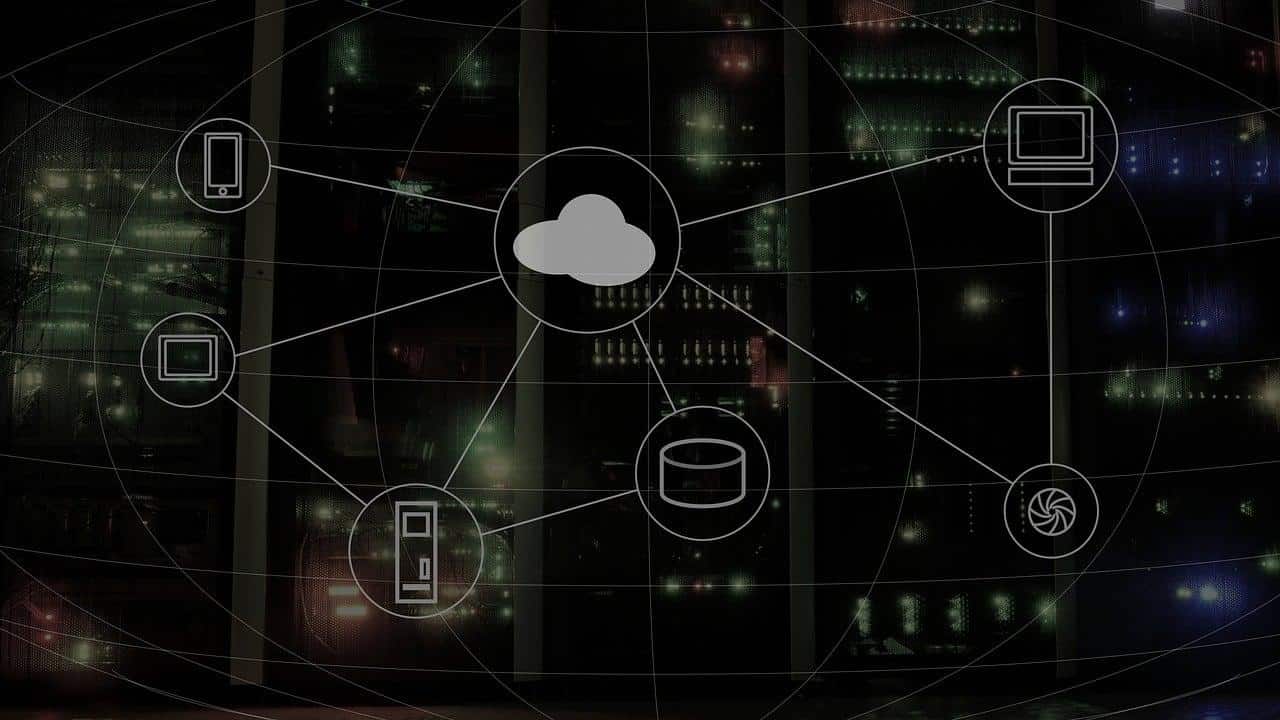Google Collections is a Pinterest-inspired feature inside the Google app. It will suggest you the stuff you searched for, groups them and stores them in one place. With Collections, Google’s algorithm will look at your search habits and suggests new collections.
Collections will consider and suggest activities like shopping, cooking, and other hobbies. You can also save the proposed recommendations and even create new ones depending on what you like, which, in turn, will improve your search recommendations on Google, meaning the desired search results will have high chances to appear at the top.
What is Google Collections?
Google Collections was introduced in the Google app back in 2018, and was a replacement of ‘saved pages.’ It was later moved to the Google apps content bar and was introduced to bookmark on Google.

You can find it on the bottom of the app or the right of the Discover tab. It offers Pinterest-like boxes with large cover images, and you can see your favorite places, searches, and pictures, and the time of the search. You can create new collections and add stuff in that collection.
ALSO READ: How To Auto-Delete Your Google Maps Location History
You can also share a collection with your friends to make it collaborative. Before this, you could only share collections that were viewable with others. It was only till the recent update when Google added this feature. This allows members in a group to make changes to a collection like family members using a shopping list or employees sharing and editing work-related items.
How To Create A Google Collection And Start Adding
- Go to the Google app and find the Collections tab beside the search option.
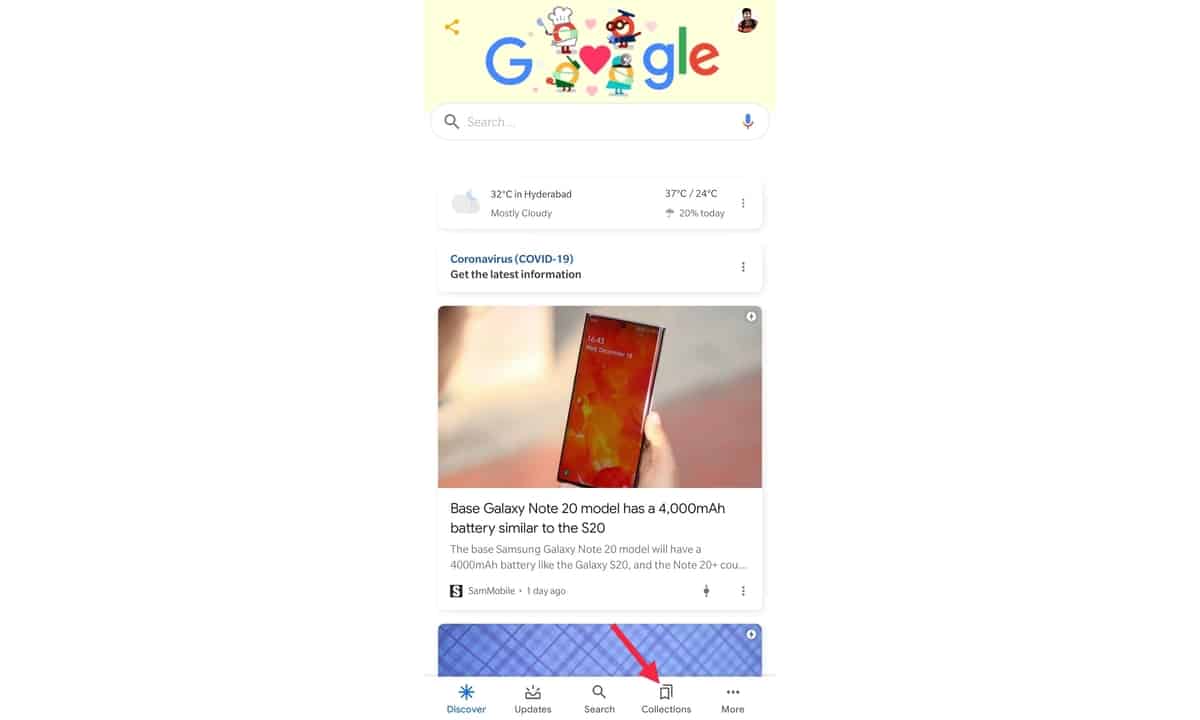
- Find the “+” icon at the top right corner.

- Click on it and enter the name of the new collection.
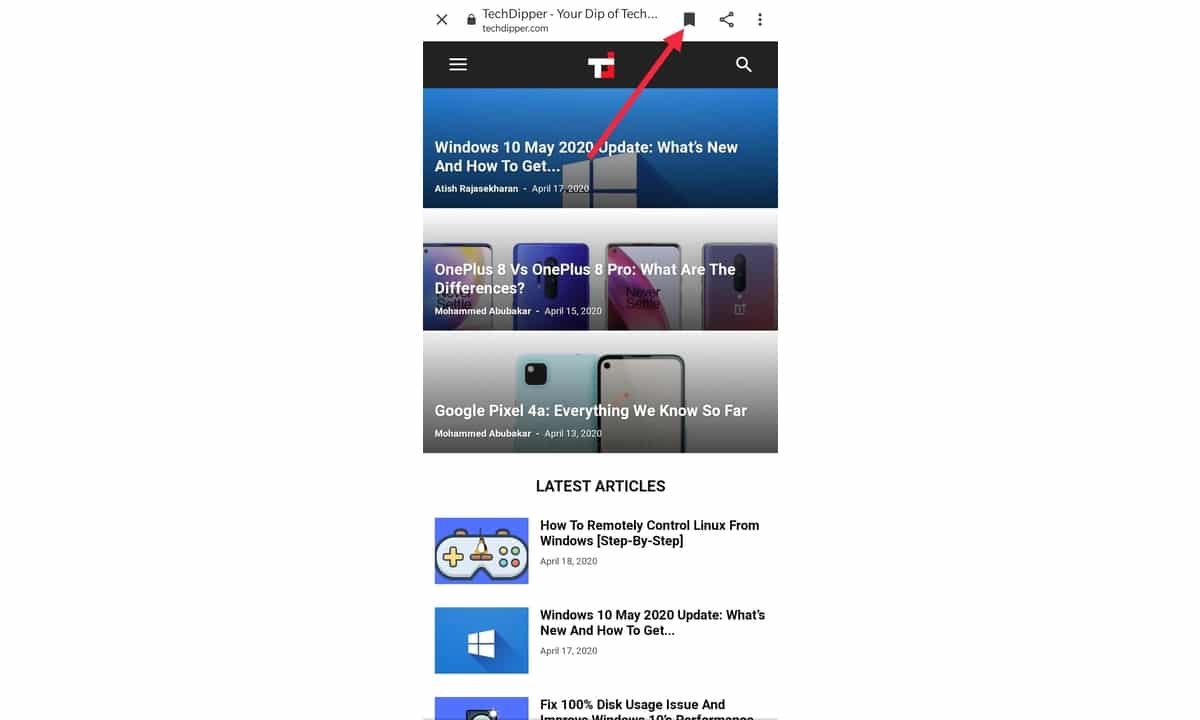
- To add stuff in it, go to your favorite page (techdipper.com in our case :P), and at the top right corner beside the three-dot menu, you will find the bookmark option.
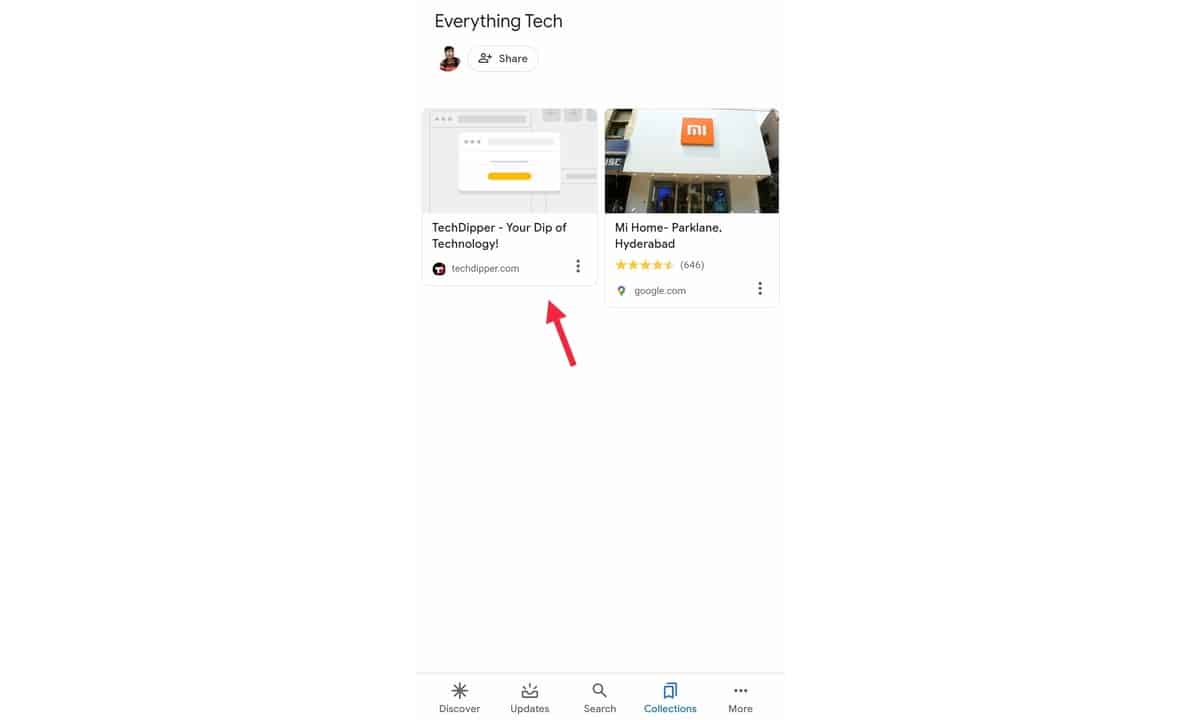
- Click on it, and it will ask you in which collection you want to add it in. Select the collection you just created, and the page will be added.
- To share the collection, in the top right corner of the collection name, find the three-dot menu, and tap on sharing. Enable sharing via the toggle, and a link will appear. Share the link with your friends or family members to add them as contributors.
- To remove a page, tap on the three-dot button below the page thumbnail, and from the list that appears, choose remove.
Found this feature useful? Let us know in the comments section below. Support us by sharing this article across social media with your friends and family members.
BONUS VIDEO
For the latest tech news, follow TechDipper on Twitter, Facebook, Telegram, Instagram, and subscribe to our YouTube channel.