Watermarks are the most common way to prevent images from being used without licensing, but they are not nearly as reliable as you think. Google Researchers published a paper (“On the Effectiveness of Visual Watermarks”) on how an AI or any algorithm easily remove image watermarks.
ALSO READ: Instant Apps Now Rolled Out To 500 Million Android Devices!
Algorithms Can Remove Image Watermarks
Researchers at Google have found a vulnerability in the way watermarks are used by stock imagery sites like Adobe Stock. The consistent nature of watermarks can be exploited using an algorithm trained to recognize and automatically remove image watermarks.
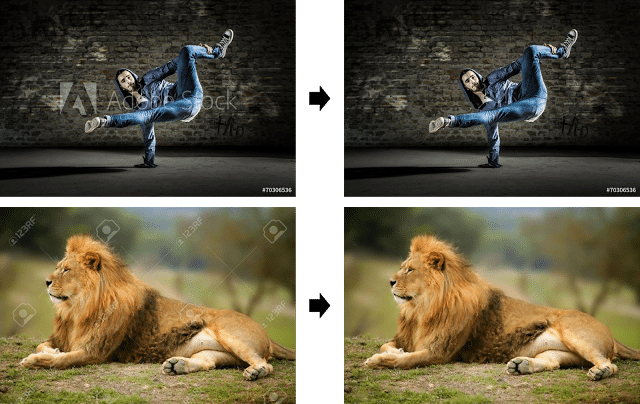 Layering many images with the same watermark over each other will eventually reveal a rough estimate of the watermark. Well, then a multi-optimization problem is used to find the watermark’s decomposition in the images and will separate the watermark from the rest of the image
Layering many images with the same watermark over each other will eventually reveal a rough estimate of the watermark. Well, then a multi-optimization problem is used to find the watermark’s decomposition in the images and will separate the watermark from the rest of the image
Changing the position or opacity of a watermark do not impact the algorithm’s ability to remove watermarks from images with copyright protection.
How To Counter This?
Fortunately, Google is also offering a method to counter this. Here it goes; simply warping the watermark slightly will break the watermark removing algorithm. This clearly because the algorithm can’t estimate the warp field of the watermark used.
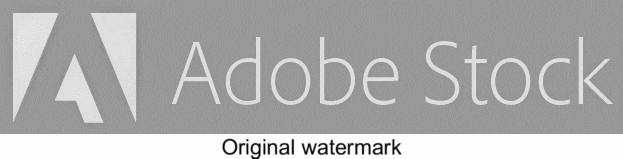
Although the difference in the logo will be virtually invisible to the naked eye but applying the algorithm to these photos but will still leave traces of the watermark on the photo every single time.
ALSO READ: Google Is Removing ‘OK Google’ Voice Search From Chromebook; Report!
There are few more methods to randomize, which will make watermarked collection attacks fundamentally more difficult, but warping is one the easiest one. You can learn or to know more, go to Google Research blog.
BONUS VIDEO
For the latest tech news, follow TechDipper on Twitter, Facebook, Google+ and subscribe to our YouTube channel.



