Android O; Fluid Experience
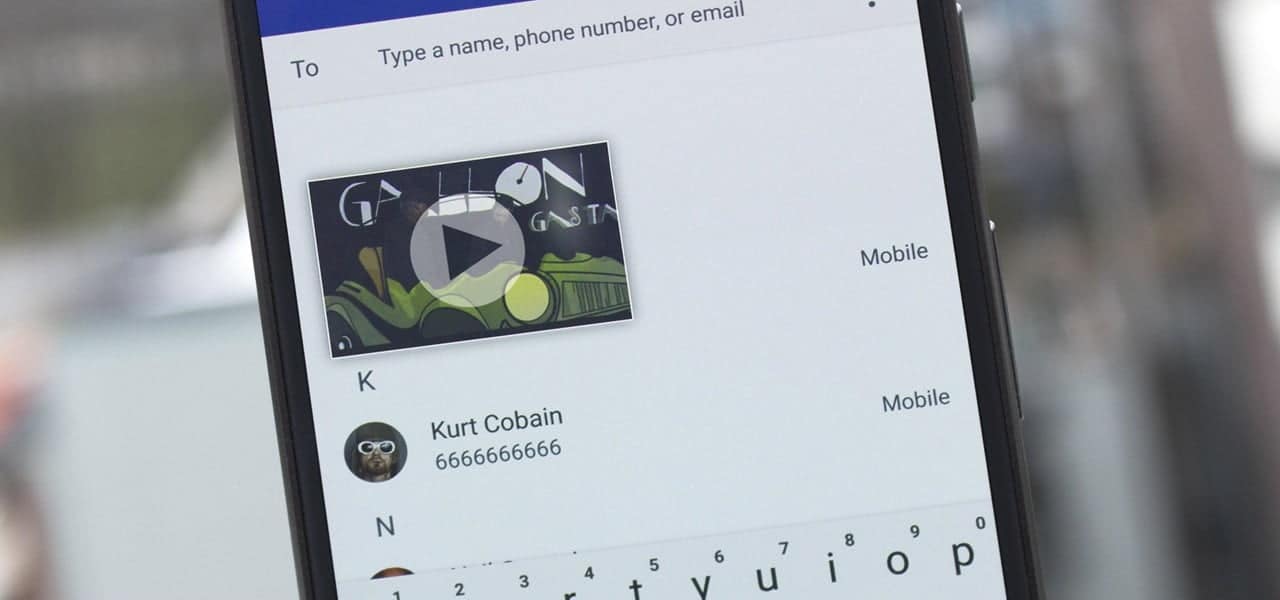
- Google showcased the Picture-in-Picture feature, this will allow you to keep YouTube video going, while taking notes and so on. Since split-screen multitasking does not work on a small phone screen, it is pretty convenient to use the Picture-in-Picture feature.
- In Android O, you will find a dot on top of an app icon to show that you have new notifications in that specific app. The color of the dot is autogenerated by the color of the app icon itself. You can long press the icon to see the notification.
- The upcoming version of Android has a powerful Autofill feature. This feature has been available in Chrome for a while now, but it now comes on our phone.

- Google said, copy and paste feature is one of the most used features, so they came up with Smart Paste Selection feature. This uses Google’s rich neural network to text to automatically know eh you have a name, a number or an address just by double tapping it.
ALSO READ: Google Home Gets Hands-Free Calling, Bluetooth Streaming; Google I/O 2017!
Android O: Vitals
Much like the fluid experience added to Android O, there are some impressive new features coming to Android O in the vitals section.

- Google adds security enhancements, did you know, Google scans over 50 billion apps every day on every connected device to detect potentially harmful apps? For much smooth usability Google is bringing check-ups front and center with Google Play Protect. This feature is embedded in the Play Store, which allows you to manually scan apps fro potentials issues.
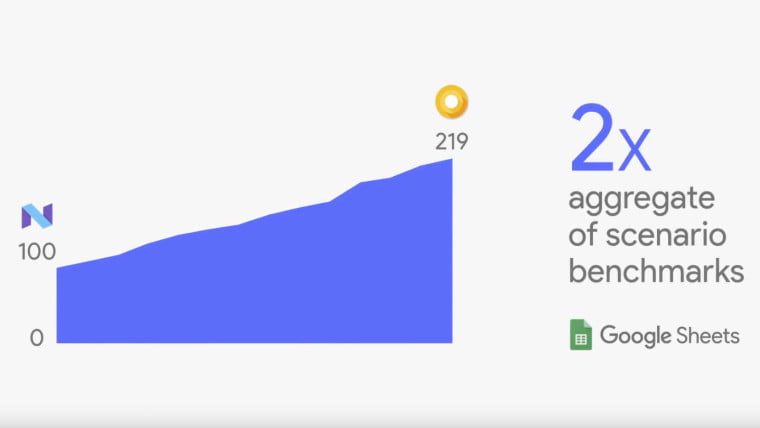
- The boot time in Android O is drastically improved and now, it has much faster boot times for individual apps in some particular cases like Google Sheets, you get 2X improvements in speeds.

- Google has now added Kotlin as an officially supported language for Android, in addition to Java and C++. Kotlin is an open sourced project under Apache 2.0 license. You can download a Kotlin plugin and start developing right away in Android Studio.
Android Go

Android Go is the third development for Android O, which focuses on making Android run well on affordable devices with little memory. This can run phones with 1GB RAM or even with 512MB RAM. It comes with a new set of core Google apps that runs on less data but offers same features. Well, YouTube Go app is one of the examples.



