Internet Download Manager (IDM) is one of the most popular, paid download managers out there. The reason for its popularity is the number of features that it offers. Some of them are download speed acceleration, download resume, scheduled downloading, video grabber, browser integration, etc.
Unfortunately, IDM is available only for Windows and costs $24.95 (or Rs. 1900) after a free trial of one month, which most users can’t afford. Luckily, there are a lot of free IDM alternatives that you can try, and the ones that we’re going to include in this list are available for Windows, Linux, and macOS.
7 Best Free Alternative Of IDM (Internet Download Manager)
Free Download Manager
Free Download Manager is the software that I (personally) use. It can schedule and accelerate downloads and is an excellent free IDM alternative. The UI is pleasing to the eyes and has a little bit of character to it. FDM also lets you resume broken downloads from the last stable point, which is fantastic.
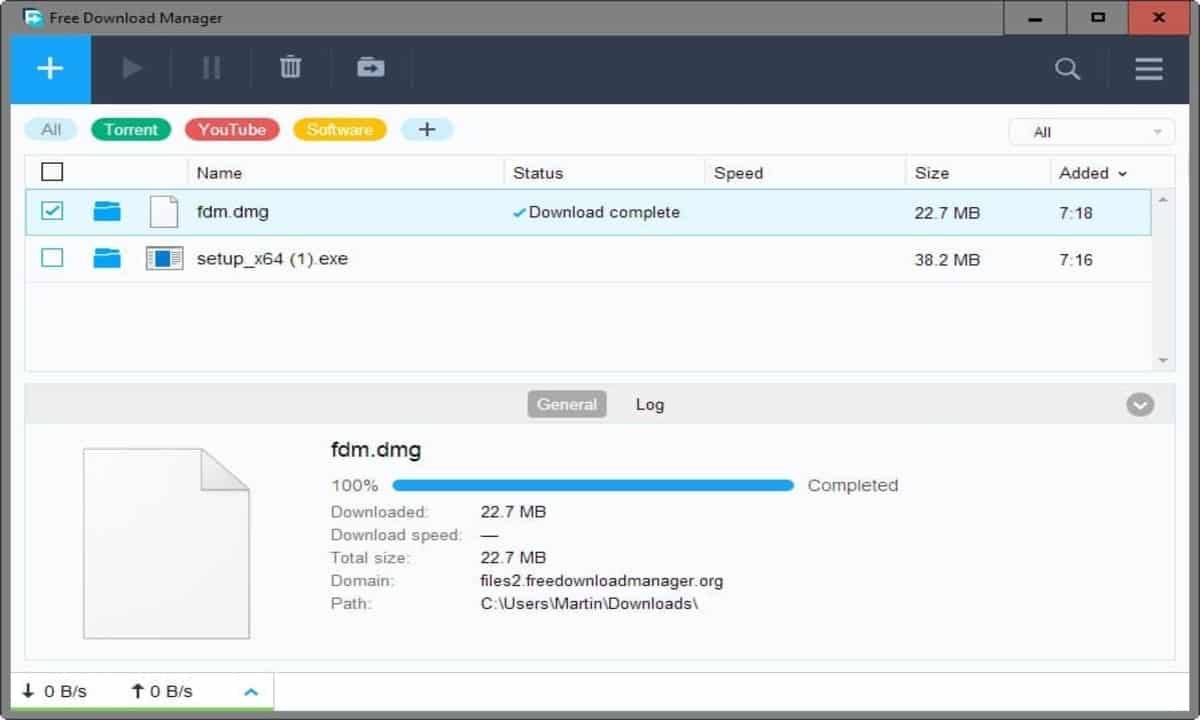 An extra perk that the Free Download Manager comes with is the ability to download torrent files. Speaking of torrent, checkout 7 best Torrent clients for windows. With FDN, you can also add magnet links or torrent files and your file. It is available on both Windows and macOS making it one the best free IDM alternatives.
An extra perk that the Free Download Manager comes with is the ability to download torrent files. Speaking of torrent, checkout 7 best Torrent clients for windows. With FDN, you can also add magnet links or torrent files and your file. It is available on both Windows and macOS making it one the best free IDM alternatives.
DOWNLOAD FREE DOWNLOAD MANAGER
uGet Download Manager
uGet Download Manager is a simple yet great application that doesn’t miss out on a lot of stuff. Launched in 2003, it is a free and open-source project. It has all the basic functionalities that a download manager should have, like downloading multiple files at a time, resuming paused downloads, and scheduling downloads, etc.
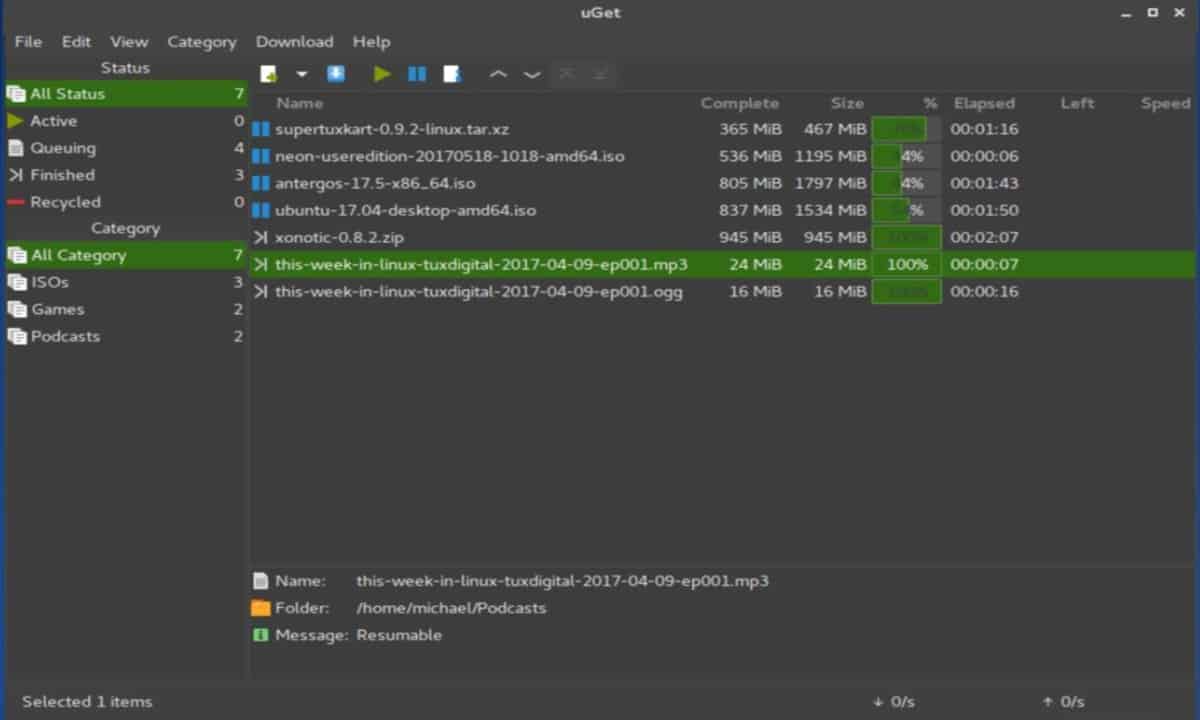 With a size of approximately 10MB, it’s one of the lightest download managers that you will find on this list. The app is available on Windows, Linux, and macOS and is one of the best free IDM alternatives.
With a size of approximately 10MB, it’s one of the lightest download managers that you will find on this list. The app is available on Windows, Linux, and macOS and is one of the best free IDM alternatives.
Xtreme Download Manager
The developers of Xtreme Download Manager claim that it boats an algorithm, which increases the download speed up to 500%. This algorithm is called the Sophisticated Segmentation Algorithm, which reuses the connection (which we still don’t know what it is) and uses data compression to pull this off.
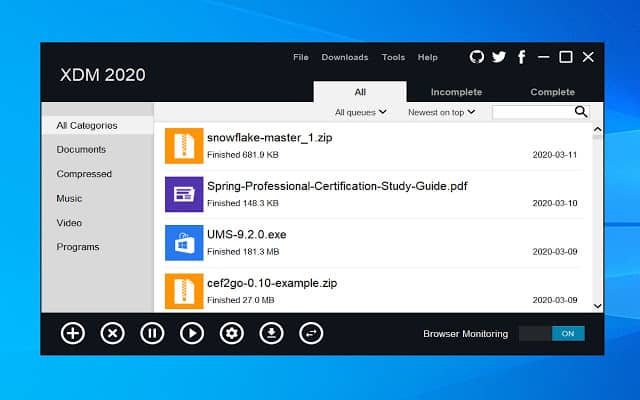 The users can also resume broken downloads and even schedule them. We found the UI to be quite meh. XDM is excellent at capturing FLV videos from sites and supports HTTP, HTTPS, and FTP protocols.
The users can also resume broken downloads and even schedule them. We found the UI to be quite meh. XDM is excellent at capturing FLV videos from sites and supports HTTP, HTTPS, and FTP protocols.
The helpful integrations with major browsers, including Google Chrome, Firefox Quantum, Opera, and Vivaldi, make it one of the best IDM alternatives on this list. The app is available on Windows, macOS, and Linux. Speaking of Linux, here’s top 5 Linux distros that offer cutting edge updates.
DOWNLOAD XTREME DOWNLOAD MANAGER
Aria2
Aria2 is yet another light-weight download manager, which packs a great punch. The UI is neat, smooth, and is very easy to use. Aria2 also lets you download files from multiple URLs without affecting the download speed and utilizing the maximum download bandwidth.
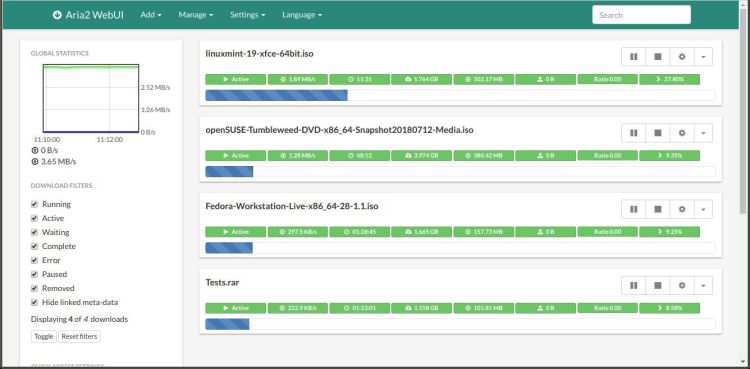 Distinctly, with Aria2, you can also download torrents with a range of useful features like Encryption, Magnet URI, Local Peer Discovery, UDP tracker, DHT, PEX, and Web-Seeding. Aria2 is available on Windows, macOS, Linux, and even Android! And this makes Aria2 one of the best IDM alternatives.
Distinctly, with Aria2, you can also download torrents with a range of useful features like Encryption, Magnet URI, Local Peer Discovery, UDP tracker, DHT, PEX, and Web-Seeding. Aria2 is available on Windows, macOS, Linux, and even Android! And this makes Aria2 one of the best IDM alternatives.
Turbo Download Manager

What differentiates Turbo Download Manager from other download managers is the support for multi-threading, which boosts up the download speeds. Nearly every feature found on other download managers is present in this software too. Some of the other features include support for pause and resume, downloadable link extraction from webpages, and support for mirrors.
Turbo Download Manager is available for Android, macOS, Linux, and Windows.
DOWNLOAD TURBO DOWNLOAD MANAGER
EagleGet
Eagle Get is available only on Windows and is a pretty good IDM alternative. It can schedule downloads for later, pause, resume, speed up downloads by splitting files, drive speed limits at peak times, and much more. 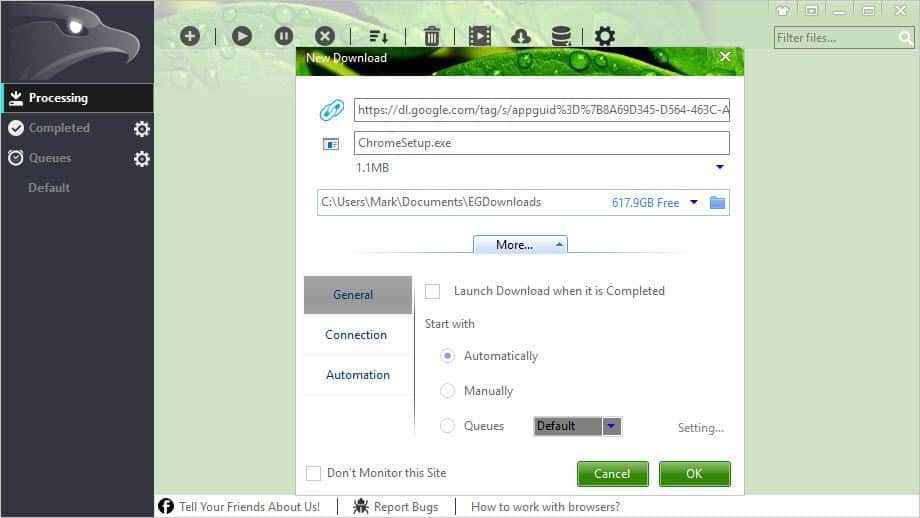
In addition to that, EagleGet even has its malware checker for the files that you download. We wouldn’t depend on that malware checker alone, but once proven, it is an excellent feature in a superior product. If you are downloading a huge number of large files, then you can use the EagleGet scheduler to manage all of your downloading tasks.
Download Ninja
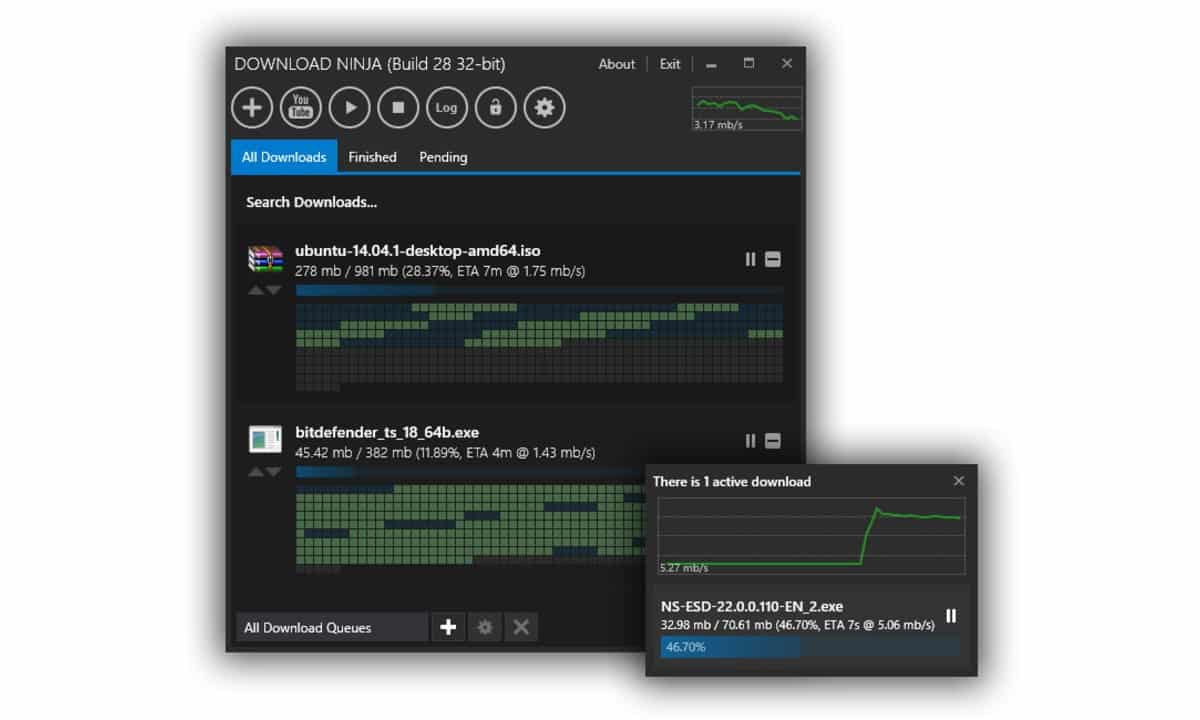 Download Ninja is an extension that will work on any machine as long as you use Firefox and Google Chrome. Some of the IDM-like features include speed limiting, multilingual support, themes, resume downloads, and download acceleration. It also gives you the ability to shred the metadata to attain the utmost privacy.
Download Ninja is an extension that will work on any machine as long as you use Firefox and Google Chrome. Some of the IDM-like features include speed limiting, multilingual support, themes, resume downloads, and download acceleration. It also gives you the ability to shred the metadata to attain the utmost privacy.
The download managers mentioned in this article are just the tip of the proverbial iceberg. However, these are the 7 best IDM alternatives available on the market.
Which IDM alternative or download manager are you going to try or are already using one? Let us know in the comments section. If you download a lot from torrent, you might want to check out the 7 best Torrent clients for windows. That said, if you found this article useful, share it with your friends and family members would be massively appreciated.



