Zoom was recently caught for stealing user data and possessing many vulnerabilities that make the app defenseless against third-party attacks. From the past couple of months, due to the pandemic, the users in Zoom’s database have increased exponentially (over 2 million in three months).
What’s concerning is, due to the popularity, educational institutions and businesses have started using the app, and they’re vulnerable to attacks. Hence, in this article, let’s talk about some of the methods by which you can secure chats and meetings on Zoom.
Here’s How You Can Secure Your Zoom Chat
1) Create A Strong Zoom Meeting Password
Assigning a strong password is the most crucial step. You can set a password of 10 characters in Zoom. By doing this, each user will be asked to enter a password to join.
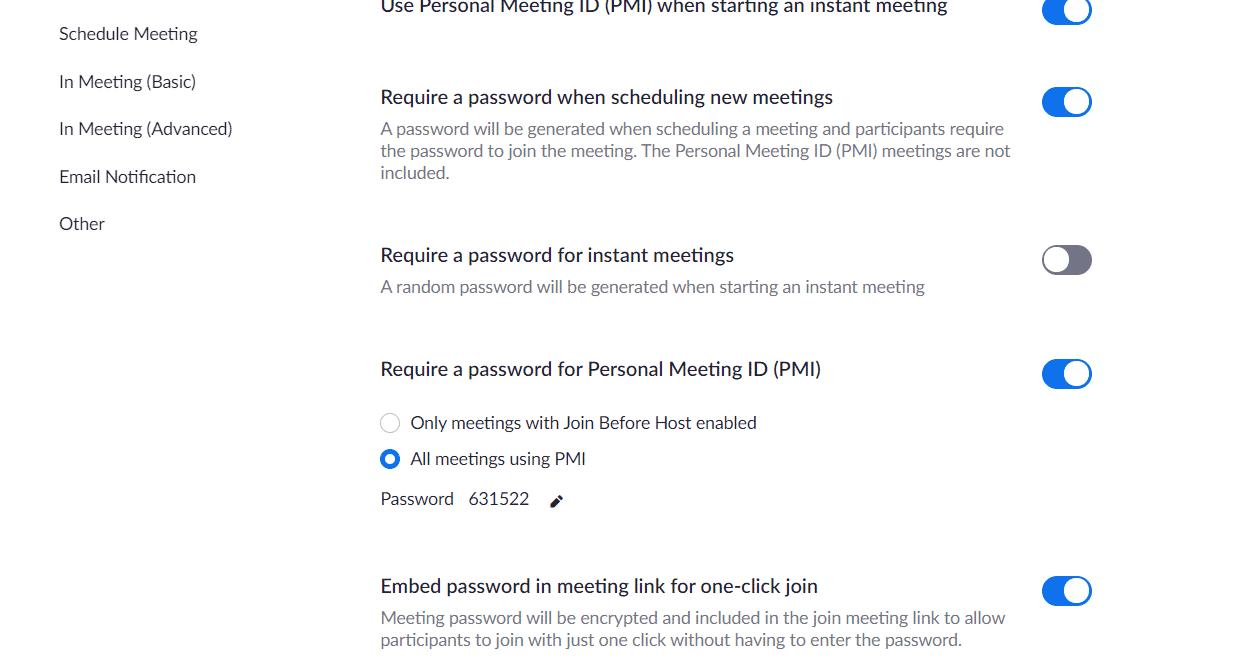
The default Zoom password is only of six digits and is not that secure. Increasing the password to ten digits does increase security but, remember, no software is secure. Hence, you might want to use a combination of Digits, Alphabets, and Special Symbols to increase security.
To change your meeting password all you need to do is go to the Settings -> Meetings tab -> Scroll down to find “Require a password for Personal Meeting ID (PMI)” option – > Change your password
2) Change The Meeting ID For Every Meeting
In the section where you changed the Zoom meeting password, you’ll find an option called “Personal Meeting ID” personal meeting ID. This will generate a random meeting ID, making your conversations more secure.
3) Keep Confidential Data To Yourselves
You should be extra careful not to talk about things which are confidential (Eg. Trying to get a business deal done, or talking to family members). You should let your friends and family members know not to use Zoom by explaining its consequences.
ALSO READ: Ivacy VPN Review: Best Under-Budget Privacy Focused VPN
4) Change Zoom Recording Settings On The Web App
You will need to log in to the Web app to do this. After logging in, got to Personal -> Settings -> Recording and turn off the local recording. By doing this, people who have access to your meetings cannot record them.
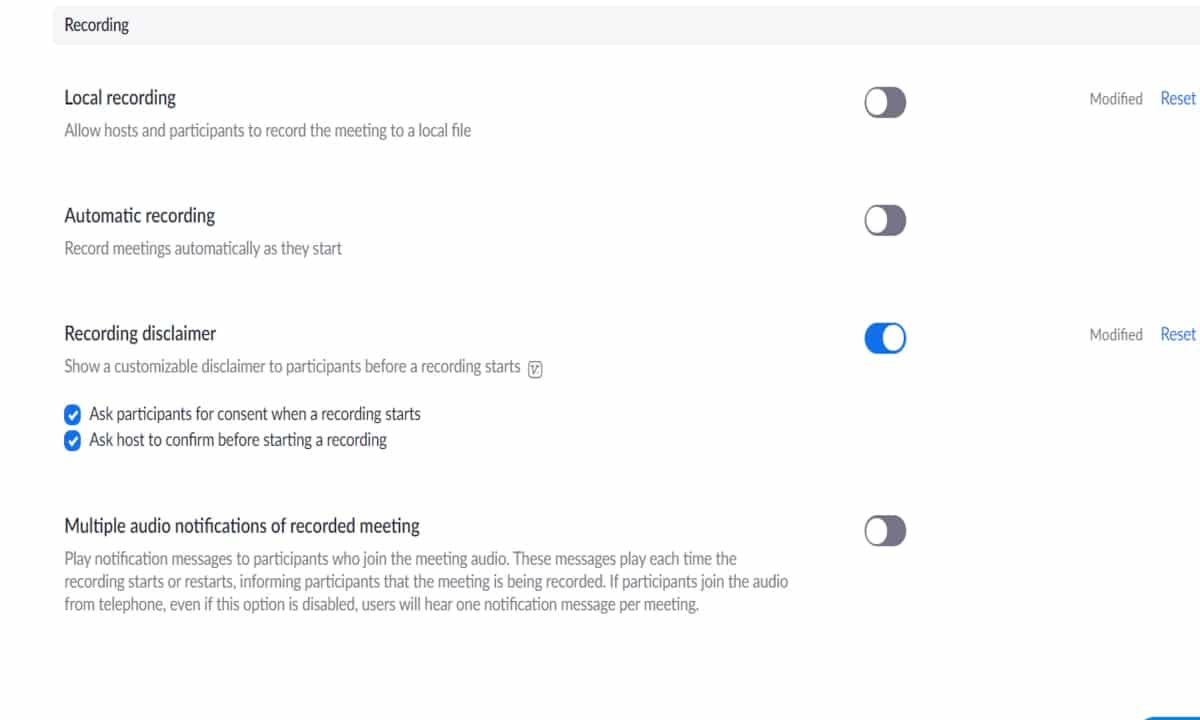
Below that, switch on the Recording disclaimer and check both the boxes. By enabling this, if you’re the host, you’ll ask for consent, and if you’re a participant, the host will ask for your permission.
5) Do Not Share Meeting Details On Social Media
People can try to join the meeting if you share the meeting ID on social media. Hence, setting up a strong password for the meeting is crucial. This also illustrates how bad social media is. Post anything, and you’re bound to get abused by people. Hence, it is vital to stay safe on social media too.
6) Using Zoom Alternatives
It is truly a shame that an app with excellent video quality has a lot of privacy issues. However, to stay safe, there are better alternatives out there. We’ve compiled a list of top 10 free Zoom alternatives, which you should definitely check out. Given the consequences, we suggest you stay away from Zoom, at least for now.
The above are some of the methods with which you can secure your Zoom chat. If you have anything to add or have a query, let us know in the comment section below.
BONUS VIDEO
For the latest tech news, follow TechDipper on Twitter, Facebook, Telegram, Instagram, and subscribe to our YouTube channel.



