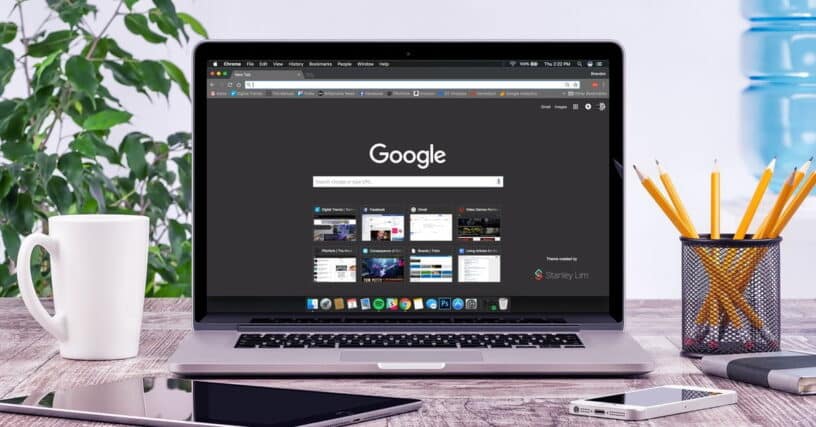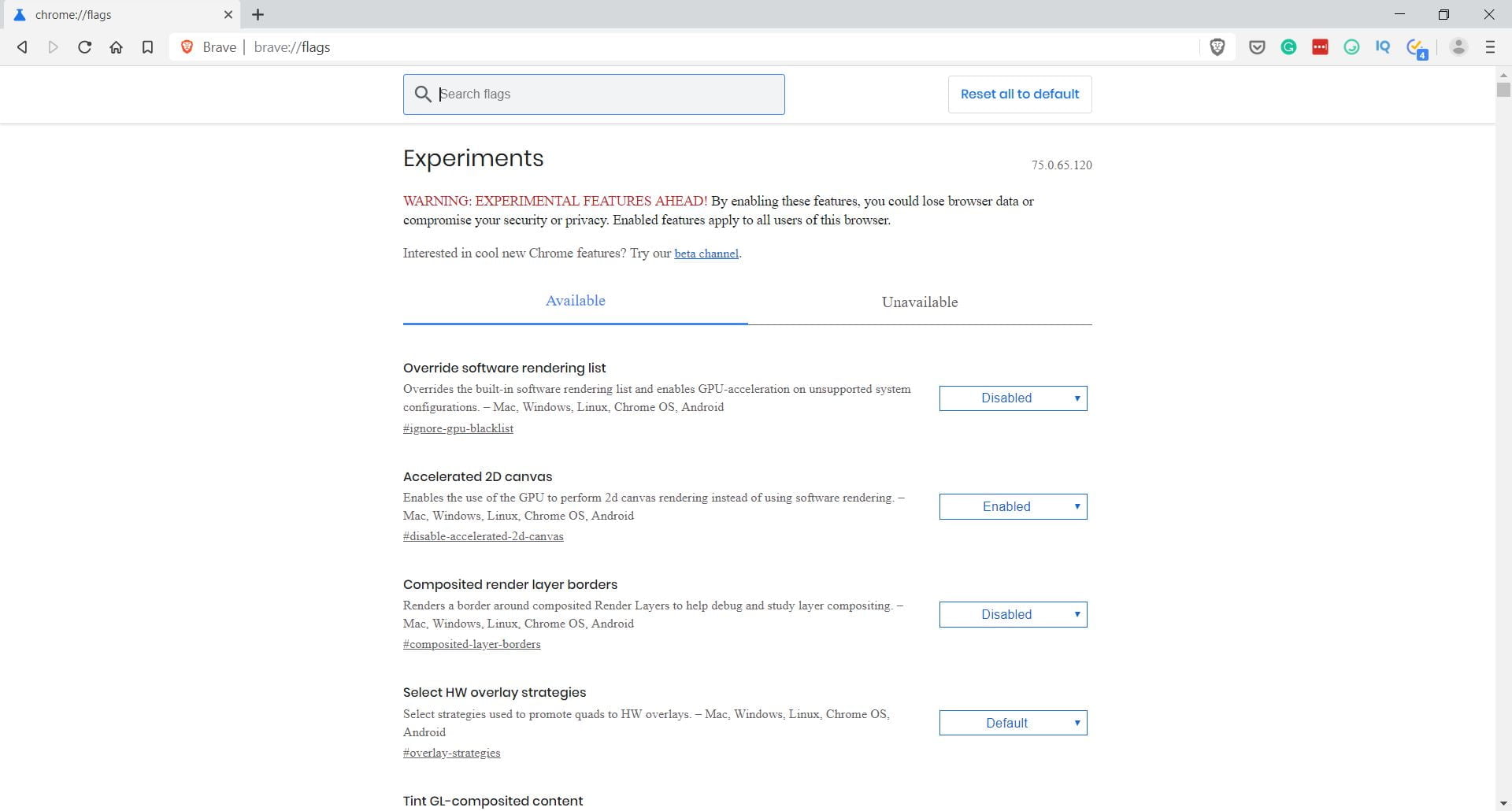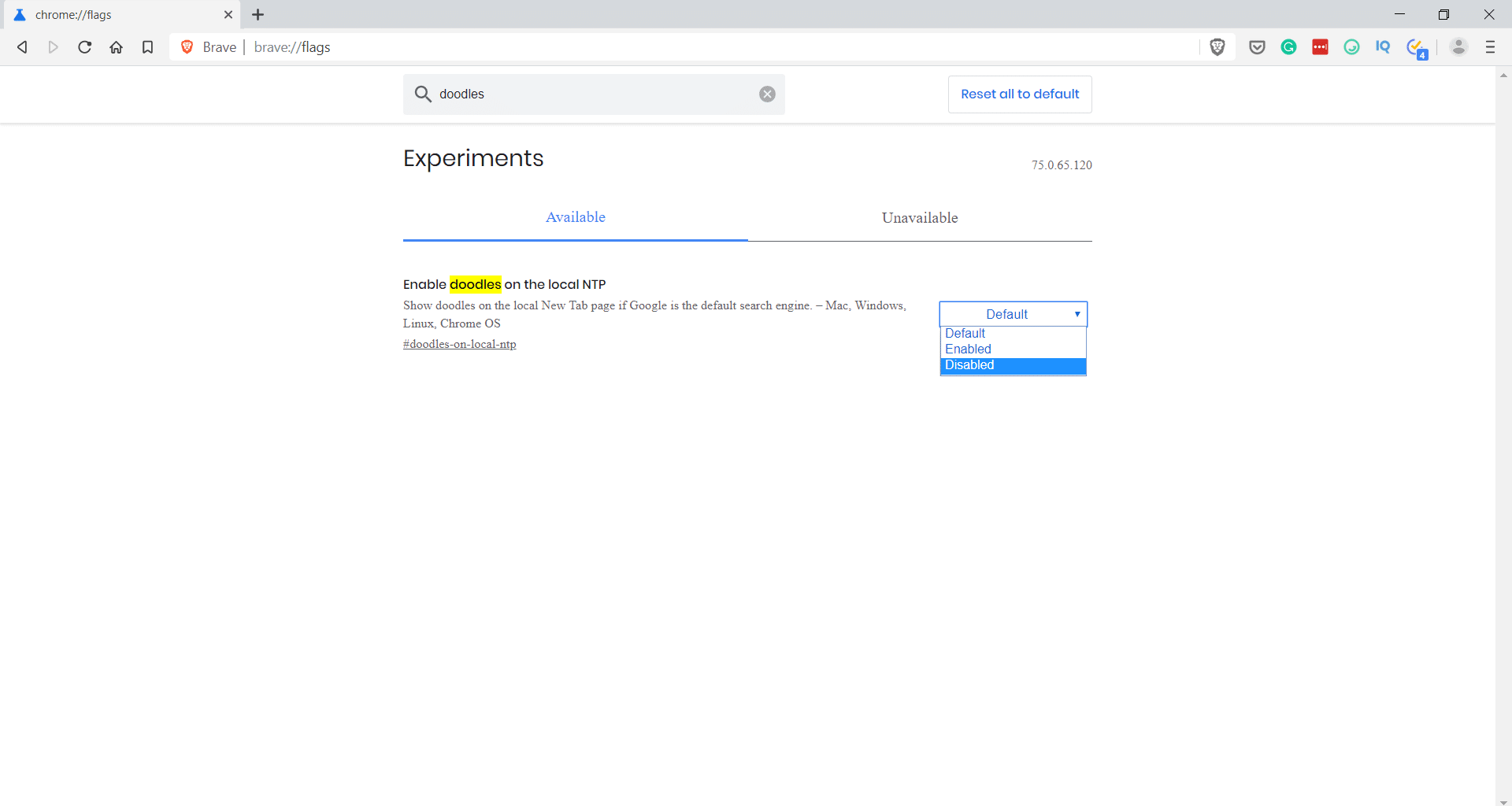If you’re not living under the rock, you Google comes out with doodles to mark important historic dates, people in history, and current events. These doodles are usually just images, sometimes static and sometimes animated.
ALSO READ: Here’s How To Keep Syncing Your Google Photos From Google Drive
But there have been instances like during Olympics, these doodles become small games that you can play, which (unknowingly) cost you time and you might end up playing instead of working. So, you can choose to hide Google Doodles on the Chrome New Tab page.
How To Hide Google Doodles
It might seem complicated but is fairly easy to hide Google Doodles from the Chrome New Tab page. All you got to do is disable a flag. Open a new tab and enter the following in the URL bar;
- go to chrome://flags
- Search for “doodles”
- You will find a flag called “Enable doodles on the local NTP”
- It will be set to ‘Default’, click on it and select the ‘Disabled’ option
You will be prompted to relaunch Chrome, relaunch it and open a new tab page. The Google Doodle with being gone and will be replaced with the usual Google logo. There are some extensions in the Chrome web store that does pretty much what we have explained but explicitly, but most of them didn’t seem to work. Moreover, adding extensions for silly slowdowns Chrome and causes it to use more RAM.
ALSO READ: Google Stadia: What? How? And When? [Games Included]
Mind you, disabling the flag will disable/hide the Google doodle but the by-line will still be present at the very bottom of the New Tab page. There isn’t any way to disable it, but it is far less distracting than the doodle itself. Moreover, you can’t play it and end up wasting time, perhaps very easy to ignore.

What we have explained is just a Chrome/Chromium-specific thing. If you visit the Google home page or go to a Google search results page, the doodle will still appear. If it disturbs you, which I don’t think it will, but if it does, it is best to just type searches in the URL bar in Chrome. There is, unfortunately, no escape from the doodle on the search results page, however, there’s some getaway.