ASUS updated its existing ROG Strix Scar II gaming laptop with new hardware, recently. The upgrade brought in general improvements which include the Intel’s latest H series Coffee Lake processors and coupled with Nvidia RTX GPU card. Frankly, the Strix Scar II is no different from the breed of high-end laptops, even with the pricing. But, unlike others does it worth your money? Let’s find out in this review.
ALSO READ: ASUS TUF Gaming FX705 Review: A Strong Performing, Average Priced Gaming Machine!
ASUS ROG Strix Scar II GL504GV: Specs Overview
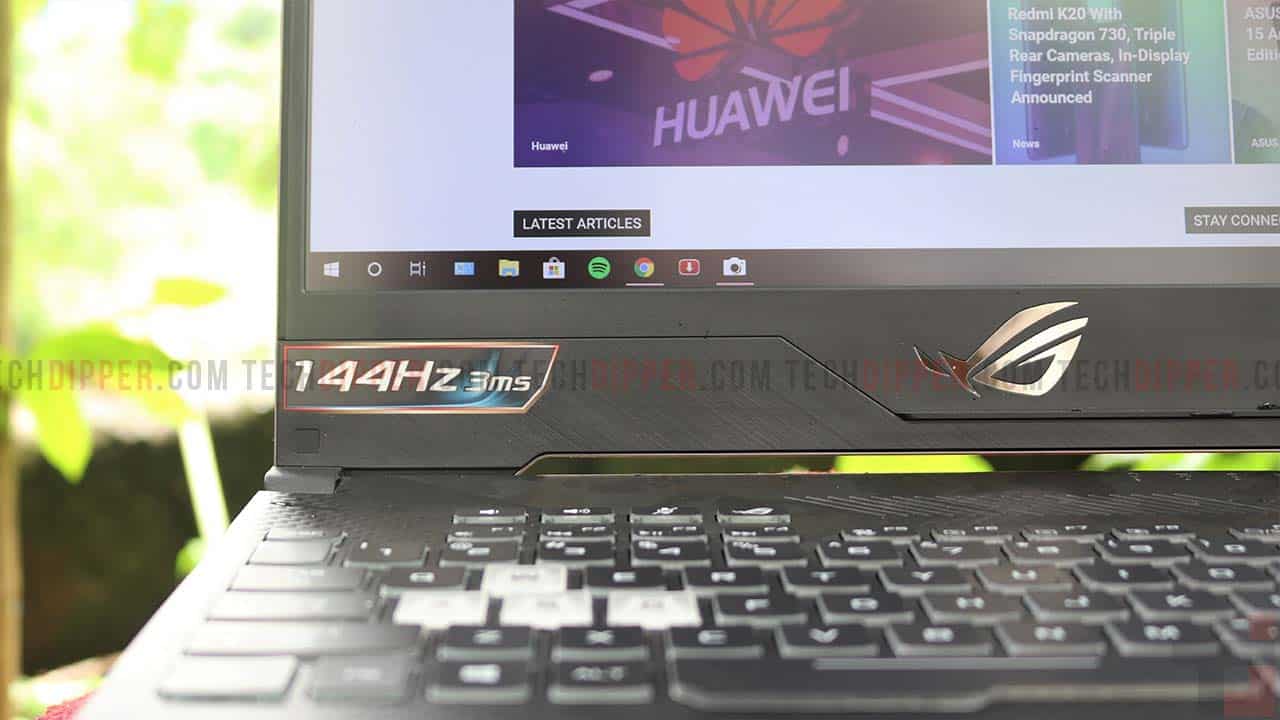
- 15.6–inches Full HD (1920 x 1080) display with a 144Hz refresh rate
- Intel Core i7-8750H 2.2 GHz
- 16GB DDR4 RAM 2666 MHz
- Nvidia GeForce RTX 2060 6GB DDR6
- 256GB SSD + 1TB SSHD
- Windows 10
- Intel Dual Band Wireless-AC 9560, Bluetooth 5.0
- 4210 mAh 66 Whr @15.4v
- Weight: 2.4Kg
ASUS ROG Strix Scar II GL504GV: Build And Design
It is easy to determine (in the first look) that this machine is for die-hard gamers. The Strix Scar II carries forward the same design as its non-RTX counterpart, apparently maintaining the consistency in the product line. The Strix Scar II looks solid with durable chassis, while the lid has an identical brushed aluminum finish found on ROG laptops.

Even though the construction of the laptop is pretty solid, but we have encountered a slight bit of flex, on the top, on the hinge, but not on the keyboard. Apart from that, the laptop blooms with the RGB light strip that sits on the front of the laptop, just below where the lid closes, and the ROG logo on the lid.

The Strix Scar II has thin bezels making it more immersive to consume media and (of course) gaming. But on the flip side, the placement of the webcam at the bottom right corner makes video chats awkward. That said, the lid has a small cutout so you can see the status lights even when the laptop is closed, which is a neat feature, but of Zephyrus line.
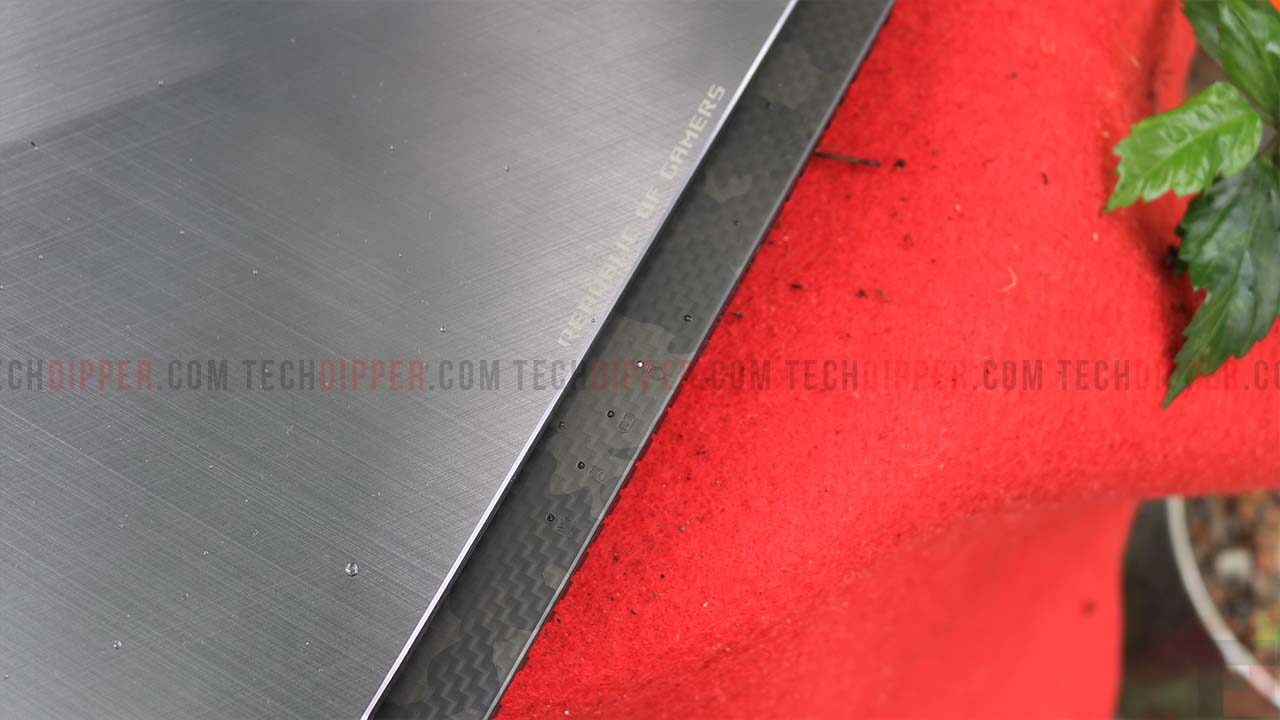
The Strix Scar II has a total thickness of over an inch and weighs 2.4Kg, which makes not very easy to carry around, but (at least) I was able to fit the machine in my backpack without any hassle. Apart from that, overall the laptop has a great design and a gaming look to it.
“WITH DURABLE BUILD, OVERALL LIT UP BODY THE ASUS STRIX SCAR II LOOKS STUNNING AND GAMING READY.”
PORTS
- Upside Down
- Upside Down
The ASUS Strix Scar II has all the basic ports; there are 1 x USB-C Gen 2 port and 2 x USB 3.1 ports, 1 x HDMI output, Ethernet, headphone jack and 1 x Mini DisplayPort on the left side, and 1 x USB 3.1 port and 1 x SD card reader on the right side. These ports are sufficient enough for you to perform day-to-day life.
ALSO READ: ASUS New ZenBook 13, 14, 15 And Exclusive ZenBook Edition 30 Announced
ASUS ROG Strix Scar II GL504GV: Display
The ROG Strix Scar II packs in a 15.6-inch FullHD display, with a 144Hz refresh rate, and 3ms latency and extremely narrow bezels, which exponentially improves the overall gaming experience. Well, IPS display offers (on paper) 100 percent sRGB color reproduction, but we got 98 percent coverage as revealed by our Spyder color calibration tool.

Aside all, the display on Strix Scar II is accurate and bright indoors, but it suffers a bit outdoors. Not just that, we have also encountered a slight flex in the display, not a deal breaker though. I played PUBG, Battlefield V, Apex Legends, and Far Cry 5, and all three games feel smooth on the 15.6-inch display.
“THE 144HZ REFRESH RATE on THE ASUS STRIX SCAR II AUGMENT YOUR GAMING EXPERIENCE, WHICH YOU CANNOT DISCONNECT FROM.”
ASUS ROG Strix Scar II GL504GV: Keyboard, TrackPad, Audio & Webcam
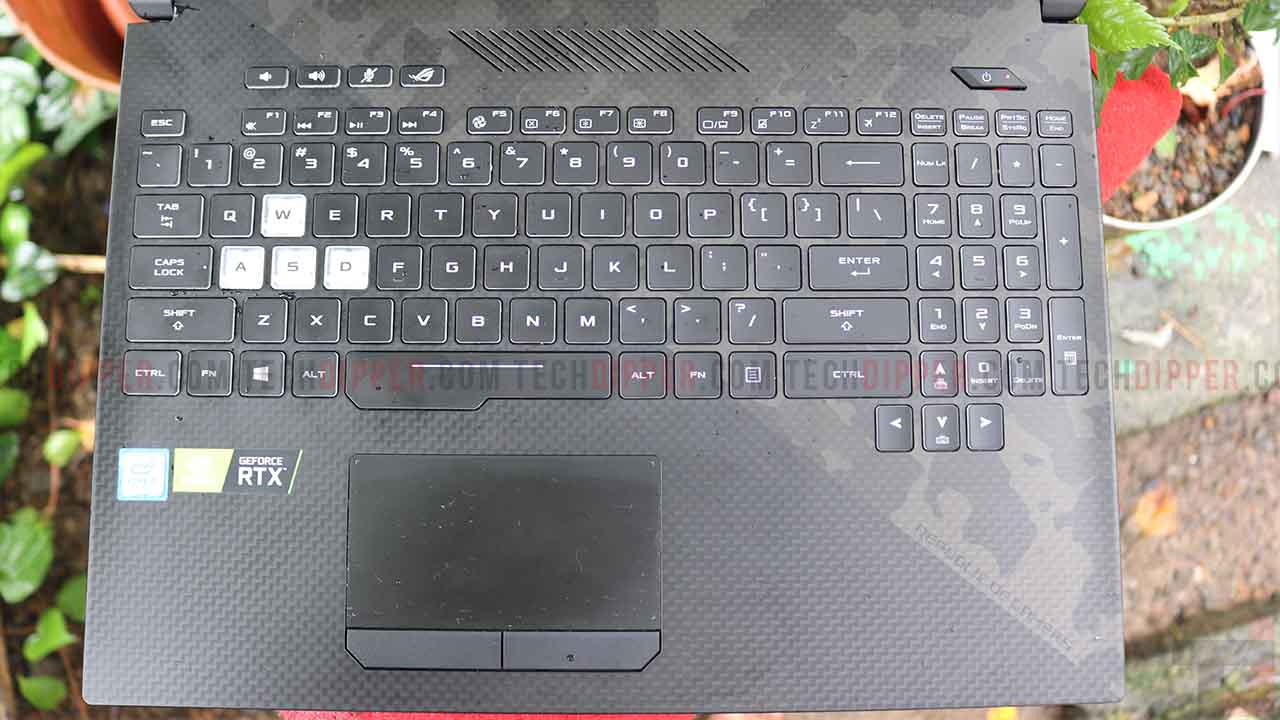
The keyboard on Scar II is fairly huge and well-spaced, apparently giving out a sweet typing experience, with key travel of 1.8 millimeters. The keys are bouncy, however, the full num-pad is not spaced well (which is acceptable). There is a dedicated volume key, a key to mute the microphone and one to bring up the Asus Armory Crate software are definitely a great thing to have.
This ROG, so the keyboard is also RGB backlit and you can customize four different sections of the keyboard in any color you want. You will also find a dedicated key to launch the ROG Gaming Center, and the W, A, S, and D keys are all transparent, which involves directly or indirectly while gaming.
“THE KEYBOARD ON The STRIX SCAR II IS ONE OF THE BEST IN TERMS OF OVERALL EXPERIENCE AND IS BY FAR THE BEST ON ANY GAMING LAPTOPS WE HAVE USED IN A WHILE.”
Coming to the trackpad, the touchpad was pretty good and precise, thanks to Microsoft’s Windows Precision Drivers and has two distinct left and right click keys.

The advantage of this kind of click setup is that they can both be used together while gaming, and in the rare case that you find yourself without an external mouse. Well, apart from that, the accuracy and the gestures work really well.

The dual side-firing 1W (each) speakers on the Strix Scar II is loud and clear which you would expect from a gaming laptop. No downfall here.

The slim bezels on Scar II sugarcoat the awkward webcam placement (bottom right corner) with an impressive (bezel-less) display. So, video calls were creepy.
ALSO READ: ASUS ZenBook 14 UX433FN Review: Powerful Hardware Misses The Attention!
ASUS ROG Strix Scar II GL504GV: Performance
The ROG Strix Scar II comes with 8th-gen Core i7 8750H CPU, coupled with 16GB RAM, paired with Nvidia RTX 2060 6GB GPU, won’t let you down in terms of performance and gaming (overall). It also features 256GB NVMe drive operates at PCIe x2 speeds, along with a 1TB Seagate FireCuda SSHD.

In our testing, The laptop scored 13,496 in 3DMark Fire Strike, 2,906 in 3DMark Port Royal, 2,606 in 3DMark Time Spy Extreme, 5,334 in PCMark 10, and 2,683 in Cinebench R20. As far as the performance is questioned, this laptop very impressive, and can handle all the games thrown at it.
“THE ASUS ROG STRIX SCAR II WITH Nvidia RTX 2060 6GB GPU CRUNCH DOWN THE PERFORMANCE AND GAMING DIVISION.”
And speaking of upgradability, users should be able to easily replace the RAM, SSD, HDD and even the Wi-Fi card if needed. Not just that, the speakers are also easily replaceable, but whether you’ll be able to find an appropriate replacement is another issue altogether.
ALSO READ: ASUS ZenBook Pro 15 UX580G Review; The ScreenPad Is No Gimmick!
ASUS ROG Strix Scar II GL504GV: Battery & Heat
The ROG Strix Scar II packs in a 64Whr battery, and in our test, it has endured 3 hours and 48 minutes (4 hours closely) with 70-80 brightness, docs files opened, Chrome (over 10 tabs), minor photo editing in Lightroom and YouTube videos, which isn’t a lot but is decent for a gaming laptop. But if you’re planning on using it for your work as well as for gaming, you will definitely need a charger a couple of times a day.
After a long gaming session, the Strix Scar II didn’t heat up, thanks to the generous amount of copper heat pipes going across the new RTX 2060 for cooling. Not that, the Intel Core i7-8750H is accompanied by two 12V fans, which come with a unique design that helps separate the dust from the air.
“THE STANDARD BATTERY LIFE ACCOMPANYING POWERPACK INTERNALS WITH GREAT HEAT DISSIPATION on THE STRIX SCAR II GIVES OUT A READILY OUTPERFORMING GAMING EXPERIENCE.”
PROS
- 144Hz refresh rate
- RTX 2060 GPU
- Solid audio
- Great heat dissipation
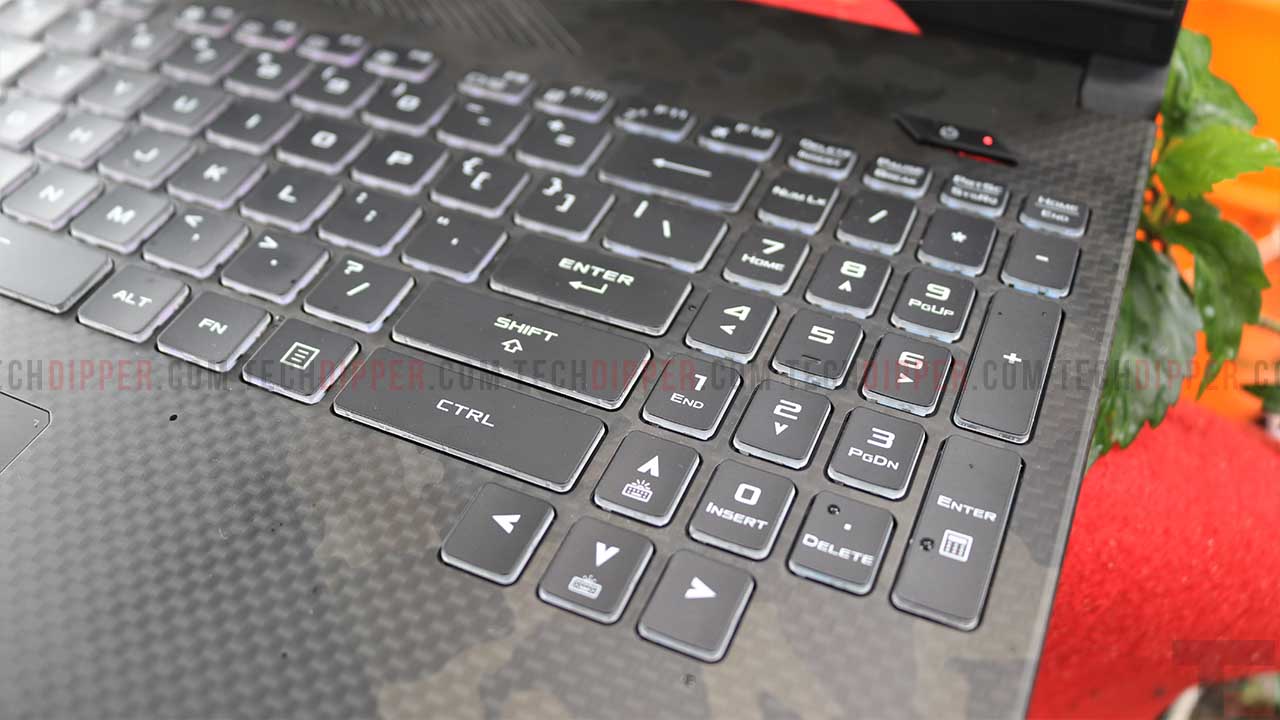
CONS
- Matte display
- Slight lid flex
- Closely packed Numpad
- Awkward webcam placement
ALSO READ: ASUS ZenBook 15 UX533FD-A9094T Review: A Powerpack Performer In A Small Package!
Verdict
After using and gaming for about two weeks, we undeniably say the ROG Strix Scar II is impressive, especially considering the fact that it packs in the latest RTX-series of GPU along with a brilliant 140 Hz display, powerful internals, and lightweight build with Aurora.

The ASUS ROG Strix Scar II is priced at Rs. 1,64,990 (on Amazon.in), yes, the laptop is somewhat expensive but if you are a gamer then this is a future-proof machine (also include ray-tracing) with readily outperforming gaming experience. For someone who travels a lot and is keen to buy a top-tier gaming laptop, Asus ROG Strix Scar II is worth investing in.
BUY ASUS ROG STRIX SCAR II
BONUS VIDEO
For the latest tech news, follow TechDipper on Twitter, Facebook, Google+, Instagram and subscribe to our YouTube channel.













