Google Chrome is a powerful and highly efficient web browser. It offers dozens of nifty features like a vast collection of extensions, fast and responsive UI and it receives updates for Google services faster than any other web browser. That said Google Chrome is not perfect, it definitely consumes a great amount of resources and even drains the battery. So these are five alternative chromium browsers that are definitely worth a try.
ALSO READ: 5 Best Chrome Extensions For Productivity In 2018; Get More Work Done!
1.Opera

Opera is a web-browser that you might have used or definitely heard about it. Well, it is one of the oldest browsers that made accessing the internet easier. Opera is based on Blink, a browser engine developed as a part of Chromium. The browser offers many useful features like Turbo mode, Speed Dial and much more. Furthermore, the browser works smoothly even on slow internet speeds.
2.Yandex Browser
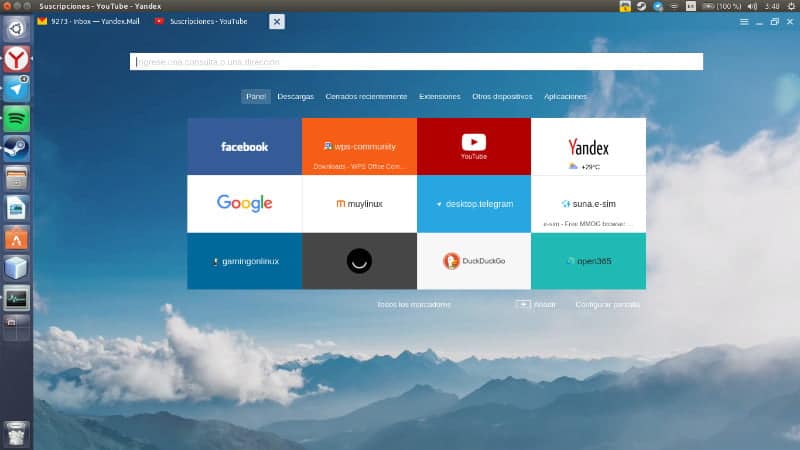
Yandex Browser is a fast and highly secure browser. The browsers security system scans files and websites. Then any viruses and fraudulent websites are blocked. Yandex also comes with support for DNSCrypt technology, which encrypts DNS traffic between a user’s computer and name servers. The browser also inherits Turbo Mode from opera and allows users to install extensions from Chrome and Opera Web stores.
ALSO READ: Edge Vs Chrome Vs Adobe Reader: Which PDF Viewer Is Best?
3.Epic Browser

Epic Browser takes security and private browsing to the next level. The browser is always opened in Private Tab. Consequently, all caches, cookies and browsing histories are automatically deleted once you exit the browser. Furthermore, the browser deletes any form of data that is sent to google like address bar suggestion.
4.Vivaldi Browser

Vivaldi browser lets you completely customize your browsing experience. The tabs adapt to the color theme of the webpage. The browser allows opening multiple windows in the same browser. Furthermore, you can rearrange the tabs and move them wherever you want. The browser also provides the feature to write notes, while you are browsing.
ALSO READ: 4 Best Note-Taking Extension For Google Chrome; Look No Further!
5.SRWare Iron

SRWare improvises on all the major security flaws with google chrome browser. The browser achieves this by removing Google-hosted error pages, Google Updater, DNS pre-fetching, address bar suggestions and much more. In simple words, the browser prevents us from Google’s extensive tracking.
Furthermore, most of these chromium browsers are available free of cost for Windows, Linux, and Ubuntu operating systems. Do share the chromium browsers that you use, in the comments section below.
BONUS VIDEO
[youtube https://www.youtube.com/watch?v=PN6tGQ8yUUo?rel=0]
For the latest tech news, follow TechDipper on Twitter, Facebook, Google+, Instagram and subscribe to our YouTube channel.



