Smart Speakers are becoming as necessary as smartphones these days. There are many differences between Smart Assistant present on a smartphone and a smart speaker. The smart speaker’s revolution initiated by Google and Amazon has forced brands like Apple to make their own. Well, we have smart speakers ranging from size of a donut to a size of a rock.
ALSO READ: Google Home And Home Mini Lands In India For Rs 9999 And Rs 4499!
Google has been producing the Google Home smart speaker for a while now. Last year Google introduced two new smart speakers i.e. the Google Home Mini and the Google Home Max. Consequently, If you have invested in the Google ecosystem of smart speakers, then these 10 useful tips will definitely improve your smart speaker experience.
1. Google Home Integration
Google Home Smart Speakers offer limited features and functions, until and unless you integrate them with Google Home application. This allows you to setup and configures your smart speakers. Once you integrate your smart speakers to the Google Home application, you can use your smart speaker to its full potential.

Credits: CNET
Google allows users to add up to 6 Google accounts. This allows every family member to command the speaker. If you set up “Voice Match“ the smart speaker will easily identify the person, who is interacting with the Google Home.
ALSO READ: 10 Best Telegram Bots You Probably Didn’t Know About; Give It A Go!
2. Stream Music and Content
The most basic function of a smart speaker is to play music. Well, all three of the Google Smart Speakers offer excellent sound quality. What makes them set aside from normal speakers, is the ability to stream music from Spotify, iheartradio or Netflix.

Credits: CNET
You can command these speakers to play a particular song or a playlist. Lastly, if you have Chromecast installed at your home then you can easily command your speaker to stream a YouTube video or any web series.
3. Shortcuts
Shortcuts allow users to set custom voice commands, that trigger the Google Home to complete a particular task. If this sounded complex then these examples will clarify the shortcut feature.

Credits: CNET
For example, you can set a shortcut to close all the lights while you are leaving your home by saying “Ok Google, I am leaving”. These shortcuts reduce the size of command we give to the smart speaker to complete a particular task.
ALSO READ: Google Chrome Adds Emoji Shortcut On Mac, Windows, Chrome OS
4. Substitute PC Speakers

Credits: TheVerge
You can easily use Google Home Smart Speakers as an alternative to your laptop or PC speakers. This will improve the sound quality and volume as compared to the normal speakers. Google Cast is now built directly in Chrome browser. This helps to easily establish a seamless connection between your PC and smart speakers.
5. Make Phone Calls And Send Messages

Credits: CNET
Once integrated with your smartphone, Google Home speakers can easily access your contacts. You can give voice commands to your smart speaker to call someone, or send a text message. This is somewhat similar to the Google Assistant on Android smartphones. This definitely reduces the panic to pick up the phone and manually call someone.
ALSO READ: 5 Amazing Android Apps From Google That You Probably Didn’t Know!
6. Control Smart Devices

Credits: BusinessWire
Google Home smart speakers come with a privilege to command and control other smart devices in your homes and offices. You can easily control smart devices like smart bulbs, televisions, security cameras and thermostats. The setup is simple as well.
ALSO READ: Here Is Why You Should Disable Thumbnails In Windows; Right Now!
7. Get Answers
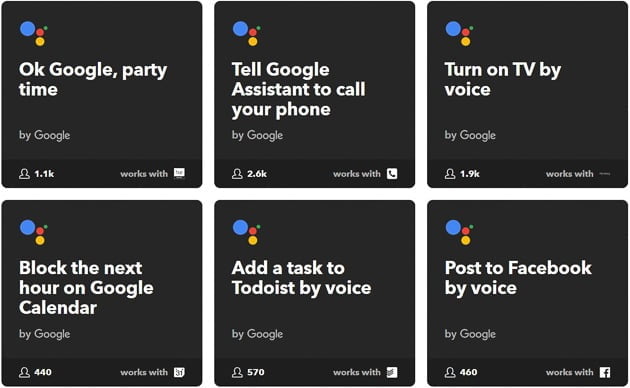
Credits: WireCutter
Google Home allows us to search and get results on a query ranging from basic mathematical addition to count the number of galaxies discovered by human beings. You can even stay updated by asking Google Home to read out the latest news and what’s happening around the globe.
ALSO READ: Google Magenta: Everything You Need To Know!
8. Reminders And Events
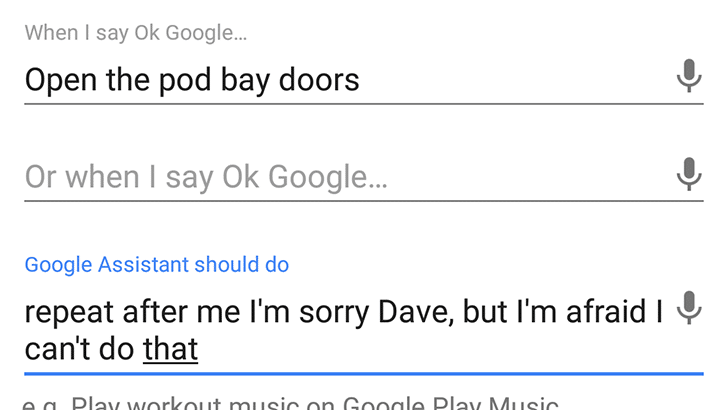
Credits: AndroidPolice
Google home makes it easy to store reminders. You can simply ask Google to remember something when it strikes your mind. Since Google can even access your calendar, it helps you to never miss out any important event like a friends birthday or a meeting. Saving reminders on Google reduces the amount of effort.
9. Find Your Phone
Searching a phone in a house is a big mess, well you can easily find yours with Google Home. Using IFTTT add-ons you can ask Google Home to locate your phone. This will ring your phone and you can locate where it is. The only thing to keep in mind is that both your smartphone and smart speaker should be logged-in to the same Google account.
ALSO READ: 5 Tricks Of Instagram Stories You Definitely Didn’t Know About!
10. Play Games
Lastly, if you are done with all of the above tips you can rely on Google Home to play some interactive games. Google offers a good number of voice-activated games, you can easily select your favorite genre and start playing. Well, some of the games include answering a knowledge-based question, which helps us to definitely gain some information.
ALSO READ: Here Is Why You Should Disable Thumbnails In Windows; Right Now!
So here are some cool things you can do with your Google Home smart speaker. If you wish to share any other trick than do help the community by commenting in below.
BONUS VIDEO
For the latest tech news, follow TechDipper on Twitter, Facebook, Google+, Instagram and subscribe to our YouTube channel.



