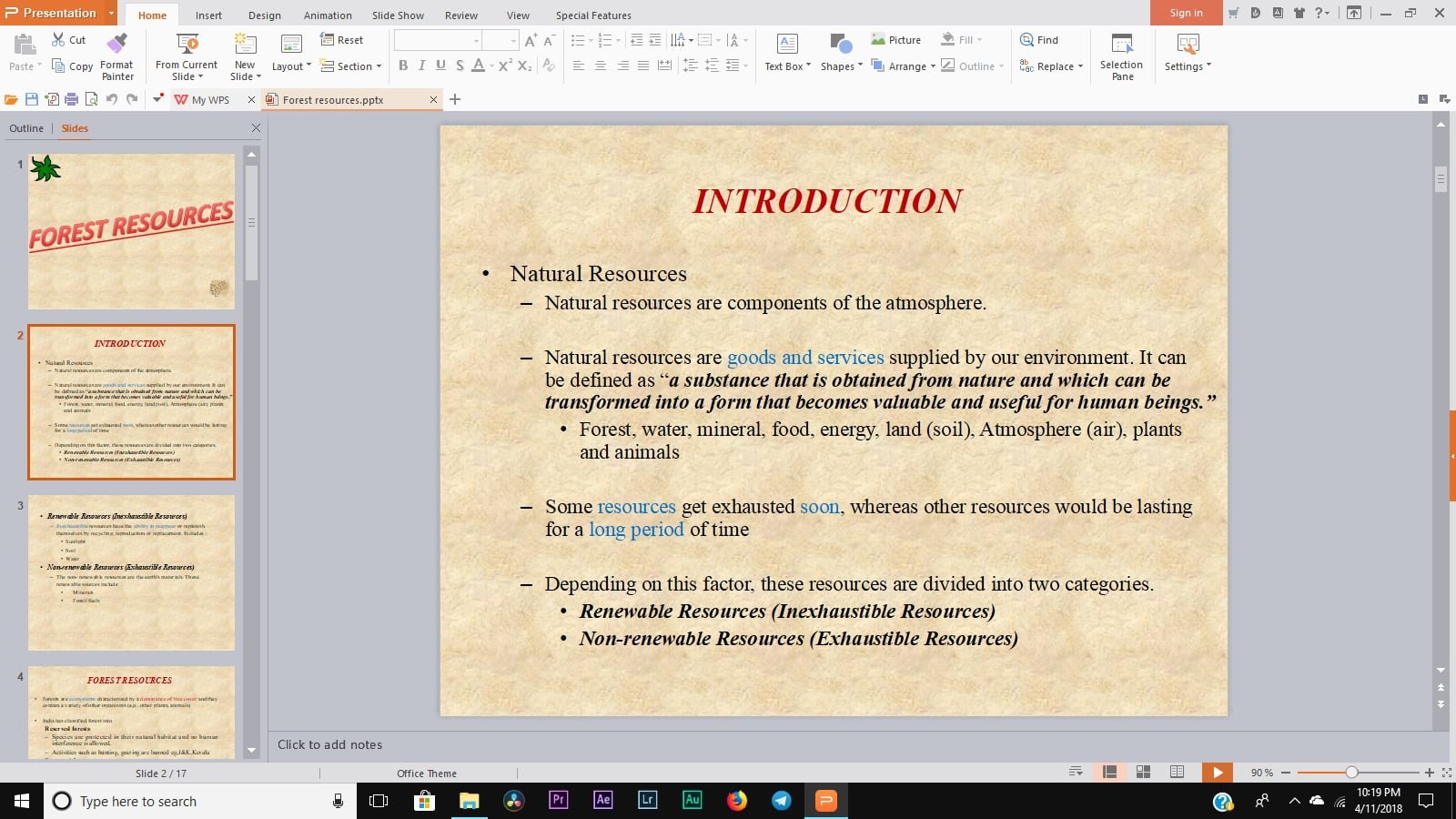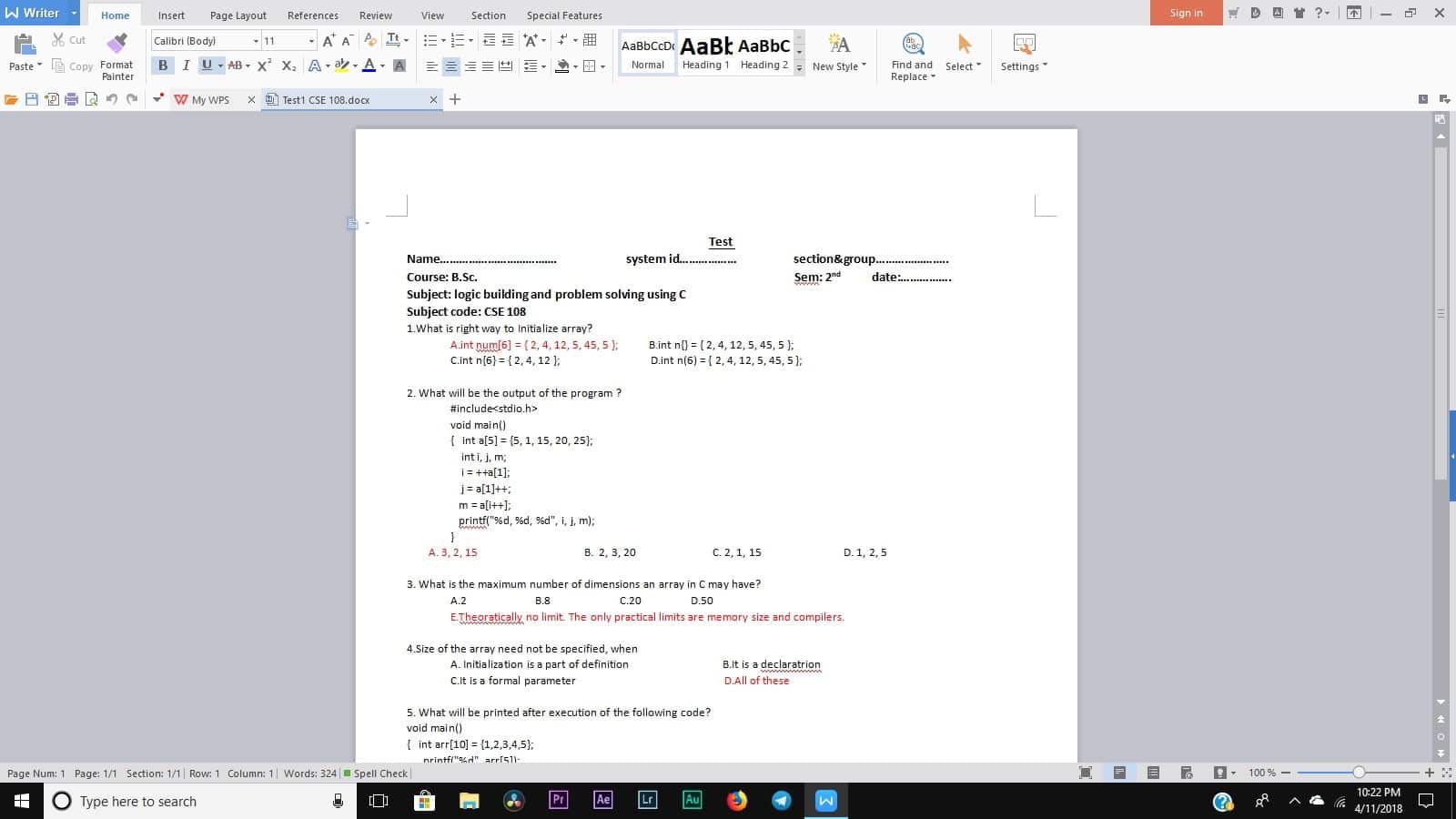Microsoft Office is one of the most important software, that is used by millions of people. It has a wide range of applications ranging from a simple school project to professional business presentations.
ALSO READ: Microsoft DirectX: How To Download, Update And Install- Explained!
Even though it’s a good software, you have to pay money for using it. So, here’s a list of few free software, that provide you Microsoft Office-like features and that too without charging a single penny.
Microsoft Office: Google (Docs, Slides, And Sheets)
Google has a complete set of web and mobile applications, that can be easily used as a Microsoft Office alternative. Since these are web applications there is no need to install any additional software on your PC. You can edit almost any type of Office document through these web applications.

All of your files and data are automatically synced to your Google account, this eliminates the need for doing them manually. Well, you can easily work on DOCX, PowerPoint, Word and Excel files. Google also gives 15 GB of free drive storage where you can store and backup your files as well. These can be later accessed anywhere, anytime and on any device that has an active internet connection.
ALSO READ: Google Chrome Adds Emoji Shortcut On Mac, Windows, Chrome OS
WPS Office
WPS Office is another best alternative to the Microsoft Office. You can easily rely on WPS Office for any kind of office work. The free version allows users to perform all the tasks and offers a wide collection of templates as well. The only issue with the free version is that you have to bare 5 seconds skippable advertisements.
Since this software is platform independent you can install the WPS Office mobile application and start working. It even includes an inbuilt Word to PDF converter. WPS Office installs on a PC as a set of three different software WPS Writer, WPS Spreadsheets, and WPS Presentation.
ALSO READ: Here Is Why You Should Disable Thumbnails In Windows; Right Now!
LibreOffice
LibreOffice is a capable Microsoft Office alternative, which is full of features. One of the best things about LibreOffice is the fact that it’s a one-time installation program and runs without an active internet connection.
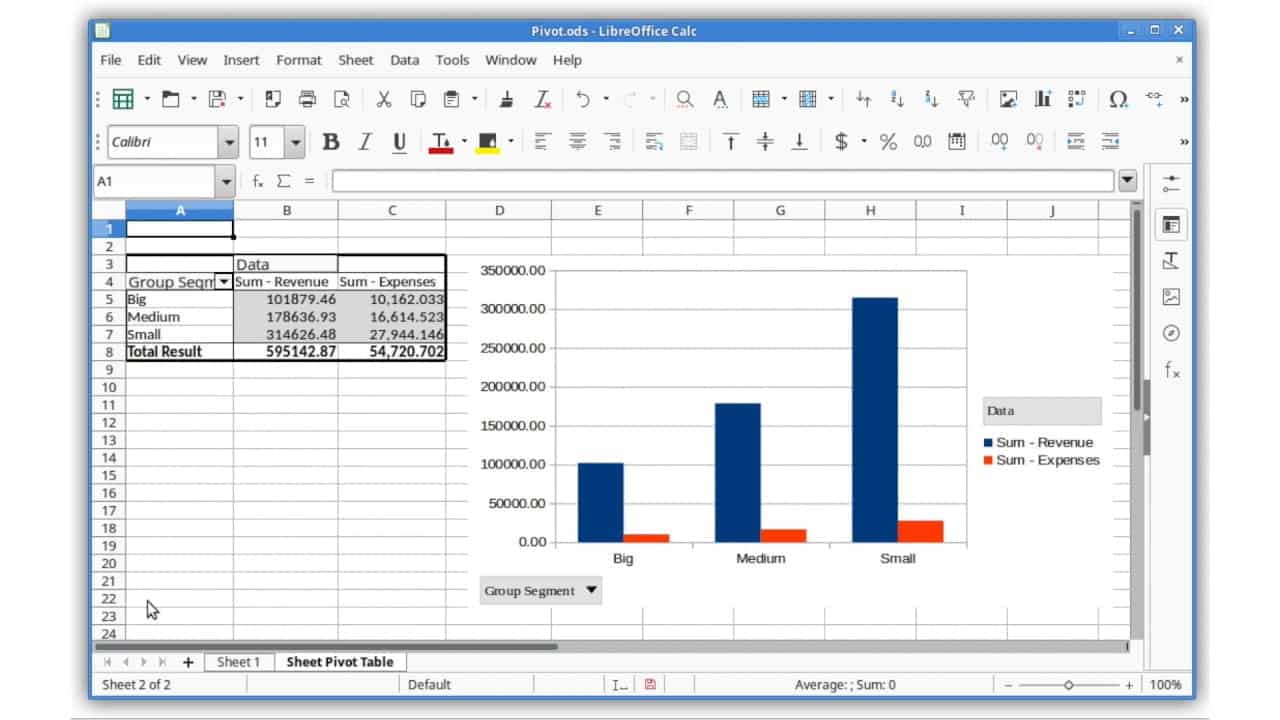
This software runs on almost every computer Operating System including Linux. LibreOffice is available for free and can be used for any kind of office work. Definitely, give this a try if clean UI and ease of use are your priority.
ALSO READ: 5 Tricks Of Instagram Stories You Definitely Didn’t Know About!
What do you think about these free office software? Did we miss anything? and if you wish to add any other free software, do help the community by commenting it below.
BONUS VIDEO
For the latest tech news, follow TechDipper on Twitter, Facebook, Google+, Instagram and subscribe to our YouTube channel.