Thumbnails help us to preview the content of our images, videos, and documents. Well, thumbnails are definitely useful in many instances, they have some major drawbacks. So here’s why you should disable thumbnails in Windows.
ALSO READ: Here Is Why Microsoft Is Forcing Windows Mail Users To Use Edge
Disable Thumbnails: What’s the Issue?
Most people are unaware of the resources that thumbnails consume. Loading thumbnails on a Windows PC are fairly easy when a folder contains 10-50 images. While situations become worst with a folder containing 500-1000 images. This will make windows experience a bit laggy and it will consume time as well.
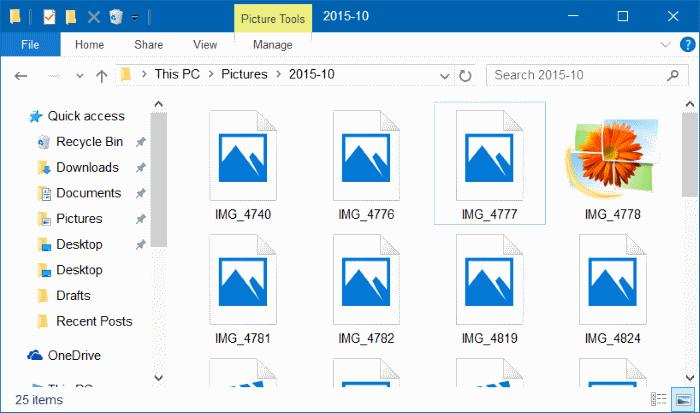
Nextly, loading thumbnails take up a good amount of storage on PC. Thumbnails also increase storage as cache data. Lastly, Thumbnails can also act as a privacy issue. A person using your PC can easily make out the images, videos, and documents by viewing the thumbnails.
ALSO READ: 7 Best Windows 10 Applications You Must Try In 2018
How To Disable Thumbnails?
The most simple way to disable thumbnails is as follows;
- Type Adjust the performance and appearance of Windows in the start search bar and open it.
- Next up Uncheck Show thumbnails instead of icons in the menu.
ALSO READ: Here Is How To Access Files And Folders On Windows 10 From Anywhere!
These two simple steps would easily allow you to completely disable thumbnails. Did this article help you out? Do let us know in the comments below.
BONUS VIDEO
For the latest tech news, follow TechDipper on Twitter, Facebook, Google+, Instagram and subscribe to our YouTube channel.



