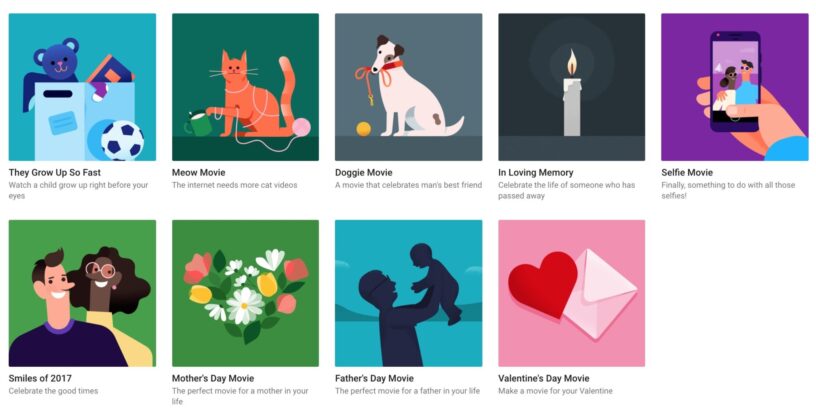Google Photos has been making the themed video from the pictures you upload from a long time now and was originally introduced in late 2016. Google is expanding the AI-powered video creation with nine different themed movie sets that you can create
ALSO READ: Instagram Tests Resharing, Lets You Share Others’ Posts To Your Story!
Create Themed Video Using Google Photos
Google Photos has a range of themes including “They Grow Up So Fast” to the feline favorite “Meow Movie,” “Doggie Movie,” and more. Google has also rounded up Valentine’s day with a theme.

How To Create A Movie
Creating a movie is very nimble. All you need to do is to is;
- Open the Google Photos app.
- Go to the Assistant tab.
- Tap Movie to get started.
- You can create on your own or let Google’s machine learning algorithm.
- Select the photos you want to make the movie with.
- Add a soundtrack.
- Produce it. That’s it!
ALSO READ: Google Is Using AI To Predict Flight Delays; Here Is How?
Apart from the themed movies, Google is also rolling out a feature that lets you create a photo book from your computer or phone. However, these photobooks need to be purchased and they start at USD 9.99 (roughly INR 653). This Photobook is available only for US or Canada users.
BONUS VIDEO
For the latest tech news, follow TechDipper on Twitter, Facebook, Google+, Instagram and subscribe to our YouTube channel.