After rolling out iOS 11 and watchOS 4. Apple is rolling out MacOS High Sierra later tonight. The new MacOS comes with iterative updates and a focuses on under the hood upgrades.
ALSO READ: Apple’s Siri-Powered HomePod Speakers To Take On Amazon, Google!
MacOS High Sierra Compatibility
For updating to High Sierra, you will need to have one of the following Macs;
- MacBook Air (2010 or later)
- MacBook (2009 or later)
- MacBook Pro (2010 or later)
- Mac Mini (2010 or later)
- Mac Pro (2010 or later)
- iMac (later 2009 or later)
Features Of MacOS High Sierra
Apple File System
 One of the biggest changes on High Sierra is its new file system, called Apple File System or APFS. This file system is optimized for SSDs and flash storage on the new Macs and according to Apple, it is faster, efficient and focuses on both security and encryption.
One of the biggest changes on High Sierra is its new file system, called Apple File System or APFS. This file system is optimized for SSDs and flash storage on the new Macs and according to Apple, it is faster, efficient and focuses on both security and encryption.
Powerful Photo Editor
 Apple has improved its Photo apps with the inclusion of new editing tools. These include the ability to tweaking a photo’s color, contrast, curves and more. There is also a compare button for easy reference of before and after photos.
Apple has improved its Photo apps with the inclusion of new editing tools. These include the ability to tweaking a photo’s color, contrast, curves and more. There is also a compare button for easy reference of before and after photos.
ALSO READ: Apple Face ID Works With Most Sunglasses And Can Be Disabled!
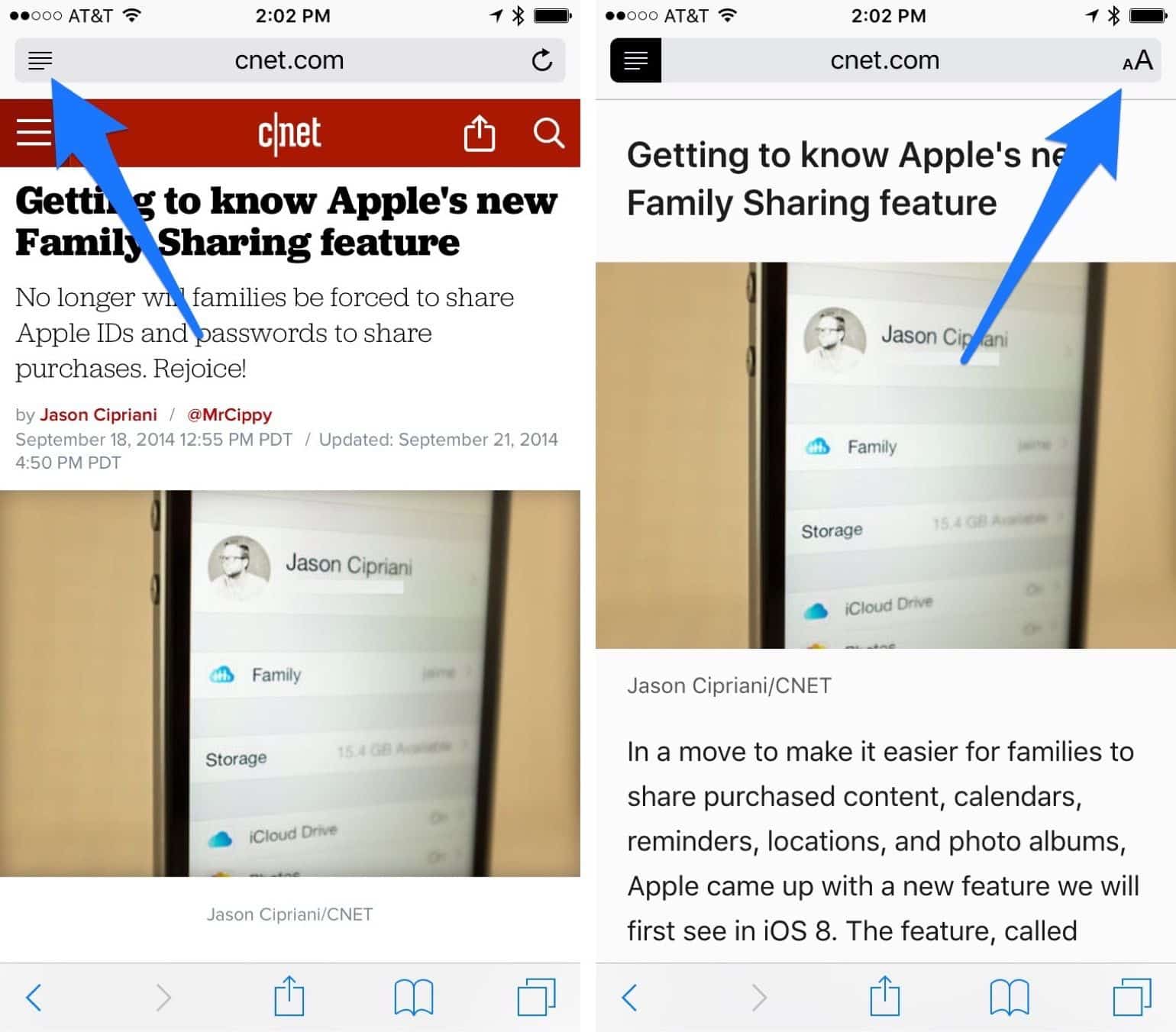 Apple’s native browser has been given quite a boost in its performance. Some of the new features include a new reading mode, this feature removes all annoying elements from a web page and leaves with the text to give out a nice reading experience.
Apple’s native browser has been given quite a boost in its performance. Some of the new features include a new reading mode, this feature removes all annoying elements from a web page and leaves with the text to give out a nice reading experience.
Enhanced iMessage
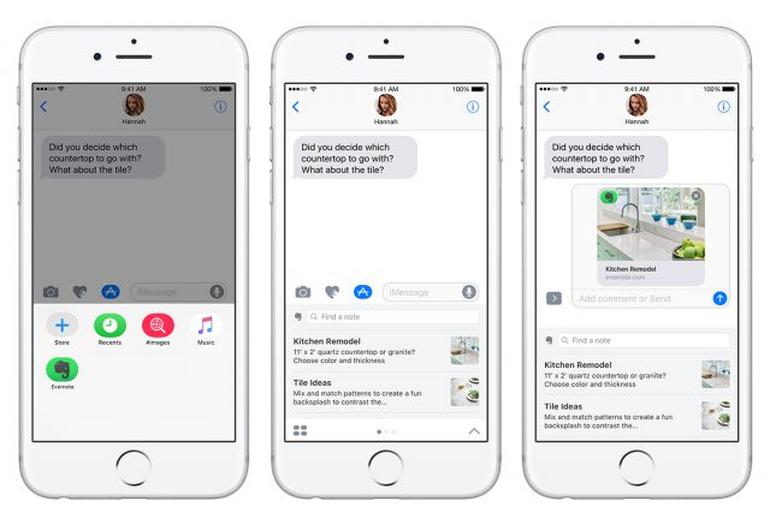 iMessage on iOS 11 has been given the biggest upgrade. The iMessage is more in sync with its iOS counterpart, you can now delete a message on your iPhone, it disappears from the Mac app as well.
iMessage on iOS 11 has been given the biggest upgrade. The iMessage is more in sync with its iOS counterpart, you can now delete a message on your iPhone, it disappears from the Mac app as well.
Improved Universal Clipboard
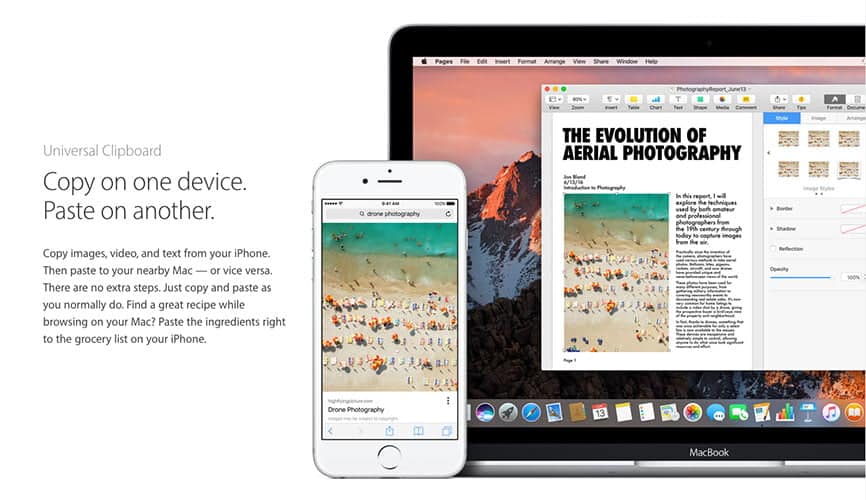 Copying and pasting things across iOS and macOS is not new, Apple has improved its universal clipboard feature. High Sierra allows users to copy stuff between two Macs running on the latest OS, only when they are using the same Apple iCloud account.
Copying and pasting things across iOS and macOS is not new, Apple has improved its universal clipboard feature. High Sierra allows users to copy stuff between two Macs running on the latest OS, only when they are using the same Apple iCloud account.
For the latest tech news, follow TechDipper on Twitter, Facebook, Google+ and subscribe to our YouTube channel.



