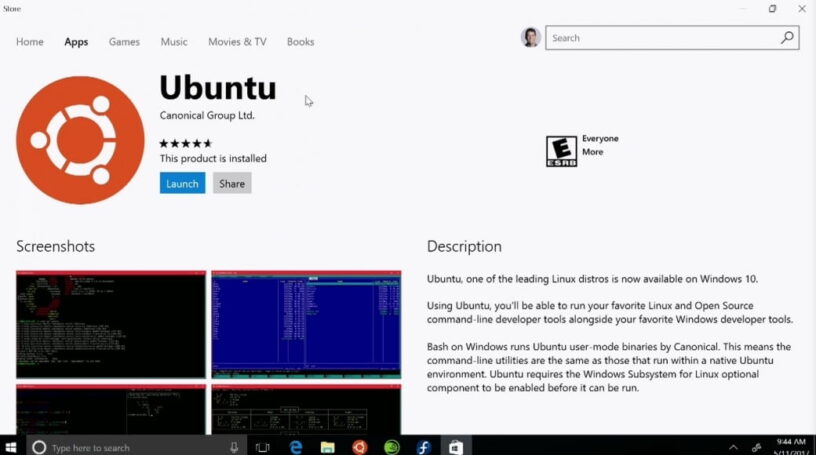Ubuntu is finally available on Windows Store. Microsoft announced at its Build 2017 developer conference earlier that Ubuntu will be paving its way to Windows Store. As promised, you can now taste the most popular Linux in Windows 10.
ALSO READ: Microsoft Surface Pro 2017 With Intel i7 Processor, 4G LTE Announced!
Download Ubuntu Via Windows Store
SUSE Linux and Fedora, the other two upcoming Linux are also heading to the store, which will run in a sandbox alongside Windows 10 and offers regular command-line utilities as a standalone installation.
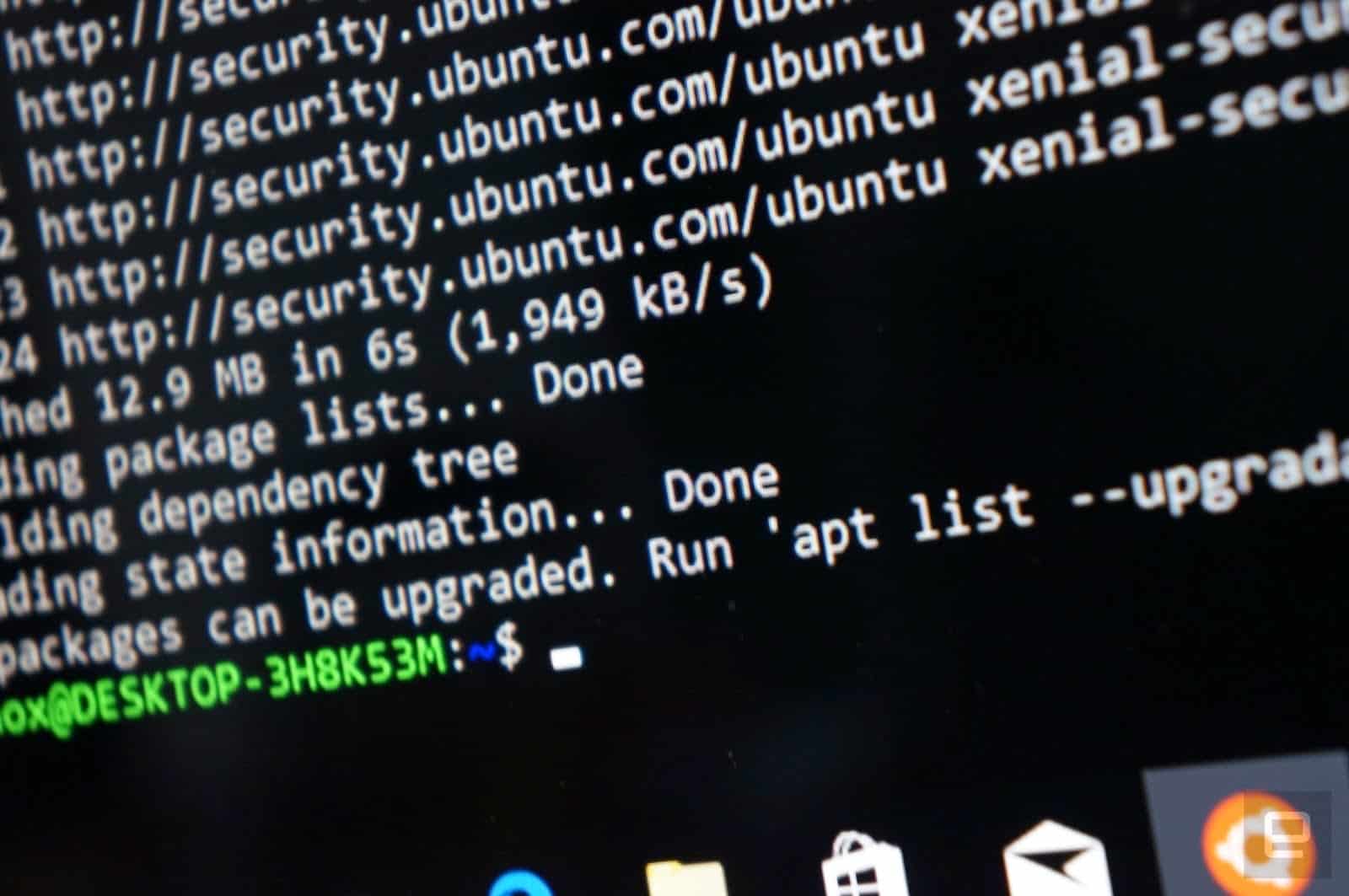 It can’t be compared to a regular Ubuntu installation, as it’s sandboxed (limited interaction with Windows) and is focused on running command line utilities like bash or SSH. The best part of this is that you don’t need to dual boot or install a virtual machine to run this on your system.
It can’t be compared to a regular Ubuntu installation, as it’s sandboxed (limited interaction with Windows) and is focused on running command line utilities like bash or SSH. The best part of this is that you don’t need to dual boot or install a virtual machine to run this on your system.
ALSO READ: Unlock Your Windows 10 PCs With Samsung Devices; Samsung Flow!
More On Ubuntu On Windows Store
In order to install Ubuntu, users will have to go to Control Panel and select the “Turn Windows features on or off” menu, there you will find “Windows Subsystem for Linux”, which apparently will allow Ubuntu to work following a reboot.
Download Ubuntu Via Windows Store
For the latest tech news, follow TechDipper on Twitter, Facebook, Google+ and subscribe to our YouTube channel.