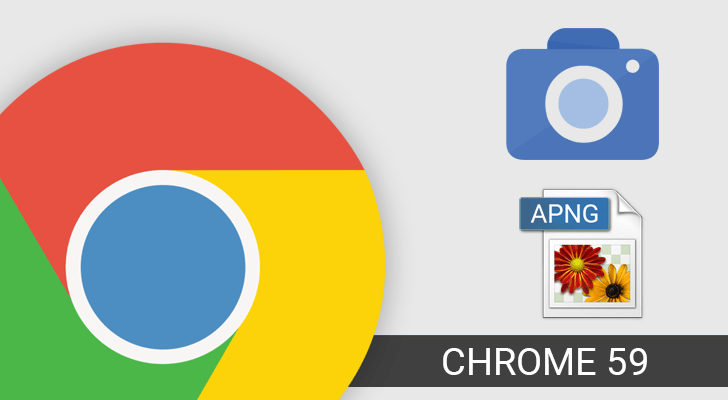Google has released Chrome 59 for Android and desktop platform, with some important new features like Animated PNG support, new Image Capture API, faster page loading and more.
ALSO READ: Google Chrome Will Automatically Block Annoying Ads In Early 2018!
Animated PNG Support In Chrome 59
GIFs have been an image format for choice when it came to short silent animations but GIFs can often balloon in size depending on the video sequence. Well, Animated PN is one of the several file format created to replace GIFs, with the support of 24-bit images and 8-bit transparency.
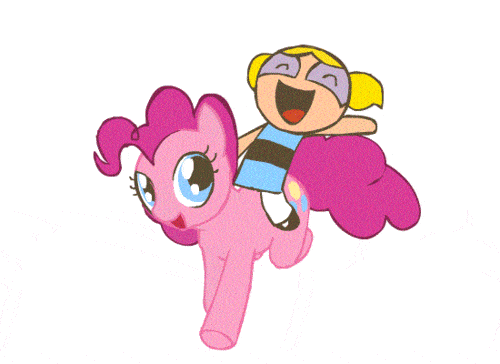
Apple doesn’t use it as the file format for iMessage stickers. Well, to make a perspective, if you see any movement in the above image, it means your browser supports Animated PNG.
ALSO READ: Google Chrome For Android Has Added Enhanced Offline Features!
Image Capture API In Chrome 59
Web pages have been able to take pictures (with your permission) for years now. But all pages could do is take the pictures and cannot change any camera settings. With Image Capture API (which is enabled by default in Chrome 59), gives web pages more control over device’s camera.
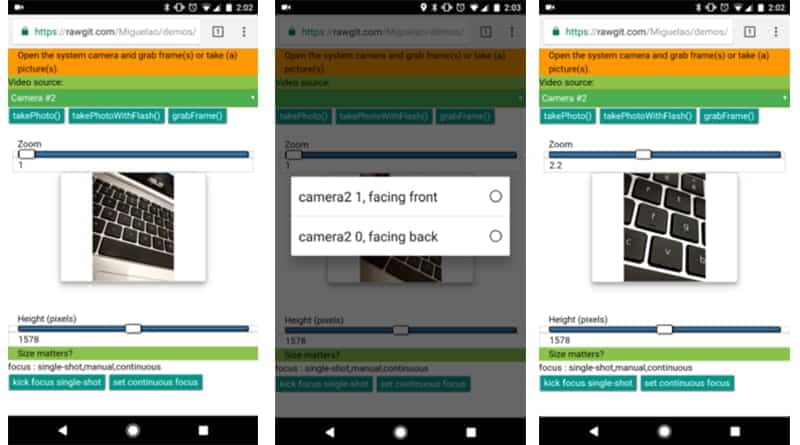
The API makes it easy for pages to not only take pictures but also detect and switch between available camera, use flash, zoom in and out and even focus. The best part of this API is, it takes pictures in full resolution. Try out a demo of Image Capture API here.
Improved Security
Google is taking security very seriously. Google has planned to mark all HTTP pages as insecure later this year (in Chrome 62). Meanwhile, Pages embedded using iFrames (mainly used for embed ads and videos) are no longer allowed to send notifications.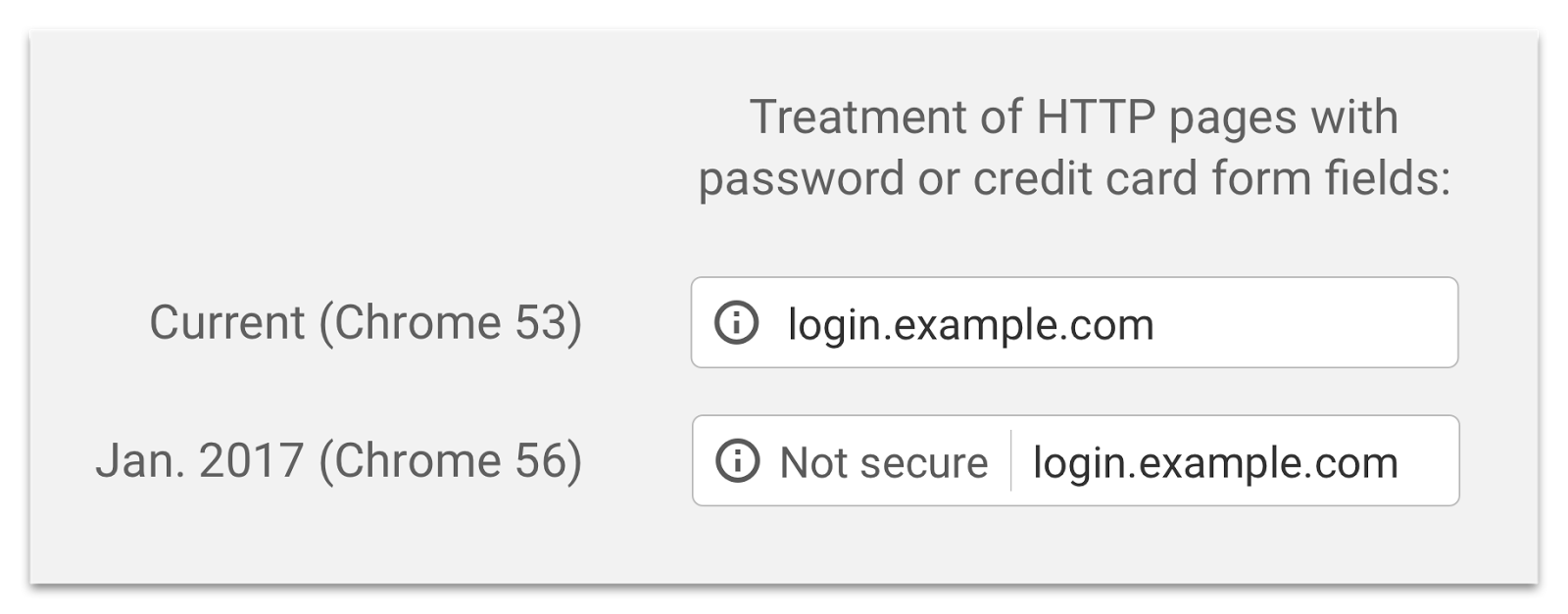 Pages can no longer embed content from FTP servers (URLs starting with Ftp://) and in addition to that Chrome 59 blocks requests from sub-resources that contain embedded credentials like “http://user:[email protected]/chrome.pdf”, it would show a network error.
Pages can no longer embed content from FTP servers (URLs starting with Ftp://) and in addition to that Chrome 59 blocks requests from sub-resources that contain embedded credentials like “http://user:[email protected]/chrome.pdf”, it would show a network error.
Other Included Features In Chrome 59
Some minor changes with Chrome 59 are;
- The Installed Related Apps API is included which will allow websites to check if their mobile app is installed. For example, the Facebook mobile site could check if the Facebook Android app is installed.
- Pages can no longer modify some aspects of Chrome’s HTML5 player with Shadow DOM.
- Chrome now uses a white status bar if the Chrome Home flag is enabled.
- On the desktop, Chrome 59 can be run in ‘headless mode,’ which hides the Chrome user interface and only shows the specified web page/app.
- Chrome will block a site from asking for notifications for one week after you deny it three times.
- On the desktop, Chrome 59 includes a new Material settings page.
Either way, APKMirror has provided the APK, which is signed by Google for further updates. If you don’t want to wait for Google to push this download to your devices, you can download and install the APK.
Download Via APKMirror Download Via Play Store
For the latest tech news, follow TechDipper on Twitter, Facebook, Google+ and subscribe to our YouTube channel.