Reliance Jio has shaken up the telecom industry not only with its extremely popular offers but also with providing essential entertainment needs. Well, Reliance’s JioCinema apparently turns out to be pretty nifty and makes a delightful experience.
ALSO READ: Free WiFi For Colleges In Punjab; Reliance Jio And Punjab Govt Tie-Up!
How To Cast Your JioCinema Via Chromecast
Chromecast helps you to cast your mobile screen to your display, you really don’t need a smart TV for it. Well, JioCinema has finally added the Chromecast feature to their app to create a seamless experience among users and it is pretty simple to cast it to TV and here it goes;
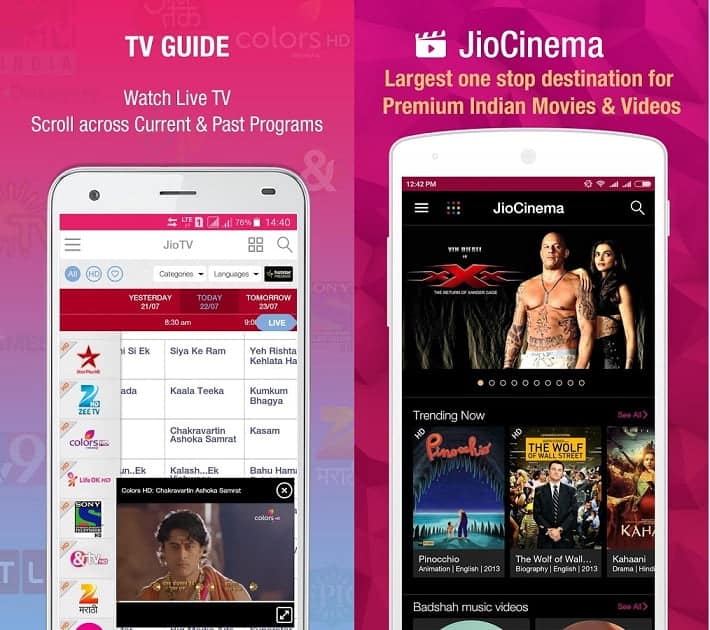
- Download the JioCinema app (Android | iOS)
- Connect to your WiFi or at least on the same network (preferably JioFi)
- Fire up the app
- Connect to your Chromecast and start watching
- And that’s it.
ALSO READ: Airtel Is Striving To Cope With Bruising Competition With Reliance Jio!
Now, scroll through the app, choose from a huge collection of movie and TV series available on JioCinema. The app also provides personalized recommendations based on your content choices and also lets you download your favorite TV shows and movies to watch later.



