Instagram launched Face Filters, which is an abrupt copy of Snapchat’s augmented reality selfie filters. The Face Filters is the last major Snapchat Stories feature which was missing from Instagram. Thanks, cloning Snapchat features, Instagram now has over 700 million active users and 200 million daily Stories users.
ALSO READ: Instagram Adds Pinterest Like Feature For Organizing Saved Posts: Rip Off?
Instagram Launched Face Filters
Instagram has initially added eight ‘Face Filters’ (yup that’s what Instagram calls them) and lets you add Koala, Nerd Glasses, Gold Crown, Bunny, Peacock, Ice Crown, a butterfly crown or wrinkle-smooth makeup to yourself and friends in photos or videos.
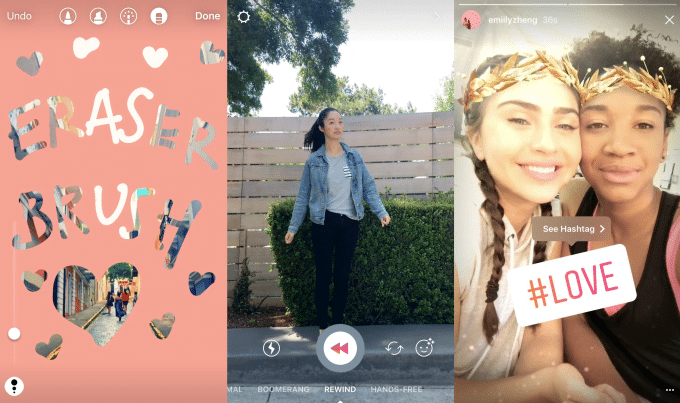
In addition to the Face Filters, three more features are added; An eraser tool, Rewind Mode and Add Hashtag. The eraser tool will let you remove drawing you added to an image, Rewind mode plays videos in reverse (very much like Snapchat’s oldest filters) and you can type a hashtag and add it to your Stories posts as a sticker just like a location sticker.
ALSO READ: Instagram To Show Advertising In Between Stories To Boost Revenue!
More On Face Filters!
If you’re not into Stories, you can also use Face Filters with Instagram Direct. Well, Instagram didn’t share whether the available filters will expand, rotate, or come and go, but they promised to bring more face filters to the community on regular basis.
[button color=”success” size=”large” type=”” target=”_blank” link=”https://itunes.apple.com/us/app/instagram/id389801252?mt=8″]Download For iOS[/button] [button color=”success” size=”large” type=”” target=”_blank” link=”https://play.google.com/store/apps/details?id=com.instagram.android&hl=en”]Download For Android[/button]



