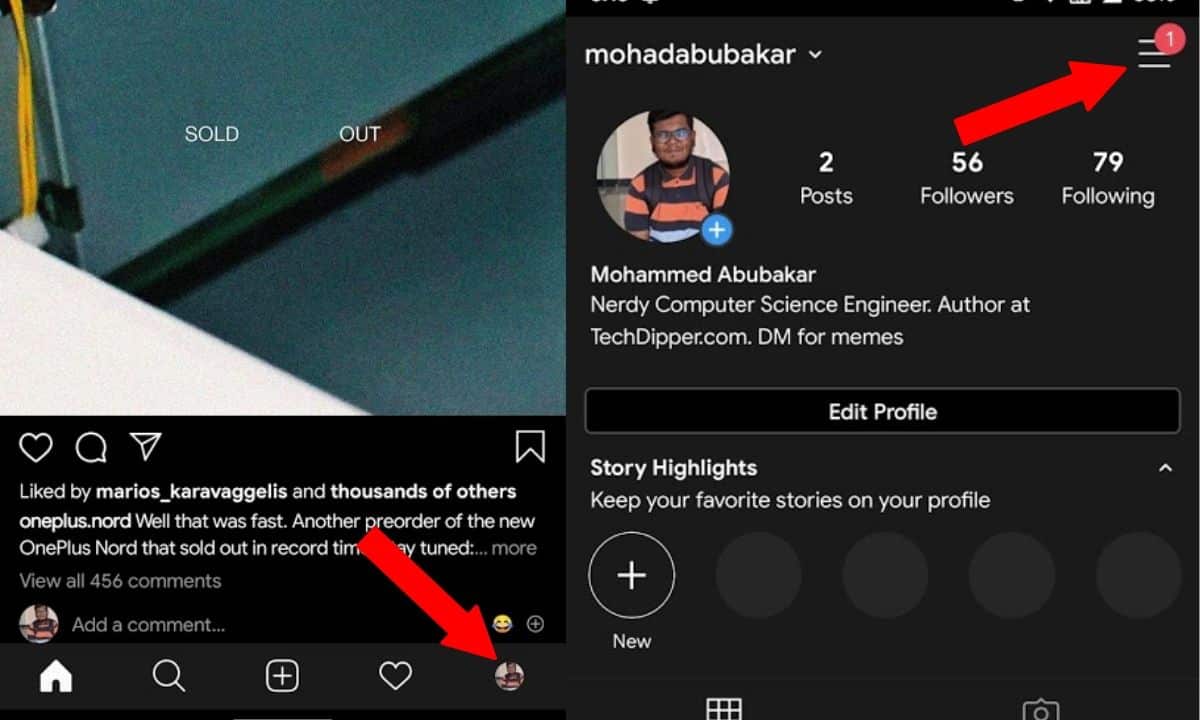Instagram is a great place to share photos with family, friends, and fans. But if people are giving you a hard time on it, sometimes, the best you can do is just block them, why best? because Instagram does not give users any sort of notification that they’ve been blocked or unblocked.
So, we are here with a quick step-by-step tutorial on how to unblock someone on Instagram. Just in case you change your mind down the line, you have an option of unblocking people, however, a lot of users have trouble finding it as it buried deep in the settings so, we’re here to help you with that as well.
View The List Of Blocked Accounts On Instagram
Before jumping on, how to unblock someone on Instagram, it is good to know the people you have blocked on Instagram. No, you don’t have to search, Instagram maintains a list of all the profiles you have blocked. Here’s how to it the Instagram app (both on Android and iOS);
- Go to your profile page on Instagram.

2. Tap the menu button and then select Settings.
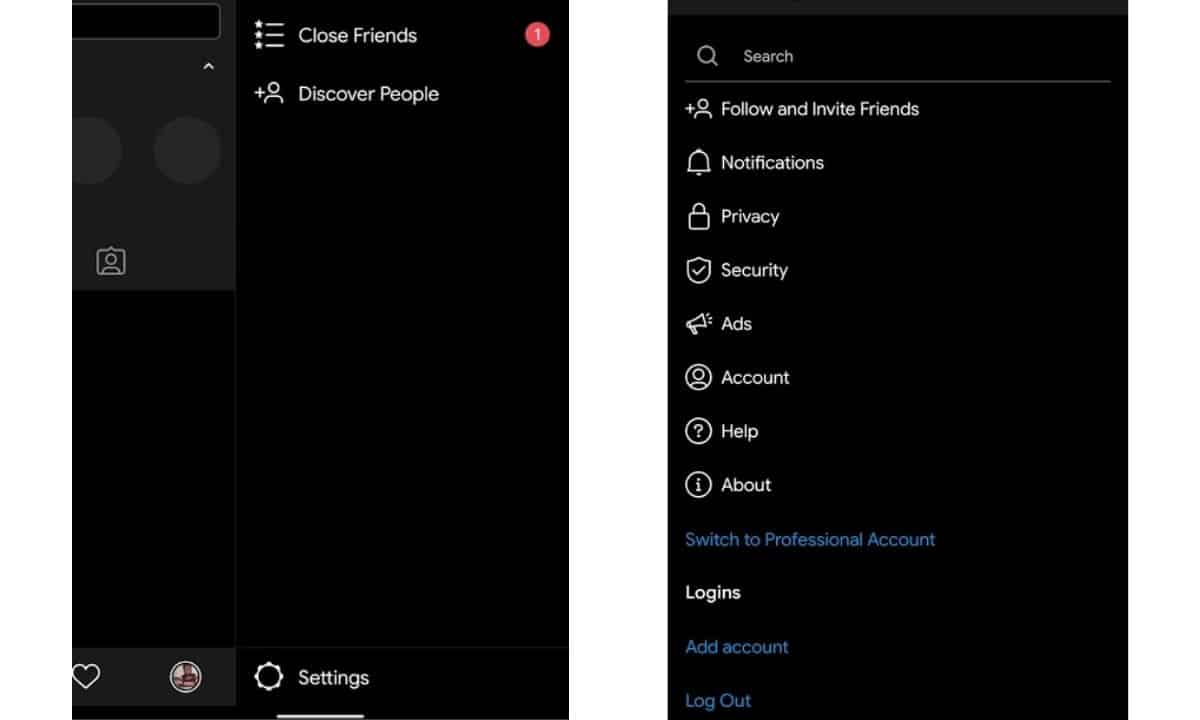
3. Select Privacy and then Blocked Accounts.
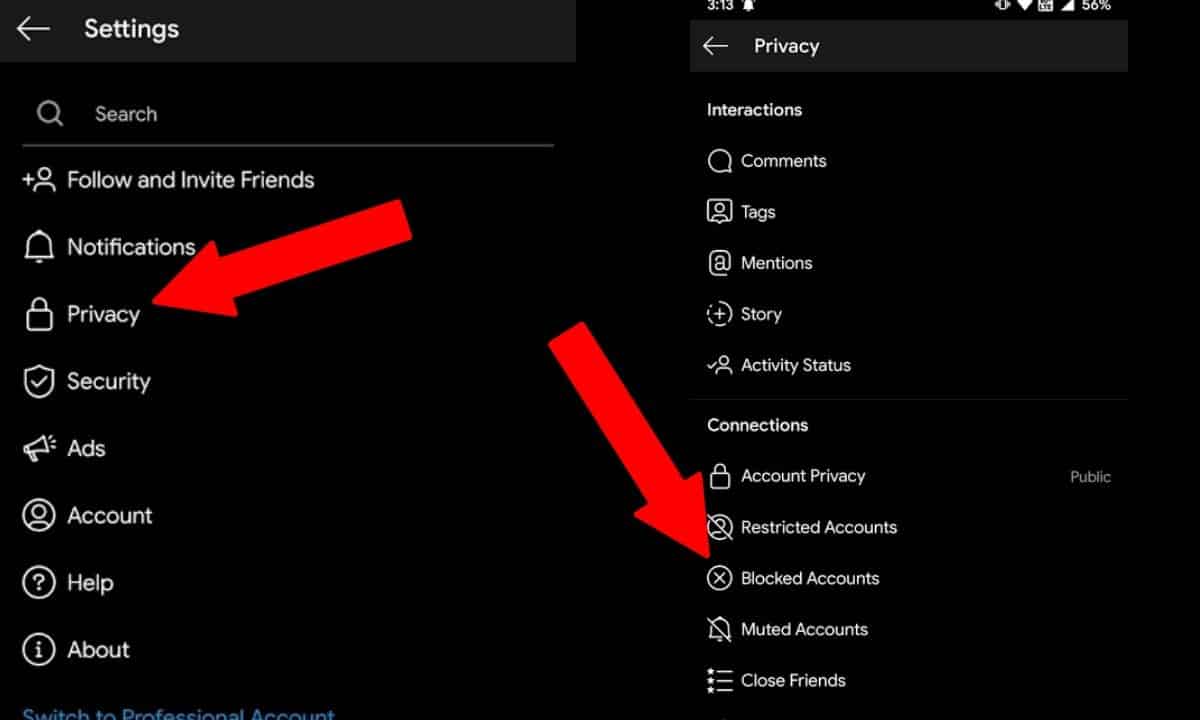
4. Tap any blocked user to get to their profile, where you can unblock them using the instructions above.
NOTE: You cannot access the list of blocked users on the Instagram website so you’ll need to use the app.
ALSO READ: Here Is How To Publish Images From Lightroom To Instagram Directly
How To Unblock Someone On Instagram: 2 Ways!
There are many reasons to block or unblock someone on Instagram. When you block someone on Instagram, you are preventing them from messaging or following and seeing your posts or stories. That said, there are two ways you can unblock someone on Instagram – one way is using the Instagram app, and the second way is using Instagram on the web.
Unblock Someone On Instagram App (Android and iOS)
Here’s how to unblock someone from your list of blocked users on Instagram using the Instagram app on Android, iOS and Windows;
- Tap the profile you want to unblock.
2. Tap Unblock and confirm that you truly want to unblock the user.
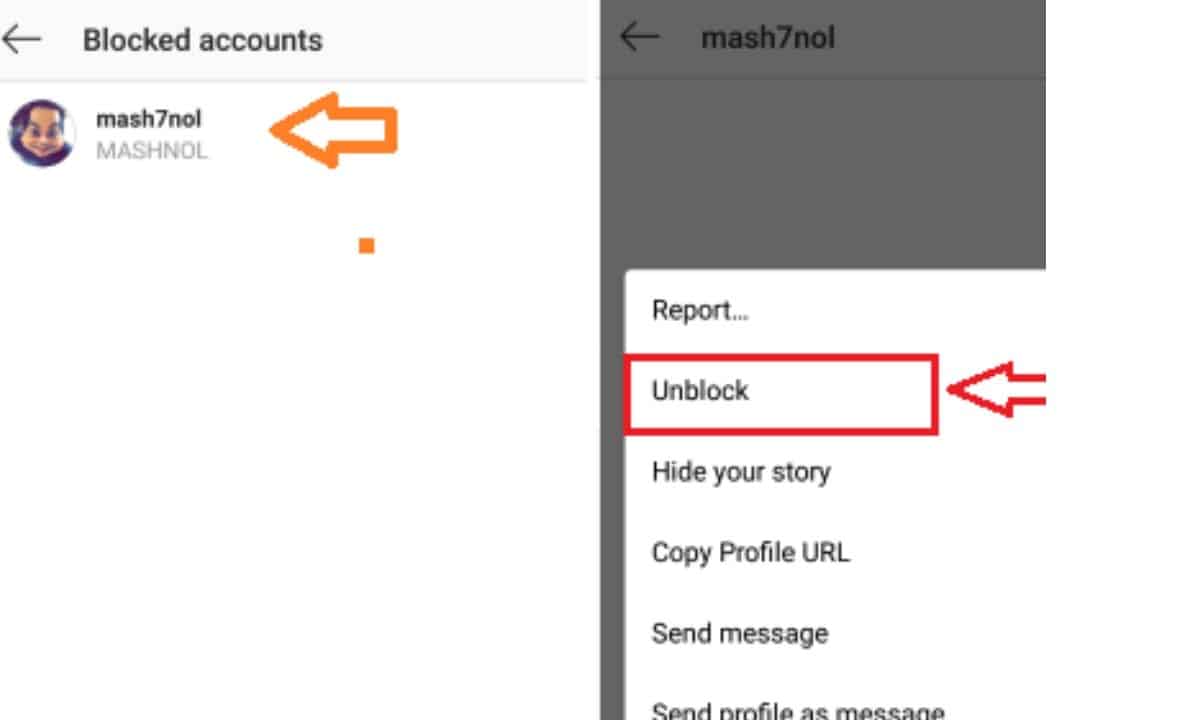
3. Now you can see the user’s profile where you can choose to follow them if you like.
NOTE: You can use the ACCOUNTS tab from the search bar to isolate the search to user accounts only.
Unblock Someone Using Instagram On The Web
Here’s how to unblock a user using the Instagram website on your desktop’s web browser;
- Visit Instagram on the web in your browser.
- Log on to your Instagram account if you are not yet logged in.
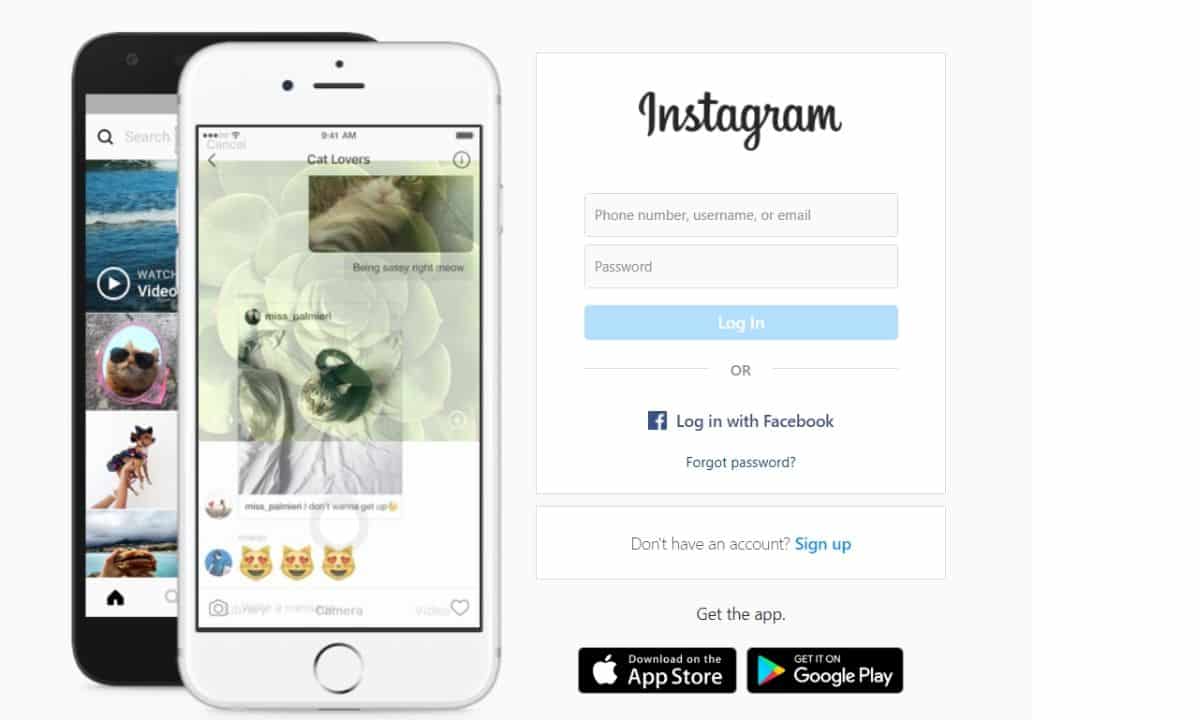
3. Select Search.
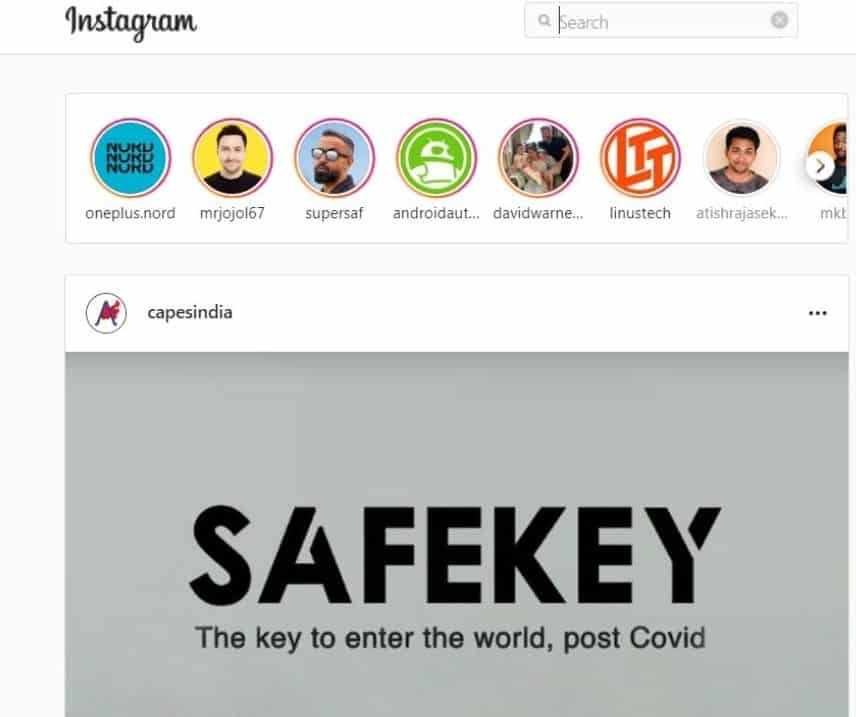
4. Type the username of the account or name of the person you want to unblock.
5. Now select the desired user from the auto-complete suggestions.
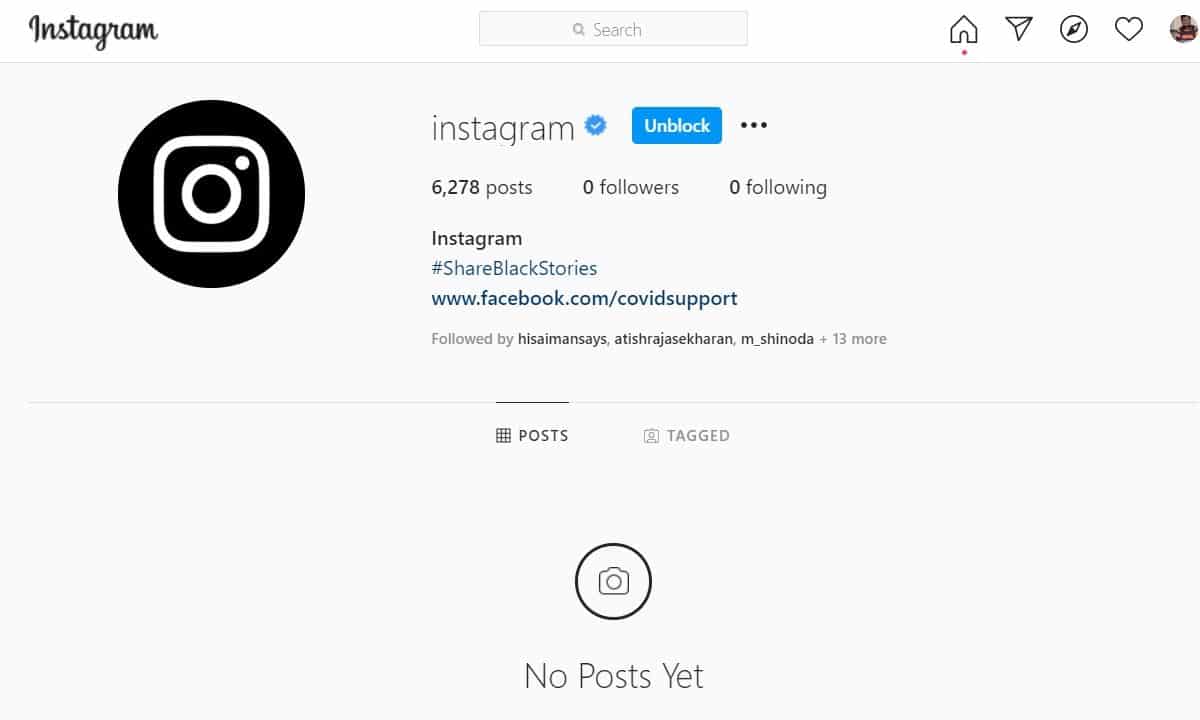
6. Select Unblock and confirm that you truly want to unblock the user.
7. That’s it! Now you can follow the user you just unblocked on Instagram.

- They will be able to find you again using an Instagram search.
- They can see your posts and stories again.
- They will be able to follow you again.
- They can send you private messages using Instagram Direct again.