Even though not many of us are familiar with the advanced developer options, we still love to enable it by tapping on the build number 7 times to see “You’re now a developer” toast appear, which I feel honored about for a short amount of time (silly me!).
By enabling the developer options and enabling USB debugging, we get access to a bunch of tools that help us tinker the devices’ internals by rooting it, editing other options, etc.
USB Debugging
One feature that people are afraid of is the USB Debugging toggle. Most of the Android users have already asked plenty of questions on numerous forums about the USB Debugging. So, in this article, let’s explore the potential uses of USB Debugging, and if you should be worried about having it enabled all the time.
What Is USB Debugging?
USB Debugging opens a pathway for Android devices to communicate with the Android SDK (Software Developer Kit) over a USB connection.
By doing this, your Android device can receive commands, files, and a lot of other stuff from the PC and allows the PC to pull crucial information like log files from the Android device (Imagine your PC as a remote control and your phone as a car).

All you need to do is, go to the Settings > About Device > Find the Build Number and tap on it till you see “You are now a Developer” toast appear. Pretty simple, eh?
When you develop Android apps, you have to install the Android Software Developer Kit (SDK) on your computer. An SDK contains the tools that developers need to create apps for a particular platform.
ALSO READ: USB Power Delivery: A Step In The Right Direction? [Explained]
It includes a suite of tools that’s vital for any developer, such as a debugger for fixing problems and a visual editor. Libraries are the key components of the SDK. They allow developers to perform everyday tasks without having to re-code them.
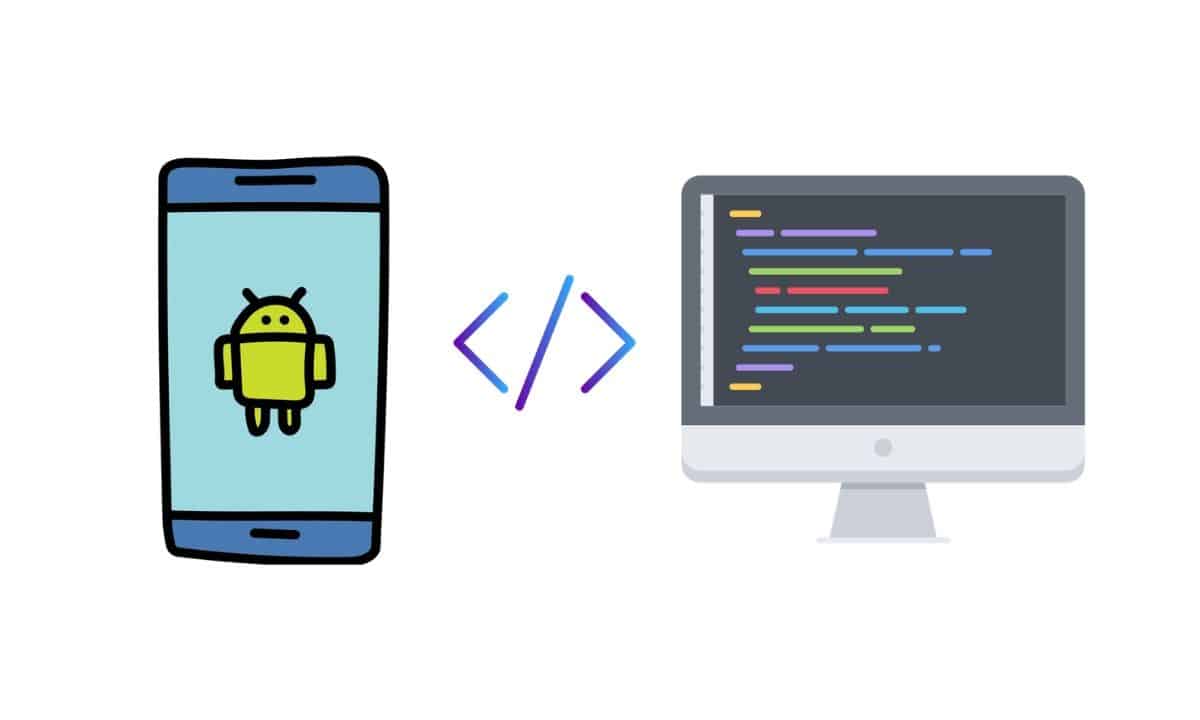 USB Debugging also enables the ability to root a device, which you might have heard. If you don’t know what rooting is, it is a way of obtaining the superuser rights so that you can get the most out of your device by installing mods built explicitly for your device.
USB Debugging also enables the ability to root a device, which you might have heard. If you don’t know what rooting is, it is a way of obtaining the superuser rights so that you can get the most out of your device by installing mods built explicitly for your device.
You can also flash custom ROMs if you’re bored with the UI of your Android, which is amazing, props to open source. ADB (Android Debug Bridge) also helps us in executing the ‘Fastboot’ commands which are necessary while rooting or installing custom ROM on your device.
Is It Safe To Keep USB Debugging Enabled All The Time?
Yes and No. Well, leaving it enabled keeps the device exposed while it’s plugged in over USB. Under many situations, this isn’t going to be a problem if you’re plugging the phone into your personal computer or if you want to use ADB.
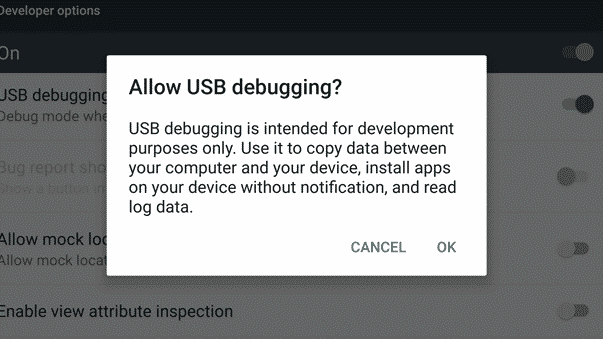
However, you could run into problems if you connect the phone to an unfamiliar USB port like, in a public charging station. If someone gets access to the charging station, they could potentially use USB debugging to effectively steal private information from the device, or push malware onto it. Of course, the chances of this happening are slim but, you never know.
So, we hope this article helped you to under the much-talked USB Debugging. If you have any queries, or you love rooting your device, let us know in the comment section below or reach out to us on social, links down below.
BONUS VIDEO
For the latest tech news, follow TechDipper on Twitter, Facebook, Telegram, Instagram, and subscribe to our YouTube channel.



