Android’s Find My Device feature could be helpful if you lose your ‘Android’ device. It utilizes the phone’s GPS and your Google account to determine the location of the phone. But, for this to work, your phone must be switched on with the location service running, and you can’t do anything if the robber switches off the phone.
If you’re quick enough to realize you just left your phone at someplace, by using “Find My Device”, you can track down your phone pretty quickly, and here’s how to retrieve your lost Android phone.
Setting Up Find My Device
- Head over to the Google Play Store and download Find My Device. After downloading, sign-in with your Google account credentials (you have to sign-in every time you close the app)

- After signing in, you will see a list of devices in which you signed in with your Google account.
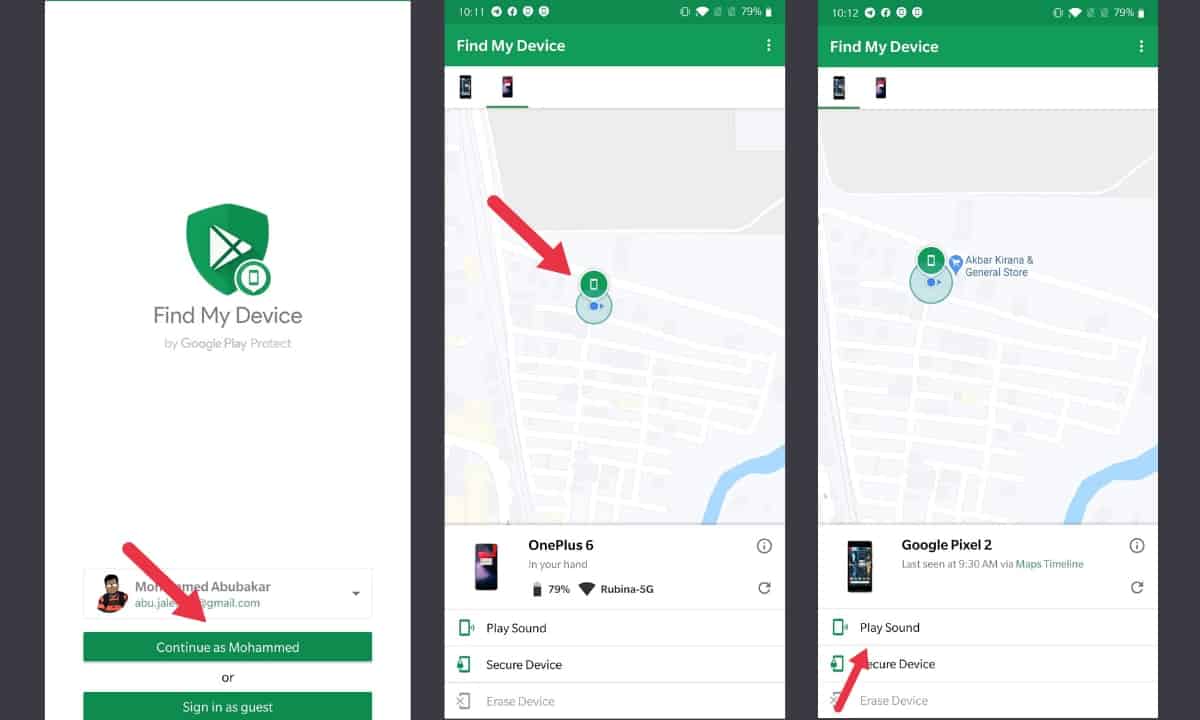
- Select the lost phone and check the location. If the app doesn’t show the area, this means your device is switched off, or the mobile data has been turned off.
- You can click on “erase the device,” which will erase the internal storage once the phone connects to WIFI or mobile data.
- If the phone is visible on the map and you’re still unable to find it, you can play a loud alarm via the app to locate it.
ALSO READ: How To Auto-Delete Your Google Maps Location History
What Else Can You Do?
We suggest you install this app on every phone you own as you might get lucky if the thief isn’t as genius as you. Jokes aside, we also suggest you note down and keep safe the IMEI and serial numbers.

IMEI stands for International Mobile Equipment Identity. As the name suggests, each smartphone, at the time of manufacturing, is given a unique IMEI number, which you can find out by dialing *#06#. With the help of this and the police, you can easily find your phone.
Have you been lucky enough to get your lost phone back? Let us know in the comments section below.
BONUS VIDEO
For the latest tech news, follow TechDipper on Twitter, Facebook, Telegram, Instagram, and subscribe to our YouTube channel.



