Most of the VPNs today are trying to provide you with an all-in-one package. A perfect VPN, although it gives you better encryption support and respects your privacy at the same time. What more can you do with a VPN, apart from having better privacy? Well, it should unblock inaccessible websites, better server connectivity with optimized speeds, and a lot of servers onboard.
ALSO READ: ASUS VivoBook S431F Review: A Machine That You Can Count On!
Every VPN does the same thing, but Ivacy tries to offer these solutions with a better privacy offering. Like every other VPN, we’ll try to dig into what the Ivacy VPN offers for its given pricing. We did a thorough walkthrough and testing into this VPN, and here’s our review of the Ivacy VPN. But before we begin, let’s have a quick introduction to the Ivacy VPN.
Ivacy VPN Review: Introduction
Ivacy VPN is yet another powerful VPN based in Singapore’s jurisdiction, which offers excellent speeds available at low-cost, providing you the privacy you need while you’re surfing the web. Before diving into the review, we’re running the 5.3.0.0 version of the Ivacy VPN on Windows 10 PC on the ACT Fibernet ISP in India.
Security
After usage of 20 days, we can pretty much say that its strong point is privacy for sure. For the pricing, it offers no logs and supports AES-256 bit, PPTP, L2TP, IKEv2, SSTP, and Open VPN encryption standards. Since Ivacy has a zero-log policy, it has no data leaks in its years of existence. And there are no records of this company collecting data from its users as well.

Ivacy claims that it supports security while using Wi-Fi in public places. To our surprise, it did manage to save our information from being logged at public Wi-Fi. That said, you can trust Ivacy VPN without any hesitation, and we would like to see Ivacy keep the trust levels up in the far future as well.
Speeds
Ivacy VPN offers a significant number of speeds with claims of no buffering while streaming. But we did experience some buffering in some cases. And it was because we connected to a server with bad speeds.
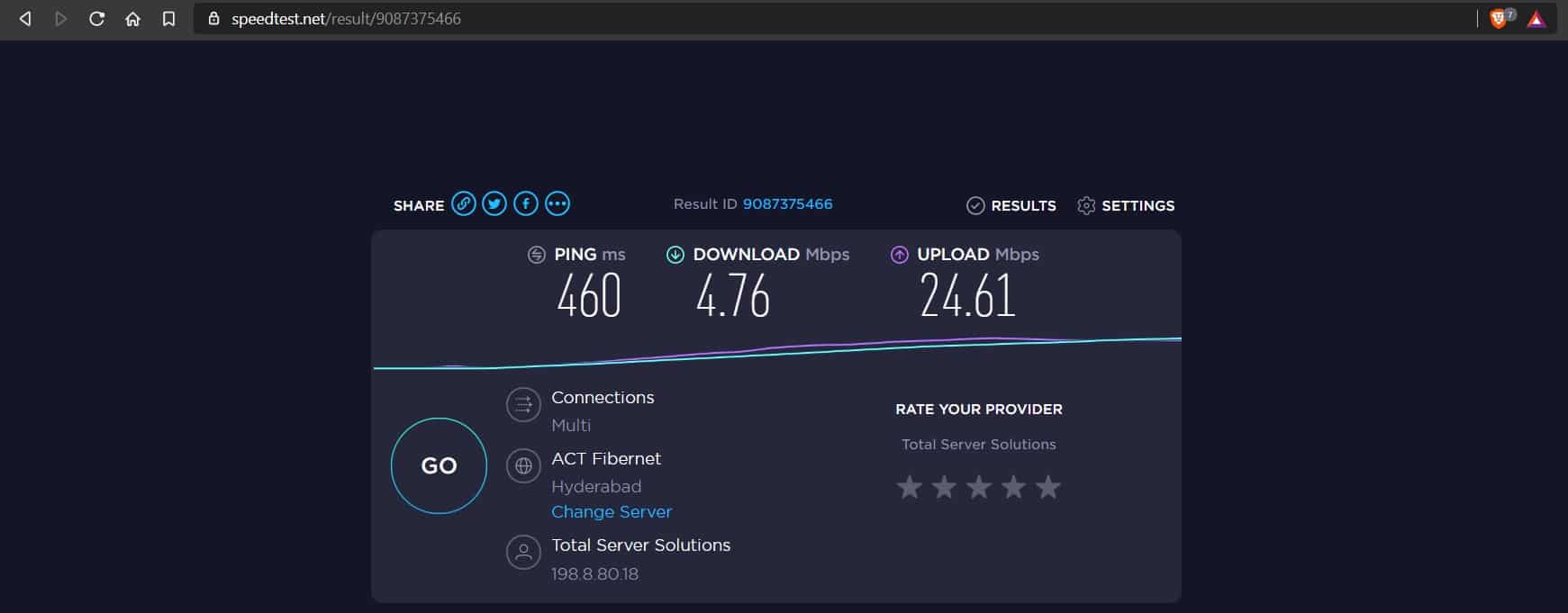
Other than that, the rates were pretty good, with a speed loss of a mere 60% in our case. The speed rate may vary depending on your Internet Service Provider.
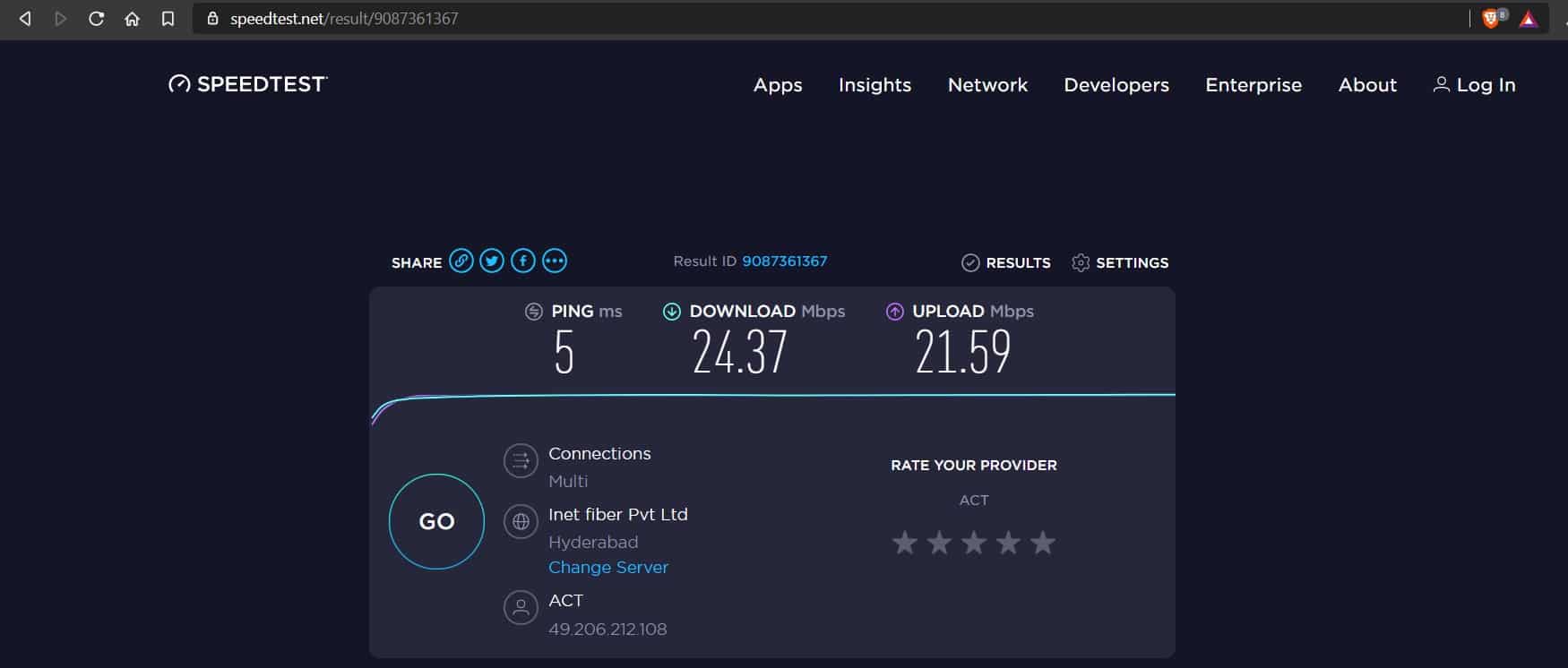
We also experienced the ping to be very high but managed to get excellent download and upload speeds. Although it’s quite low for a very VPN, it’s suitable for surfing and streaming purposes.
Unblocking Websites
Streaming media was great, as we mentioned above. But coming to unblocking websites, it was a hit or miss thing. Sometimes we got access to most of the sites in just a single click, and, on the other hand, we had to go through the hassle of varying through different servers. Ivacy promises there are 1000+ servers and 100+ locations to connect through the VPN.
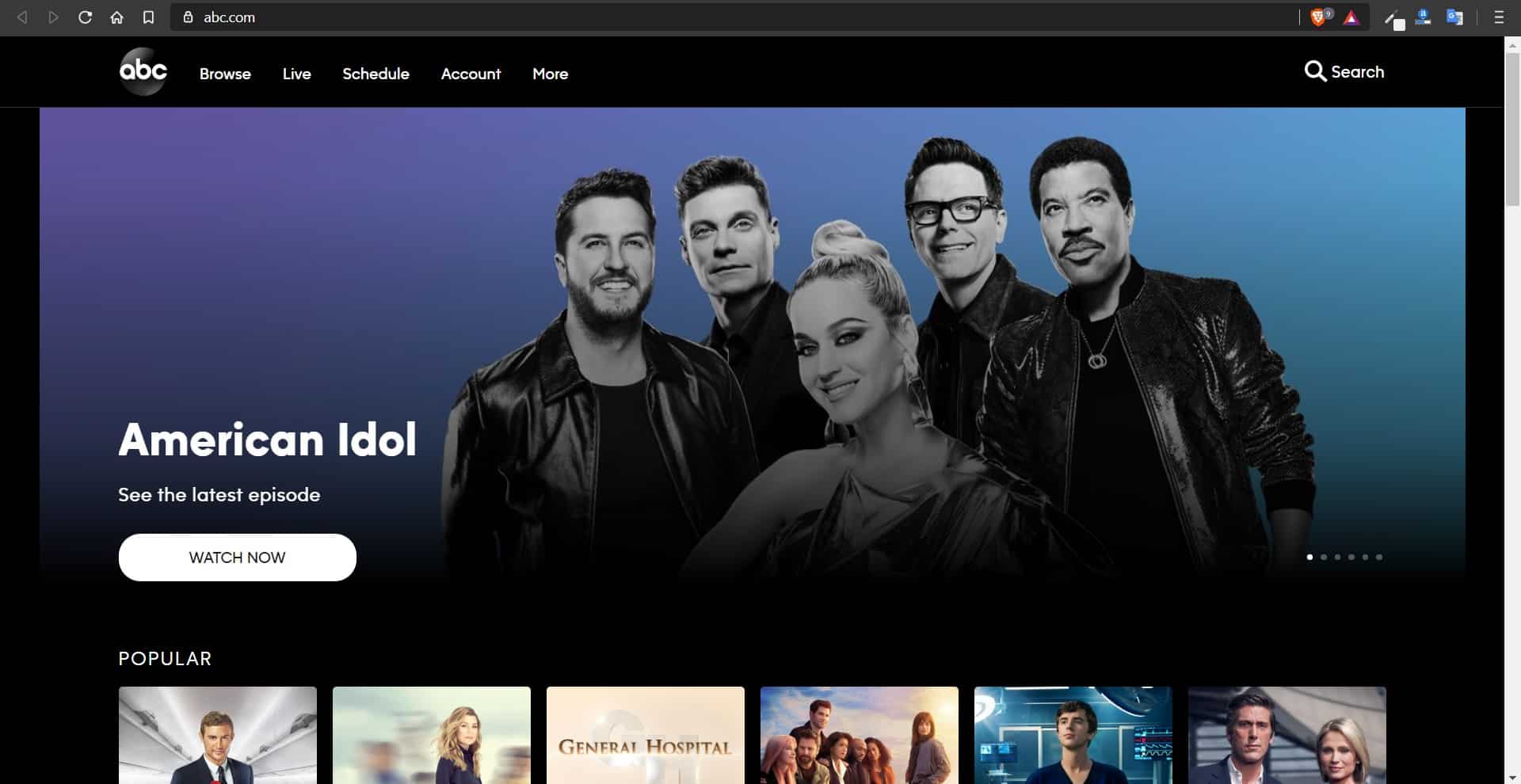
Even though it was a little bit of a hassle, we did tend to breakthrough every possible website that wasn’t accessible in India. And yes, we loved watching the Tonight Show with Jimmy Fallon. Thanks to the Ivacy VPN!
Ivacy VPN Review: Top Features
Streaming
Ivacy VPN provides you some streaming services by default in the app itself where it’ll connect you to the best server and then redirecting you to the selected streaming service. It worked well, in our opinion, and it just went smoothly in the end. Ivacy VPN has 50 streaming sites available as the default, but you can also choose your desired location if your streaming service isn’t listed.
Dedicated IP
Ivacy VPN offers you to connect to a dedicated IP address you want to remain anonymous with your preferred hostname. It is a terrific feature for those who value privacy more.
IPv6/DNS Leak Protection
IPv6 can leak your data sometimes in a few cases. For the same reason, Ivacy VPN gives you IPv6 Leak Protection to save you from happening this. The same goes for DNS as well. It has DNS protection to keep your DNS leaking your data in any case, whether it be a custom DNS or the default one. As we said earlier, Ivacy VPN is for protecting your privacy, which means Ivacy got you covered.
Ease of Use
The Ivacy VPN is straightforward to use taken that for ordinary users as well. One small yet another fantastic feature is the addition of an easy-connect in the network manager. It applies to both Windows 7 and Windows 10.
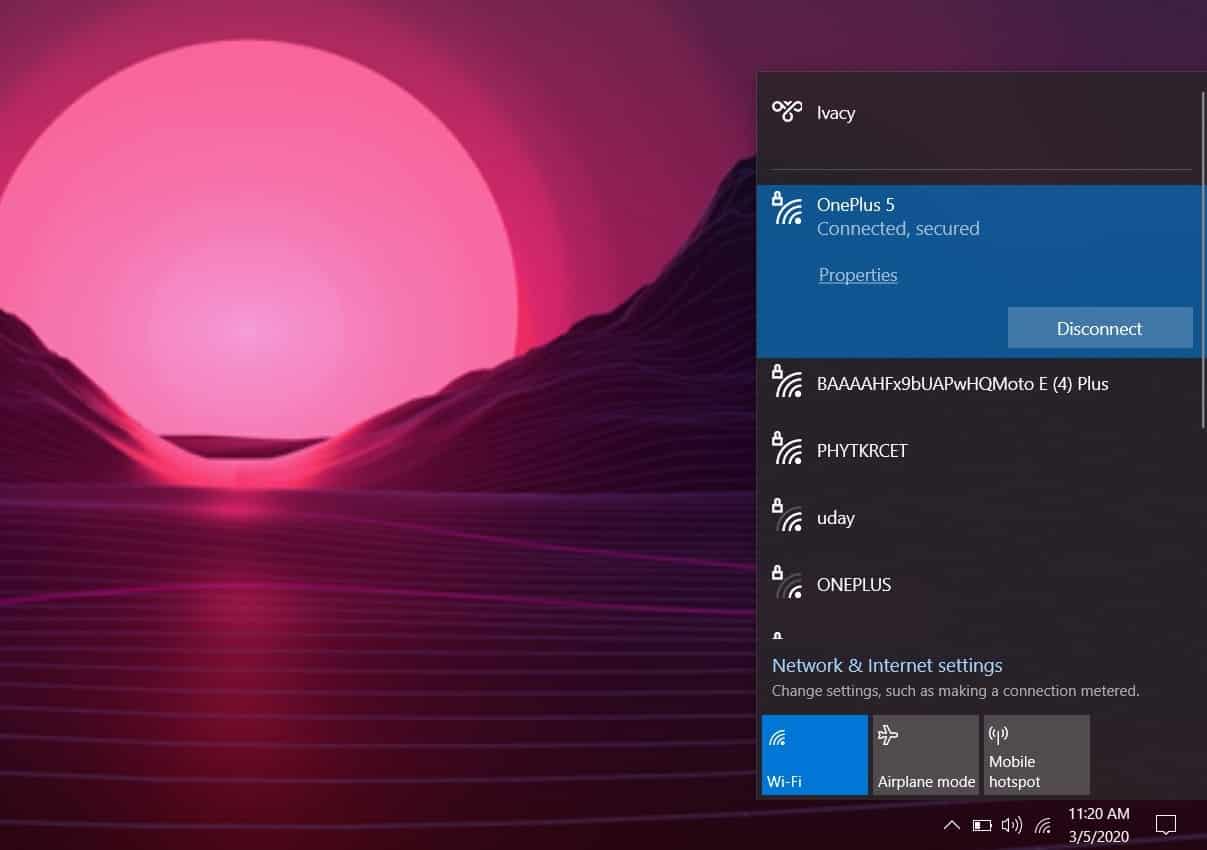
In a click, Ivacy will connect you to the best possible server or previously selected server, and you need not open the application for this purpose at all. This feature is convenient when it comes to low profile laptops running lower specs.
Other Features
Other than the above-listed features, you get support for multiple logins up to 5 devices at a time. Then, there is Secure Downloading, which gives you access for downloading files without compromising your data anywhere and also removing suspicious malware, if there is any. Apart from these, there are more prominent features that can go on forever if we keep talking about it.
Ivacy VPN Review: Availability And Pricing
Ivacy VPN is available for download on all the major platforms like Android, Windows, iOS, Linux, Kodi, Roku, BlackBerry, Xbox, PlayStation, RasberryPi, and the list goes on. You can download Ivacy VPN on of these platforms, and it’ll perform the same.
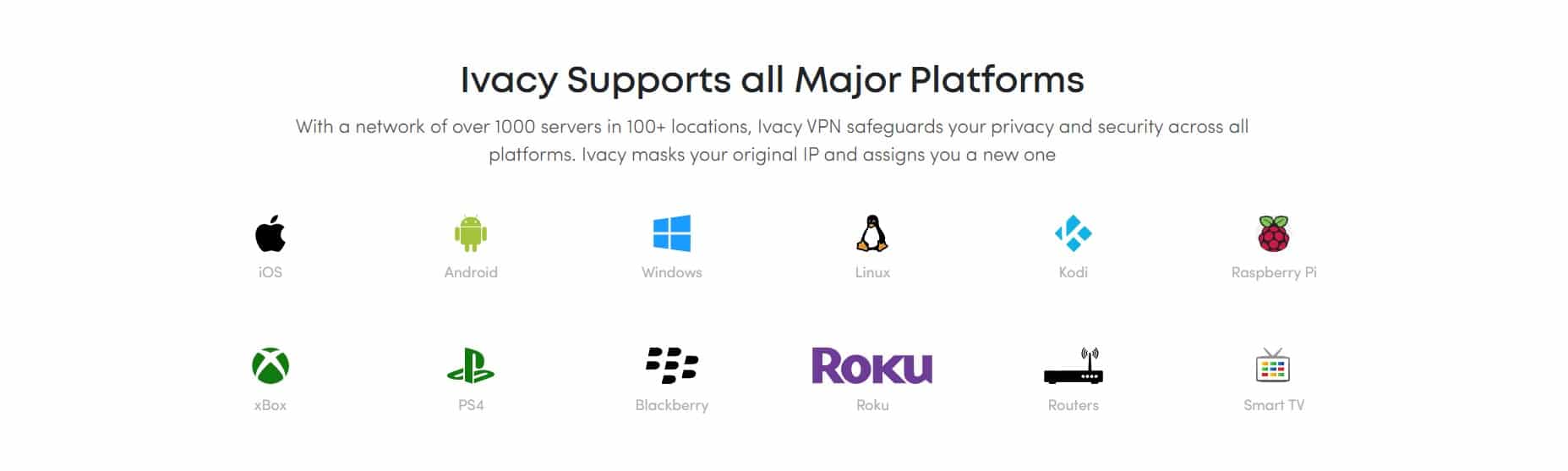
The pricing of the Ivacy VPN starts from $1.50 per month for five years, up to $9.95 every month. These affordable plans make Ivacy VPN one of the best VPNs out there in the market.
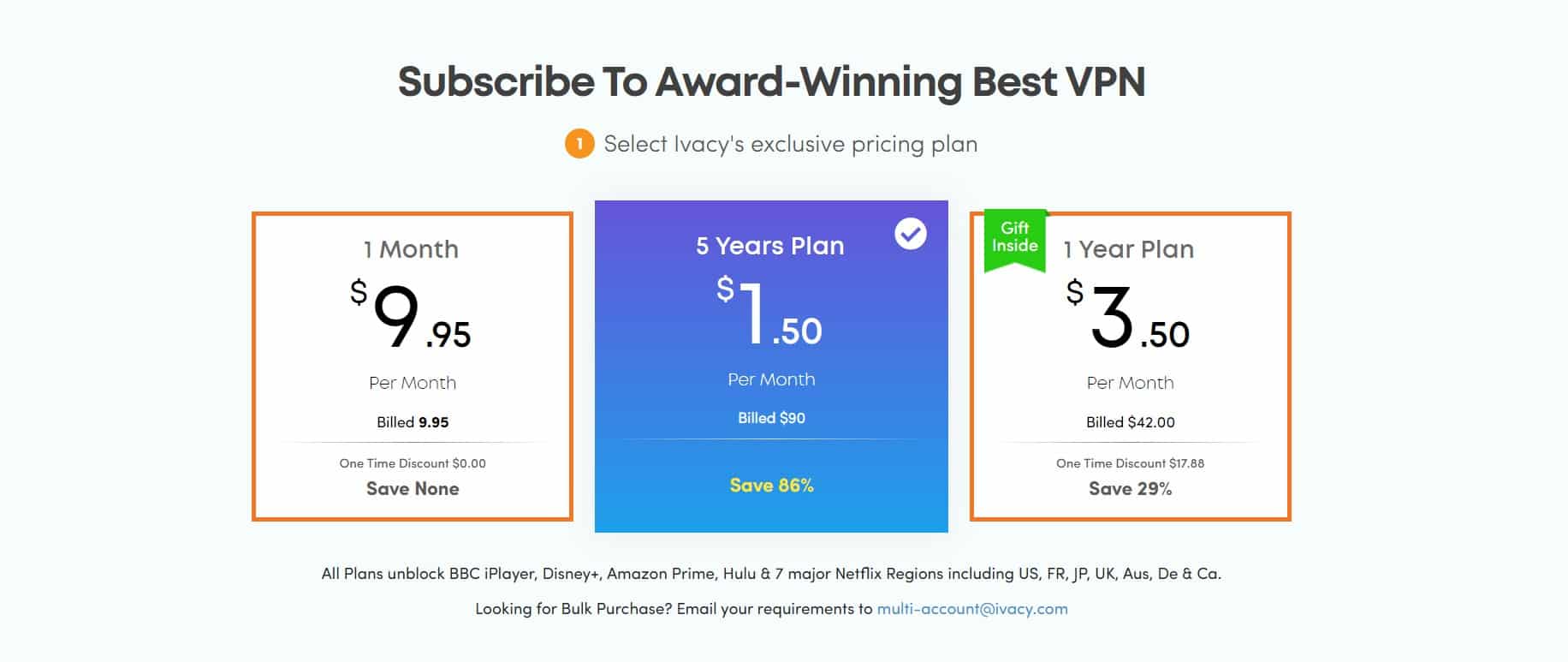
Final Words!
If you’re looking for a VPN that doesn’t compromise on privacy and has better speeds, go for the Ivacy VPN. For privacy, we would rate this VPN 10/10, but when it comes to basic features like unblocking websites and tunneling, we will assess it around 8.5/10. Ivacy VPN is the best VPN when it comes to privacy ultimately.
GET IVACY VPN IN THE BEST PRICE
BONUS VIDEO
For the latest tech news, follow TechDipper on Twitter, Facebook, Telegram, Instagram, and subscribe to our YouTube channel.



