ASUS has launched several laptops recently, and among them was VivoBook S431, a laptop that is priced similarly to VivoBook 14 X412 but looks more stylish and comes in a few funky colors options. Well, we have tested the laptop for over well over two weeks now, so, here’s our comprehensive review of ASUS VivoBook S431.
DISCLAIMER: ASUS HAS SENT US THE PRODUCT FOR REVIEW. HOWEVER, THE COMPANY DIDNOT INFLUENCE OR TAMPER THE REVIEW WHATSOEVER, IN ANY MANNER.
ASUS VivoBook S431F: The Introduction
The main attraction of VivoBook S431 is its overall presence and improvements over the much similarly priced VivoBook X412. The VivoBook S431 comes with near bezel-less display (giving out more screen real-estate), improved keyboard, and many variants to choose from.

On the hardware side, the VivoBook S431 i.e with a Core i5-8265U processor, 8GB of RAM, and an Intel 512GB PCIe NVMe solid-state drive. Do all of these improvements take this laptop to the next level of consumer satisfaction, we are going to find it out in this review.
Specifications

- 14-inch Full HD (1920 x 1080) NanoEdge ErgoLift IPS display
- Intel Core-i5 8265U CPU @ 1.6GHz
- Intel UHD Graphics 620
- 8GB RAM
- 3D IR HD, Wi-Fi 5, Bluetooth 5.0, microSD
- Windows 10 Home
- 3-cell 47Wh battery
- Dimensions: 319 x 199 x 16.9 mm; Weight: 1.26 kg
ALSO READ: ASUS ZenBook 15 UX533FD-A9094T Review: A Powerpack Performer In A Small Package!
ASUS VivoBook S431: Build And Design
The VivoBook S431 pretty uniquely differs from its siblings in terms of colorful variants and its stylish design. What we mean by colorful variants is that the laptop will be offered in Gun Metal, Moss Green, Energy Orange, Punk Pink, and Cobalt Blue colors. That said, ASUS has sent us the same old Silver color option, but with the company’s refreshed VivoBook logo on the right-hand side of the top cover.

The ASUS VivoBook S431 comes with a metal chassis, however, the base panel is made of plastic, but the keyboard and the top cover are made of metal, which makes it look premium. Apart from that, the frameless four-sided NanoEdge design makes the visuals more immersive and less distractive, and the best part is that it accommodates an infrared (IR) camera to enable fast, reliable hands-free login with Windows Hello.

Not just that, this laptop also comes with an ErgoLift hinge. So, opening the laptop lid gives the base panel a 3.5-degree tilt in the direction of the user, which not only makes up for comfortable typing but also improves cooling and audio performance.

Overall, the VivoBook S431 is solid and robustly built. Moreover, the laptop is so compact that it fits nicely into my 15-liter backpack and comes at around 1.4 kilograms, so portability is never a problem.
PORTS

The VivoBook S431 comes with enough ports to get your daily task done: on the left, you will find a round-pin power port, a full-size HDMI port, a USB-A 3.1 port, a USB-C 3.1 (Gen 2) port along with a couple of status indicators.

On the right, you will see a USB-A 2.0 port, a 3.5mm audio jack for headsets, and a full-size SD card slot. The only thing that is missing in the IO section is the Kensington Lock Slot, which is definitely not a deal-breaker.
ALSO READ: ASUS RT-AC53 AC750 Dual Band WiFi Router Review: A Budget Hit!
ASUS VivoBook S431: Display
The ASUS VivoBook S431 packs in a 14-inch Full HD (1920 x 1080) NanoEdge IPS display. The display of S431 has a good contrast ratio, fairly accurate color reproduction comfortable viewing angles, and wide color coverage. A drawback, maybe. But, what we have noticed is that, when the brightness is increased to the maximum, everything looked a tad bit whitish.

Fortunately, we haven’t noticed any uneven bleeds and any sign of panel flex, which is good. As the S431 features a matte finish display, we faced no problem in working outdoors. Overall, the display on S431 is quite amazing, with no complaints from this department.
ASUS VivoBook S431: Keyboard, Trackpad, Audio & Webcam
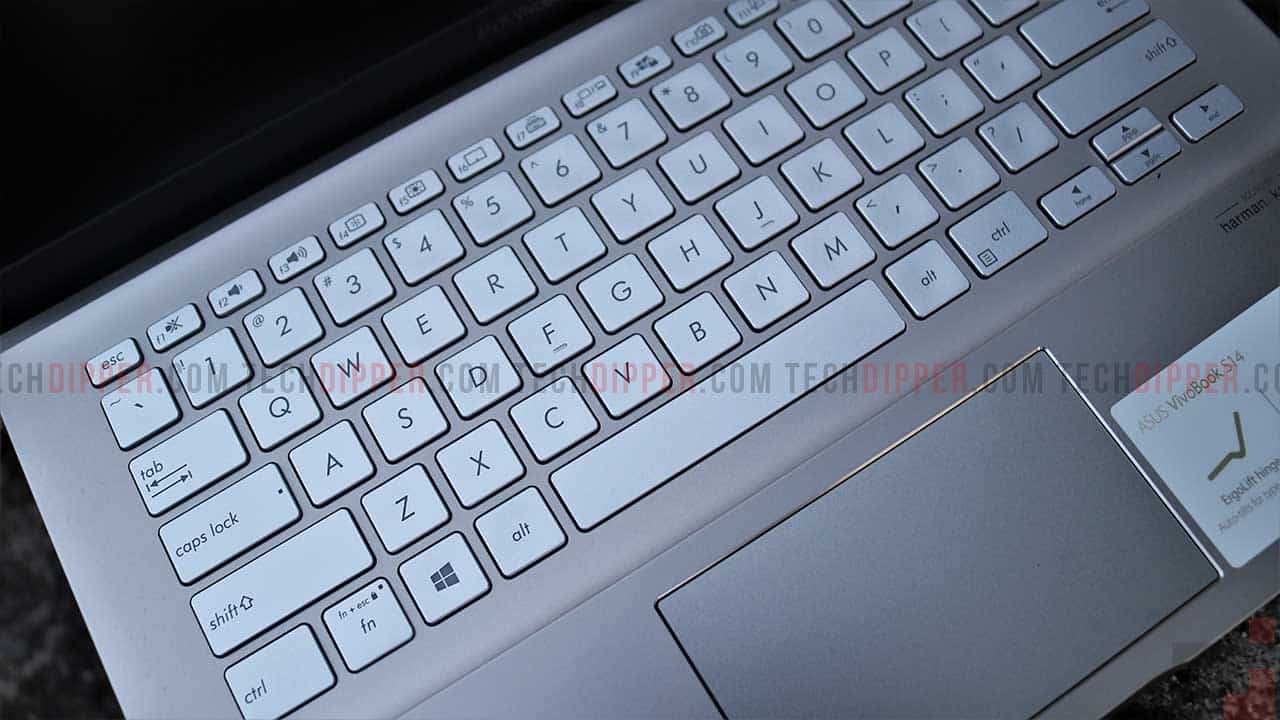
The keyboard on VivoBook S431 is well-spaced giving out a sweet typing experience which is ideal for long hours of typing. In no time I got used to the layout (maybe because I have been using Vivobook S15 for a while). The keycaps curve towards the center just a bit, making it easier to find the center of each key on the keyboard.

Mind you, there are no separate keys for Home, End, Page Up, and Page Down functions but can be used by pressing the Fn key in combination with the arrow keys. Although, the keyboard is backlit, but white backlighting against silver keycaps is a bad idea, as it is quite impossible to read the letters on the backlit keys of the VivoBook S431 unless it’s pitch dark around.

Coming to the trackpad, it is made of plastic, but is enough smooth for gestures to be effective. The missing fingerprint scanner (for me) felt hard to deal with. The clicks on this are quite good, and thanks to Microsoft’s Windows Precision Drivers, the accuracy and the gestures work really well.

The dual side down-firing speaker was a disappointment, especially if you have no plans of using external speakers for everyday music playback. The mids and the highs were decent, but the low sound was hollow. If you’re serious about audio quality, you must consider investing in a proper pair of headphones or speakers.
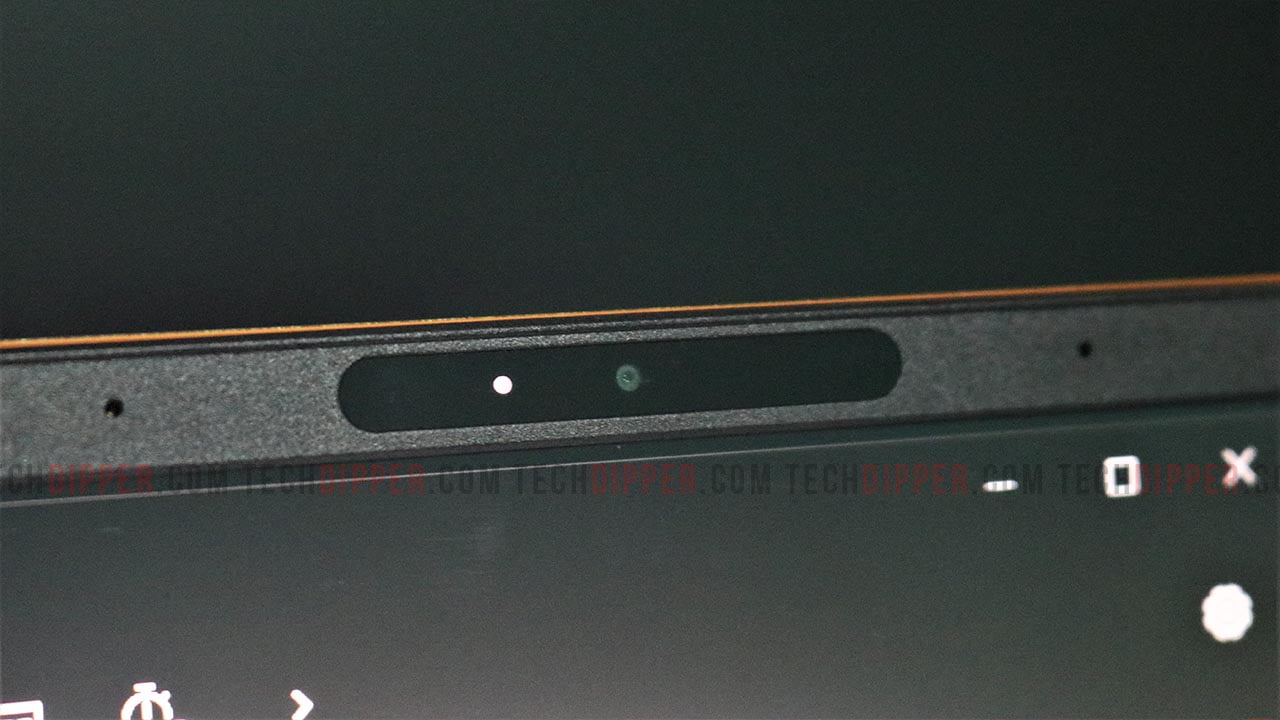
Well, the VivoBook S431 comes with an HD webcam that was quite good for video calls, but the colors and the overall video quality were not up to the mark, but if you consider the price of the laptop, the webcam justifies.
ASUS VivoBook S431F: Performance
Now, to something which defines the overall use of this laptop. The machine we received for review was powered by Intel’s Core-i5 8265U clocked at 1.60GHz, coupled with 8GB LPDDR3 onboard RAM (upgradable), paired with 512GB SSD and runs on Windows 10 Home.

In addition to that, the VivoBook S431 packs in integrated Intel UHD Graphics 620, but no discrete graphics. Moreover, the laptop didn’t have an empty SO-DIMM socket, meaning, the laptop is restricted to 8GB. However, it had an extra M.2 slot for (optional) storage expansion. Coming to the benchmarks, on PCMark 8, the VivoBook S431 scored 3551 points and on 3DMark’s Fire Strike, it scored 1147 points.

I have used this machine to type a lot, minor photo editing, and YouTube/movies, and I faced no performance lag and in fact, it was excellent with zero hiccups. Overall, the performance was good, but this machine is in no way a gaming machine, the lack of a discrete graphics card was pretty evident from time to time.
ALSO READ: ASUS FX503 Gaming Laptop Review: Gaming And Productivity Combo!
ASUS VivoBook S431F: Battery And Heat

The VivoBook S431 runs on a 3-cell 47Wh dual-cell lithium-ion polymer non-removable battery and running PCMark 8 with brightness set to 150 nits, we got around 4 hours 40 minutes battery life, which is decent considering other machines in the same price range.

Speaking of heat management, we didn’t face any heating issues. No denying, the laptop did feel warmer when it oppressed with heavy tasks, but overall, the laptop was good in managing heat, thanks to the ErgoLift hinge that supported in free-flowing of air.

Verdict
The ASUS VivoBook is priced at Rs 59,990 (at the time of writing). Speaking of the verdict, we cannot ignore the fact that the ASUS VivoBook S431F does have some downside, like non-upgradeable RAM, no discrete graphics card onboard, but this machine is in no way a bad choice. The VivoBook S431 is ideal for everyday computing, video playback, and web browsing. Needless to say, it has a battery that will last quite long.



