ASUS showcased its crazy approach with dual-screen laptops with the introduction of ZenBook Duo and ZenBook Pro Duo at Computex 2019. The company has sent us the base model i.e ZenBook Duo, for review and we have tested it for over well over a week now. So, here’s our comprehensive ZenBook Duo UX481FL review.
ALSO READ: ASUS ZenBook 14 UX434FL Review: The Better Becomes Best!
ASUS ZenBook Duo UX481FL: The Introduction
The ZenBook Duo UX481FL is designed similarly to its big brother ZenBook Pro Duo with bits and pieces here and there. These laptops are outlined to enrich creativity and advance productivity to the next level, thanks to the unique dual-display design that features a full-length 1920p ScreenPad Plus that molds seamlessly with the main 1080p FHD LCD display.

The ZenBook Duo UX481 undeniably proffers better use of dual-displays with truly blistering main display (1080p), which is accompanied by powerful internals that copes up with day-to-day usage. So, does this mean, ZenBook Duo has everything that makes it the best laptop in the market? well, not really.
Specifications
- 14-inch Full HD (1920 x 1080) NanoEdge LCD display + 12.6” (1920 x 515) touch ScreenPad Plus display
- Intel Core i5-10210 processor @ 1.6GHz (up to 4.2GHz), 6MB cache
- Intel UHD Graphics (1GB) + NVIDIA GeForce MX250 (2GB GDDR5) VRAM
- 8GB 2133MHz LPDDR3 RAM
- 512GB NVMe PCIex2
- Wi-Fi 6, Bluetooth 5.0, 3D IR HD, Audio tuned by Harman Kardon
- Windows 10 Home
- 70Wh 4-cell battery
- Dimensions: 323 x 223 x 199 mm; Weight: 1.5 kg
ASUS ZenBook Duo UX481FL: Build And Design
The ZenBook Duo lands in the ZenBook series, so what do you expect? a Zen-inspired spun-metal finish on the lid, the prestigious Royal Blue finish and a shiny ASUS logo along with the beloved concentric-circle pattern, making it look and feel premium.

Most areas of the laptop cover the display, glamorized with the four-sided NanoEdge design makes the visuals more immersive and less distractive. Nonetheless, the lid has a slight flex (when forced), but it didn’t compromise the quality of the display.
ASLO READ: ASUS VivoBook 14 X412FA- EK295T Review: Compact, Classy And Under Budget!
The top of the display-end lid comes with an Infrared (IR) camera (way efficient than the ZenBook 14, we recently tested) that enables fast reliable hands-free login with Windows Hello. Upon opening the lid, the company’s ErgoLift hinge comes into play, gently raising the keyboard deck to a 4.5-degree angle for a more comfortable typing, and audio performance.

The full-size keyboard resides in the space typically reserved for the palm rest, with the touchpad resting in the lower-right corner. The ZenBook Duo meets MIL-STD-810G military standard, which means the laptop has undergone drop, vibration, altitude and temperature tests, more than enough to justify its robustness.
The laptop is quirky compact and fits nicely into my 15-liter backpack, so portability is no problem, however, it is slightly heavy coming around 1.5 kg.
THE LOOK AND BUILD OF asus ZENBOOK DUO IS STUNNING WITH A SUBTLE TOUCH OF PREMIUM DESIGN.
PORTS
The ZenBook Duo comes with enough ports to get your daily task done without any hustle: a Type-C Gen 2 USB 3.1 port, a Type-A Gen 2 USB 3.1, a Type-A Gen 1 USB 3.1, an HDMI port and a microSD card reader. ASUS has also included standard 3.5mm headphone jack and necessary LED lights.
However, the company resisted adding a full-sized SD card for ease of workflow. In addition to that, ASUS went with USB-C port (data transfer rate up to 10Gbps) and didn’t add Thunderbolt 3 (data transfer rate up to 40Gbps), especially when the system runs on Intel’s Comet Lake chip.
ASUS ZenBook Duo UX481FL: Display
The ASUS ZenBook Duo packs in a 14-inch Full HD (1920 x 1080) NanoEdge LCD display, which gives out a good contrast ratio, comfortable viewing angles (178-degree wide-view technology), wide color coverage (100% sRGB) with Pantone Validation. The essence of this display is seen while editing photos, color precision is good and the details are really sharp.

Apart from that, the ASUS ZenBook Duo comes with a 90-percent screen-to-body ratio, which is well-spoken from the term “NanoEdge display”, which widens the overall experience.
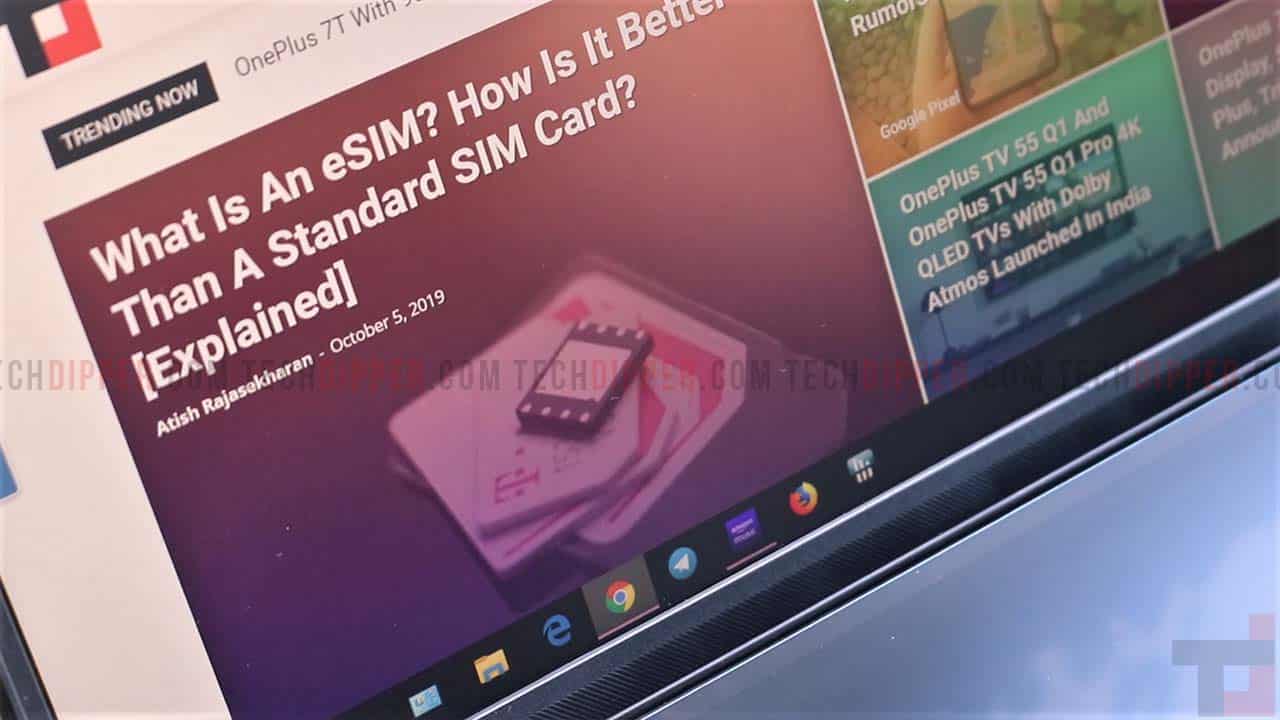
The company has also provided a pen bundled along with the laptop to chop down your creative thoughts on to the ScreenPad Plus display. Like any other ZenBook, we had no problem with the display whatsoever. Mind you, there’s is also a 4K 15.6-inch, 3840 x 2160 variant, just in case if you are into it.
THE DISPLAY ON THE ZENBOOK DUO IS BLISTERING WITH AMPLE AMOUNT OF VIVIDNESS AND CONTRAST.
ScreenPad Plus
The wow factor of this laptop (without a doubt) is the ScreenPad Plus, which just puts this laptop into everyone’s eye without even bragging about it. We have indeed used ScreenPad displays, but not the Plus ones. The 12.6-inches ScreenPad Plus is much larger than the 4.8 x 2.6-inch ScreenPad.
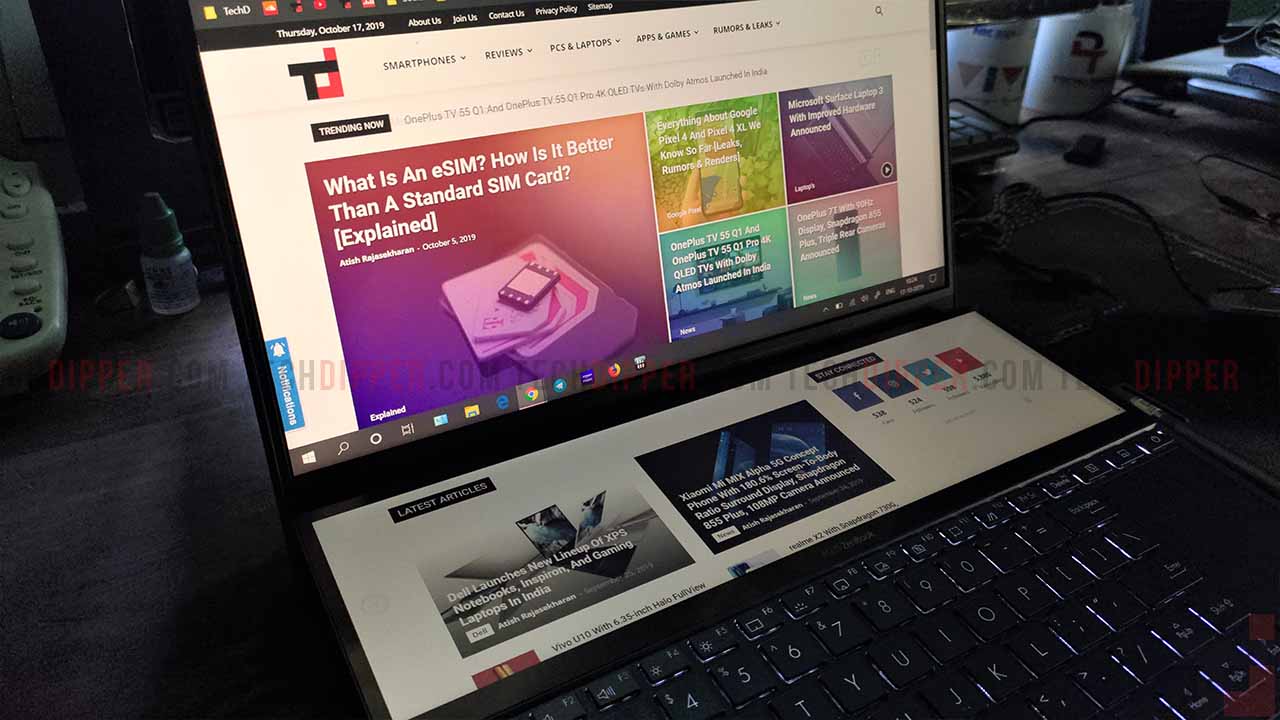
The 12.6” (1920 x 515) touch ScreenPad Plus display enables you to work in three different windows which unquestionably boost your productivity multiple folds as you don’t need to be confined to an innumerable amount of tabs on a single screen. Similar to its predecessor, the ScreenPad Plus acts as an app launcher.
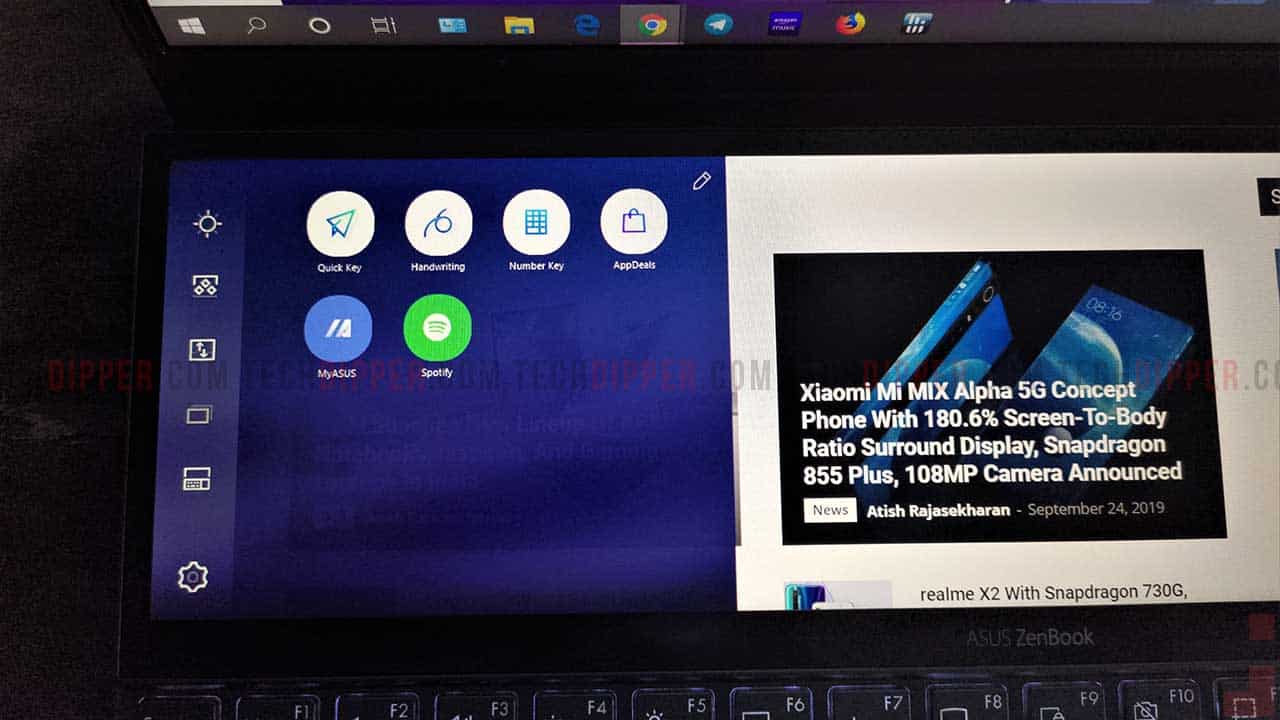
Out of the box, it features MyAsus and Spotify along with utilities like Number Key, Handwriting mode and Quick Key, which allows you to quickly access Windows shortcuts like cut, paste and copy via large buttons.
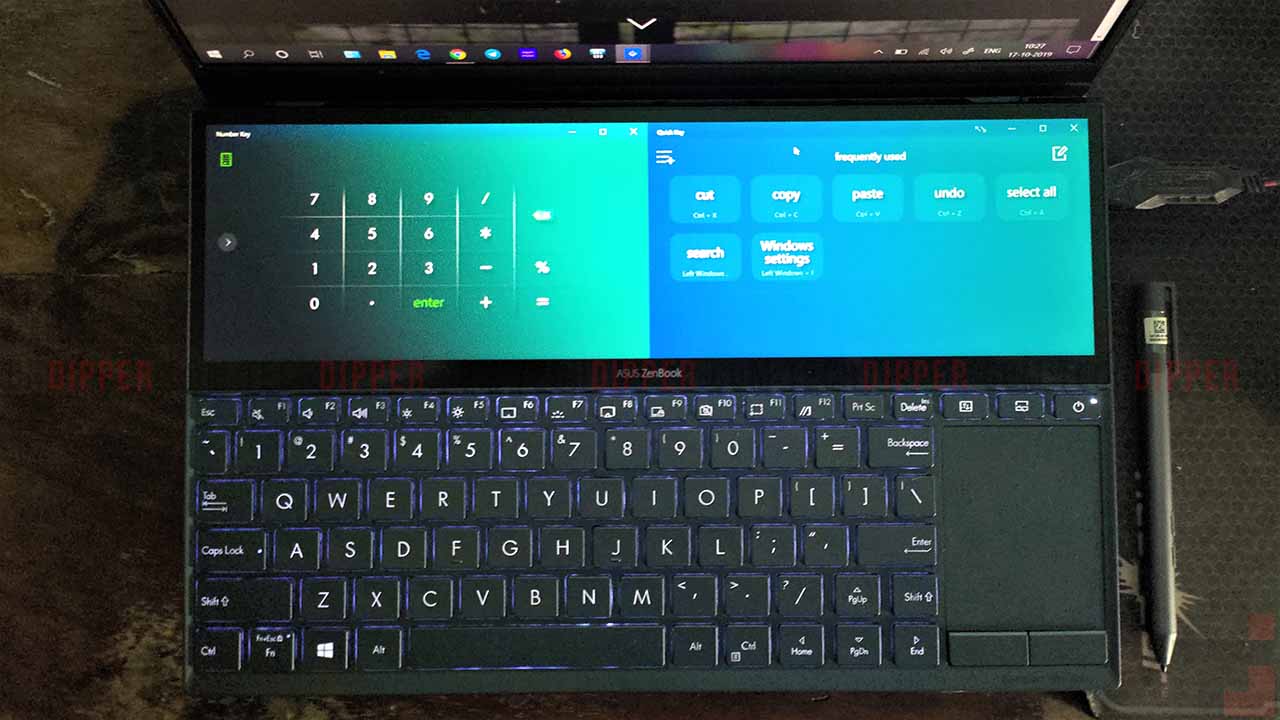
Not just that, you also have the ability to create your own Quick Keys by recording keystrokes. The 178-degree wide-view technology on the ScreenPad Plus lets you keep a watch (even while you are stretched) on the task you put in the secondary display.

There’s one downside, you have to slightly bend to check the screen, apparently breaking the line of sight from the game your playing or from the work you are doing. It would have been great if you could adjust the secondary panel to raise up on an angle. It wasn’t as good as a secondary display but two screens are definitely better than one, right? moreover, I cannot dismiss the fact that I was benefitted from observing everything at once.
THE SCREENPAD PLUS WITH 12.6-INCH DISPLAY IS CAPABLE ENOUGH TO ACT AS A SECONDARY DISPLAY.
ASUS ZenBook Duo UX481FL: Keyboard, Touchpad, Audio & Webcam
The keyboard on ZenBook Duo is (at the first glance) weirdly placed with no space for resting wrist, however, if you’re using the laptop on a table or something, your wrist won’t hurt (much). The (not-full fledged) backlit keyboard is well-spaced out, which gives out a sweet typing experience with a key travel of 1.4mm.

The keyboard has function keys which also include enabling/disabling touchpad, turning on/off the webcam, single-click button for taking a screenshot, turning on/off the ScreenPad display and much more. Although, it looks tough to type on this machine, but for me, it was relatively easy and I got used to the layout very quickly, however, the lack of wrist-rest bothered the experience from time to time.
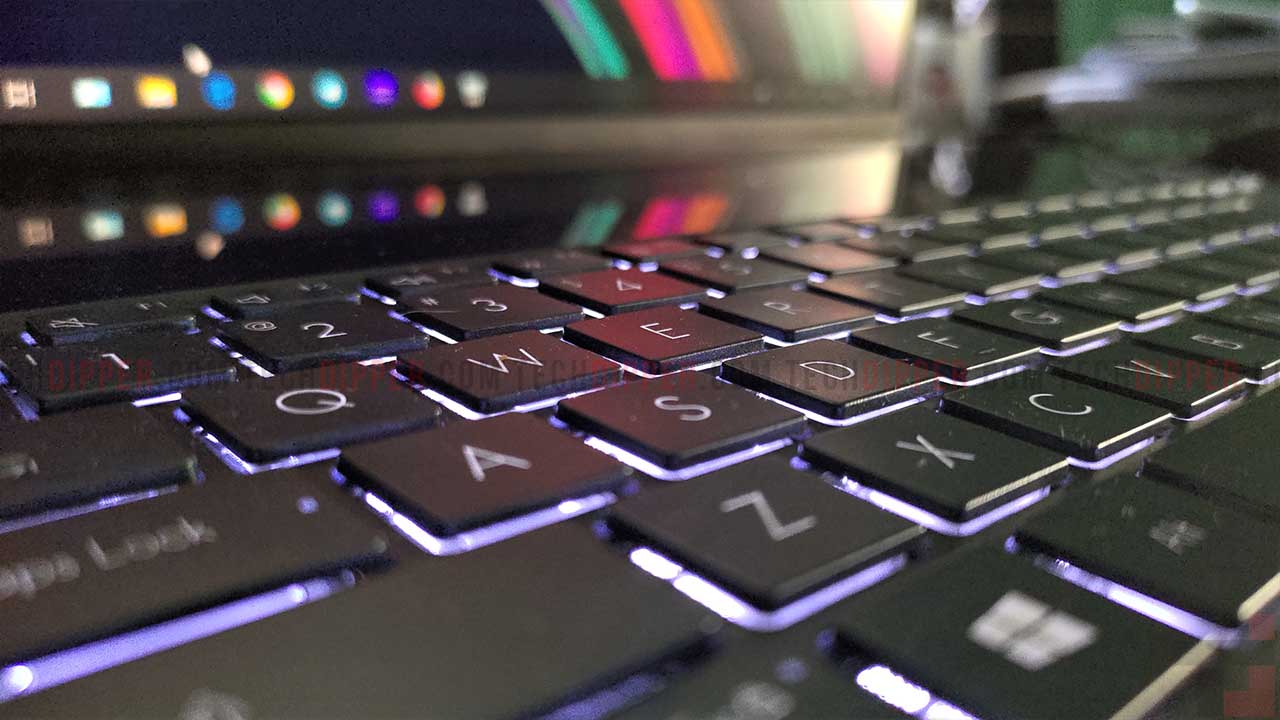
Coming to the trackpad, the touchpad on this laptop felt pointless (to some extent), as it is very small in size and as it is placed right next to the keyboard, you are delt to (unknowingly) touch and change the position of the cursor causing typing errors.

So, as and when I start typing, I disable the touchpad (using F6) and use my RedGear mouse to travel the cursor. Apart from that, the touchpad is pretty good and delivers what and whenever required.
ALSO READ: ASUS ZenBook Pro 15 UX580G Review; The ScreenPad Is No Gimmick!
Although the dual side-firing speaker placement is not in an ideal position, however, it was surprisingly loud but clear, combined with rich depth and surround effect, props to the fine-tuning by Harmon Kardon.

We did notice a rich and wide bass coming out of this speaker, thanks to the ASUS’s SonicMaster technology. If you want to listen to your playlists at high volume and consecutively work on a document, expect a slight vibration. Overall, the speakers on the machine are more than enough for your all-round enjoyment.

Well, the laptop comes with an IR Camera that gives out a realistic experience with colors, and not just that, it also lets you hands-free login on your laptop without any hassle, using the infrared camera with Windows Hello to log in with just a glance. In our testing, the IR Camera worked like charm, but for streaming purposes, you’re going to want an external webcam for good.
THE IR CAMERA ON THE ZENBOOK DUO IS LIGHTING FAST IN UNLOCKING THE MACHINE USING WINDOWS HELLO.
ASUS ZenBook Duo UX481FL: Performance
Now, to something which defines the overall use of this laptop. We received the base variant of ZenBook Duo for review, and it was powered by the 10th-gen Intel Core i5-10210 processor clocked at 1.60GHz, coupled with 8GB LPDDR3 RAM (upgradable), paired with 512GB NVMe PCIe SSD (with up to 3.5GB/s read speeds) and runs on Windows 10 Home.

In addition to that, the ZenBook Duo UX481FL is coupled with integrated Intel UHD Graphics 620 and NVIDIA GeForce MX250 with 2GB of graphics memory. I have used this machine to type a lot, minor photo editing, and YouTube/movies. And I faced no performance lag and in fact, it was excellent with zero hiccups.
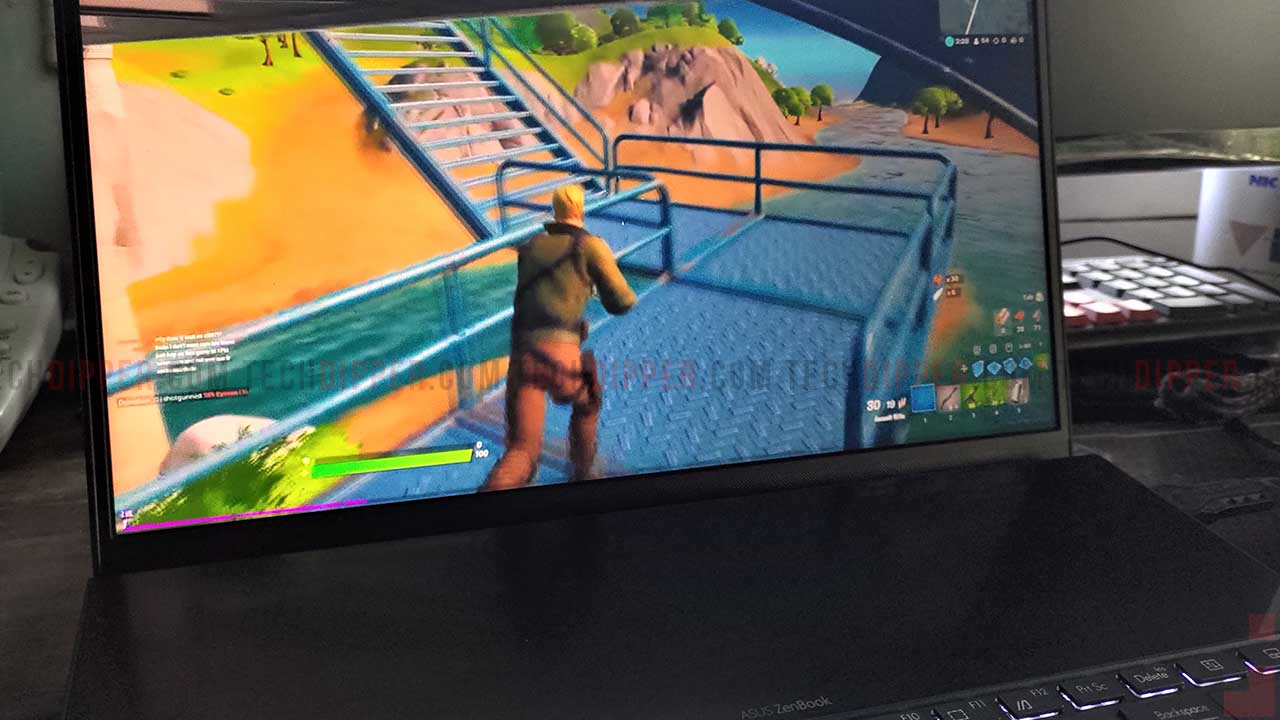
Just in case, you’re into the creative field, you will be able to run Adobe’s editing applications like Lightroom and Photoshop with ease. Even Adobe Premiere worked like charm, but the machine slightly shivers if you are working on a heavier file, but again, MX250 GPU has taken care of it well. We played Fortnite in FullHD with 30-40fps, but with occasional frame drop about 20fps.
THE HARDWARE PERFORMANCE OF ZENBOOK DUO IS TOUCH NOCH, EVEN THE BASE VARIANT PERFORMED LIKE A CHARM.
ASUS ZenBook Duo UX481FL: Battery And Heat

The ZenBook Duo UX481F runs on a 4-cell 70 watt-hour battery and running PCMark 8 with brightness set to 50 percent and Google Chrome running with around 6 tabs open, we got around 7 hours 20 minutes battery life with ScreenPad turned off and around 5 hours 10 minutes with ScreenPad turned on.

The heat dissipation on the ZenBook Duo UX481F is pretty good, thanks to the ErgoHinge and the included soft stand bundled with the machine, which attaches to the back of the device folds to provide extra lift. No denying, under heavy load, the laptop did feel warmer but not to the alarming level. So, it’s good to go.
THE asus PEN AND THE SOFT STAND BUNDLED ALONG WITH ZENBOOK DUO AMPLIFIED THE OVERALL EXPERIENCE.
PROS
- Sturdy build
- Beautiful and accurate display
- Innovative ScreenPad Plus
- Soft stand (bundled) enhances the audio experience
CONS
- Lack of Type-C charging and Thunderbolt connectivity
- Weirdly placed keyboard without wrist-rest
- Cramped-up touchpad
- Low Battery life (especially when using ScreenPad Plus)
ALSO READ: ASUS ZenBook 15 UX533FD-A9094T Review: A Powerpack Performer In A Small Package!
Verdict
ASUS has done a pretty incredible job with the ZenBook Duo UX481, be it’s design aesthetics or the hardware. No doubt, ScreenPad Plus is a wow factor (initially), but down the line, I found myself, turning it off most of the time to save battery juice. Doesn’t mean, it’s not worthy enough but trading off wrist-rest free keyboard, cramped-up touchpad, and reduced battery life for a secondary display is much more than a fair exchange.

What has surprised me the most the pricing, the ASUS ZenBook Duo UX481 starts at Rs 89,990. If you want a laptop when used in a coffee shop people awe, if you want a laptop that is quite performing and is portable for frequent business trips, then no further, go for ZenBook Duo UX481 blindfolded.
BUY ASUS ZENBOOK DUO UX481FL
BONUS VIDEO
For the latest tech news, follow TechDipper on Twitter, Facebook, Google+, Instagram and subscribe to our YouTube channel.





