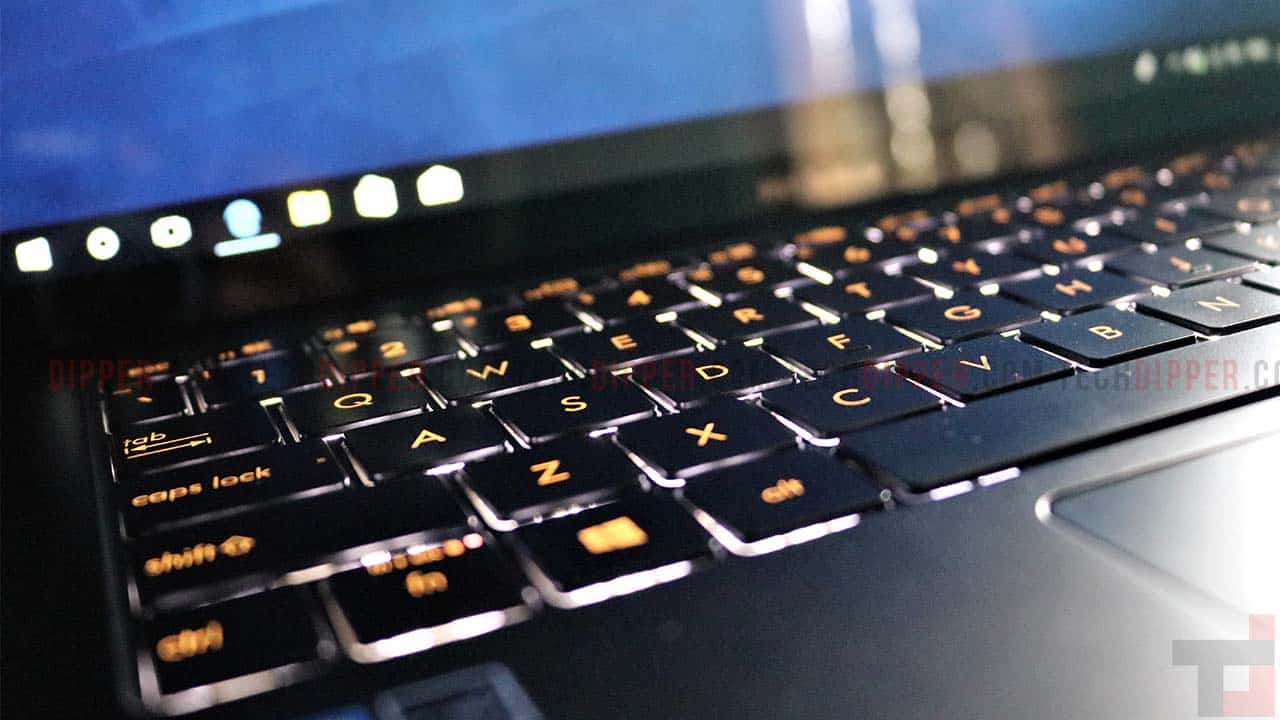There’s a comprehensive change in the design of the flagship/premium laptops that came out this year, the laptops are more towards sleek and durable design, but this, of course, pushes up the cost. Well, this is what stuck in my mind when the ASUS Zenbook S U391UA-ET012T came to us for review. But keeping aside all my speculations, does this laptop worthy or hold goodness of what you’re paying? Let’s find out in this review.
ALSO READ: Stuffcool Dizzy Magnetic Wireless Earphone Review: An Affordable Wireless Punch!
ASUS Zenbook S U391UA-ET012T Specs Overview
- 13.3 inch, 1920 x 1080 px, IPS, non-touch, matte
- Intel KabyLake-R Core i7-8550U CPU @ 1.80GHz
- Intel UHD Graphics 620
- 512GB SSD
- 50 Wh, 45 Wh
- Windows 10
- Wireless AC (Intel AC 8265), Bluetooth 4.1
ASUS Zenbook S U391UA-ET012T: Design
The dark-blue aluminum finish trimmed with rose gold looks elegant rather than gaudy. On the lid is a gold Asus logo in the center of the company’s signature texture of concentric circles. Under the lid are a sparkling blue deck and a keyboard with gold text. The bezels are narrow, but there’s still enough space above the screen for a webcam.

According to ASUS, the design offers three benefits: a more comfortable typing experience, better heat management, and improved sound quality. Not everything is a unicorn, one drawback with the hinge is that a large gap forms between the deck and the display, forming a sanctuary for dust and dirt and also sometimes uncomfortable to place or make it stand. Then again, overall, the U391U is a perfect balance of aesthetics.
PORTS
The laptop is so slim that you stop expecting much regarding ports. On the right side are two Thunderbolt 3 connections for charging, fast data transfer, and connecting to displays or graphics docks.
On the left side is a single USB 3.1 Type-C port and LED indicators for battery life and power. The laptop comes with a matching carrying sleeve, a USB-C-to-USB-A dongle, and a USB-C-to-HDMI cable.
ALSO READ: MSI GF63 8RD Gaming Laptop Review: A Sleek, Powerful And Affordable Gaming Machine!
ASUS Zenbook S U391UA-ET012T: Display
The Zenbook S U391U comes with a 3,840 x 2,160-pixel (4K) display. ASUS went with not the best but with an above average display panel which produces good brightness, contrast, and color reproduction.
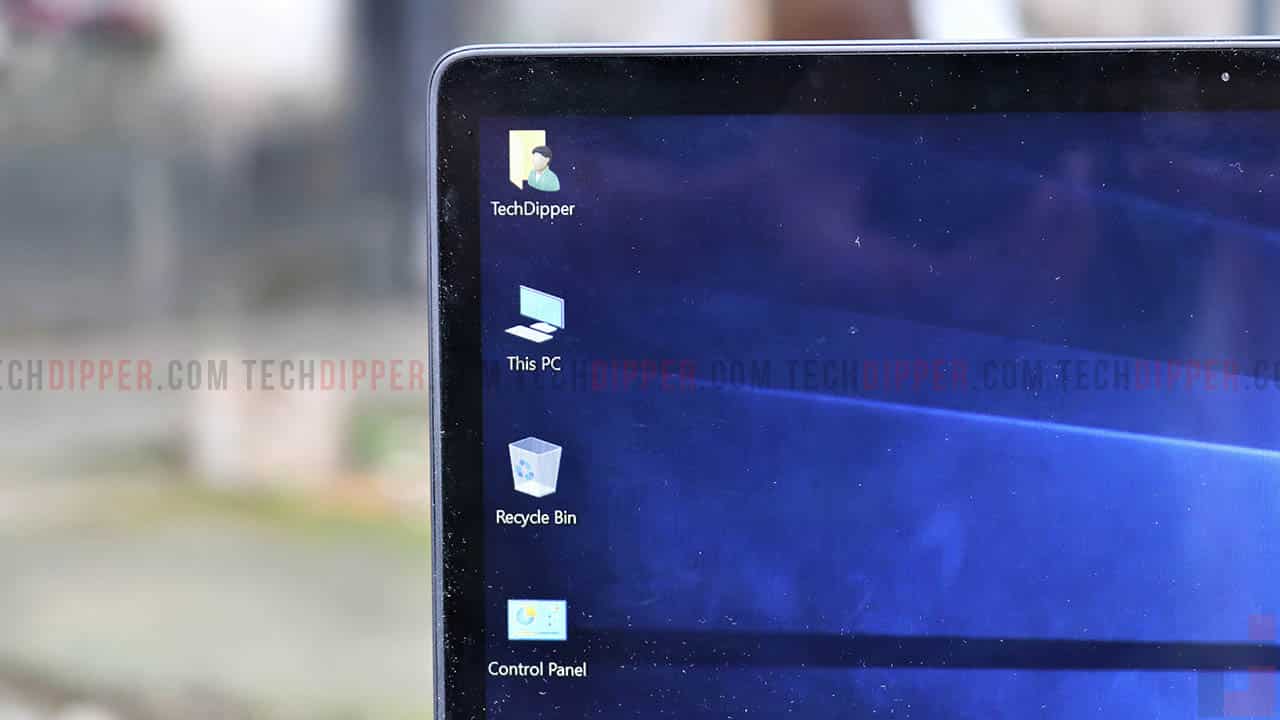
- Panel HardwareID: AU Optronics AUO492D (B133HAN04.9)
- Coverage: 95% sRGB, 71% NTSC, 74% AdobeRGB
- Measured gamma: 2.3
- Max brightness in the middle of the screen: 285 cd/m2 on power
- Contrast at max brightness: 630:1
- White point: 7300 K
- Black on max brightness: 0.45 cd/m2
- Average DeltaE: 1.99 uncalibrated, 1.93 calibrated
This laptop can reproduce 116.4 percent of the sRGB color gamut, which is above the premium laptop category average (111 percent). The ZenBook S reached a maximum brightness of 323 nits (274 nits on 1080p). Overall, we were satisfied with this display.
ALSO READ: Cooler Master CK550 Mechanical Keyboard Review: A Sturdy Customizable Piece Of Hardware!
ASUS Zenbook S U391UA-ET012T: Keyboard, TrackPad, Fingerprint Sensor, Audio and Webcam
The hinged angled keyboard on the ZenBook S felt more comfortable than the traditional flat keyboards. Not just that, the Chicklet-styled backlit keyboard which offers a good typing experience with the fair amount of key travel (0.9 millimeters). The keys are clicky, and the backlighting has adjustable brightness levels.

Coming to the trackpad, the machine has well laid out trackpad with Microsoft’s Windows Precision Drivers. The accuracy and the gestures worked really well. No complaints here.
Speaking of speakers, the laptop has a decent speaker which sound good, but they don’t get very loud. The vocals sounded crisp and clear and we can’t expect a full-fledged sounding from a laptop that is this small. Overall, the sounding was good on this laptop.
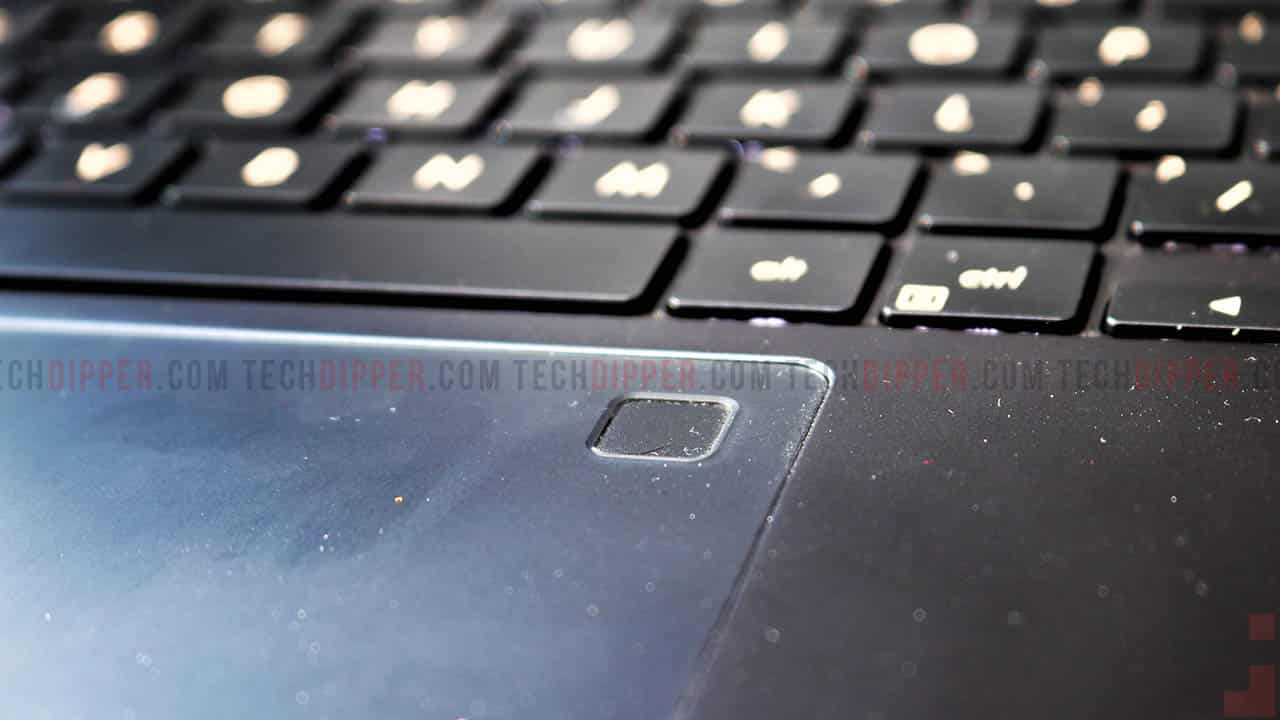
Just beside the trackpad rests a capacitive fingerprint sensor which you can use to log into the machine (under Windows Hello). The sensor worked really well without any glitches.
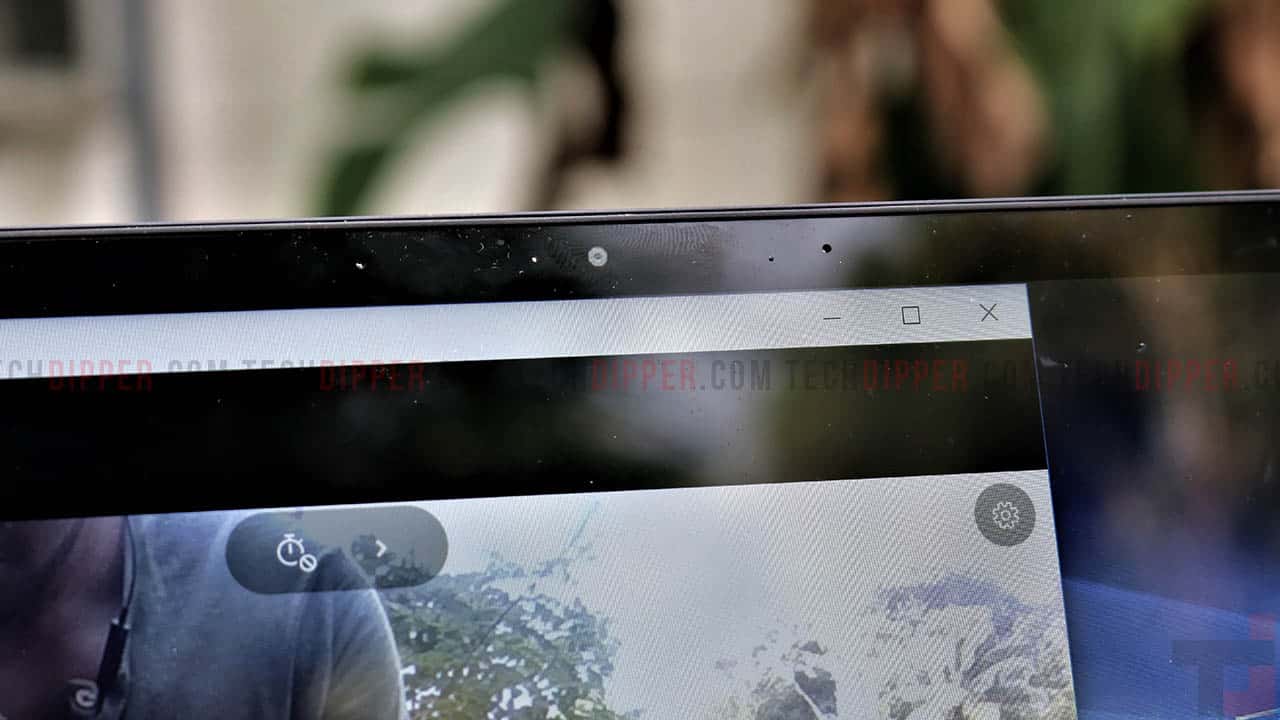
The camera used here has a VGA sensor which is just sufficient enough for standard video calling, not the best in class but does the job.
ALSO READ: ASUS TUF Gaming FX504 Review: An Affordable Gaming Laptop In India!
ASUS Zenbook S U391UA-ET012T: Performance
Though the build and design are the main USP (unique selling point) of this laptop, but the Intel Core i7-8550U, 16GB RAM and a 512GB SSD won’t let you down in terms of overall power to run for most regular apps and software. This laptop scored 11,611 on the Geekbench 4 test, which determines the general performance of a laptop. The 512GB PCle SSD in the ZenBook S duplicated 4.97GB of mixed-media files in 16 seconds for a rate of 318 megabytes per second.

The ZenBook S outpaced the Huawei MateBook X Pro (283 MBps) but couldn’t catch up to the XPS 15 (508 MBps). In my daily usage which includes 10 to 15 Chrome tabs open, with live or updating content, a slight Photoshop and Lightroom, and a few other Windows apps running simultaneously, the ZenBook S U391U never really gave up on me. Well, ZenBook S isn’t meant for gaming, but it can play less-demanding titles at low settings, thanks to Intel UHD Graphics 620 GPU.
ASUS Zenbook S U391UA-ET012T: Battery And Thermals
The Asus ZenBook S’ battery life is below average. In our daily usage with streaming videos on Netflix / YouTube and slight documentation with 70-80% brightness, the battery lasted us around 7 hours on average. The premium laptop battery life average is 8:20, but the 1080p ZenBook S managed to surpass that, at 09:26.

The ZenBook S’ elevated hinge failed to adequately improve airflow in our testing. The notebook’s underside reached 107 degrees Fahrenheit, and the location between the G and H keys warmed to 101 degrees when we played a 15-minute video at 1080p resolution.
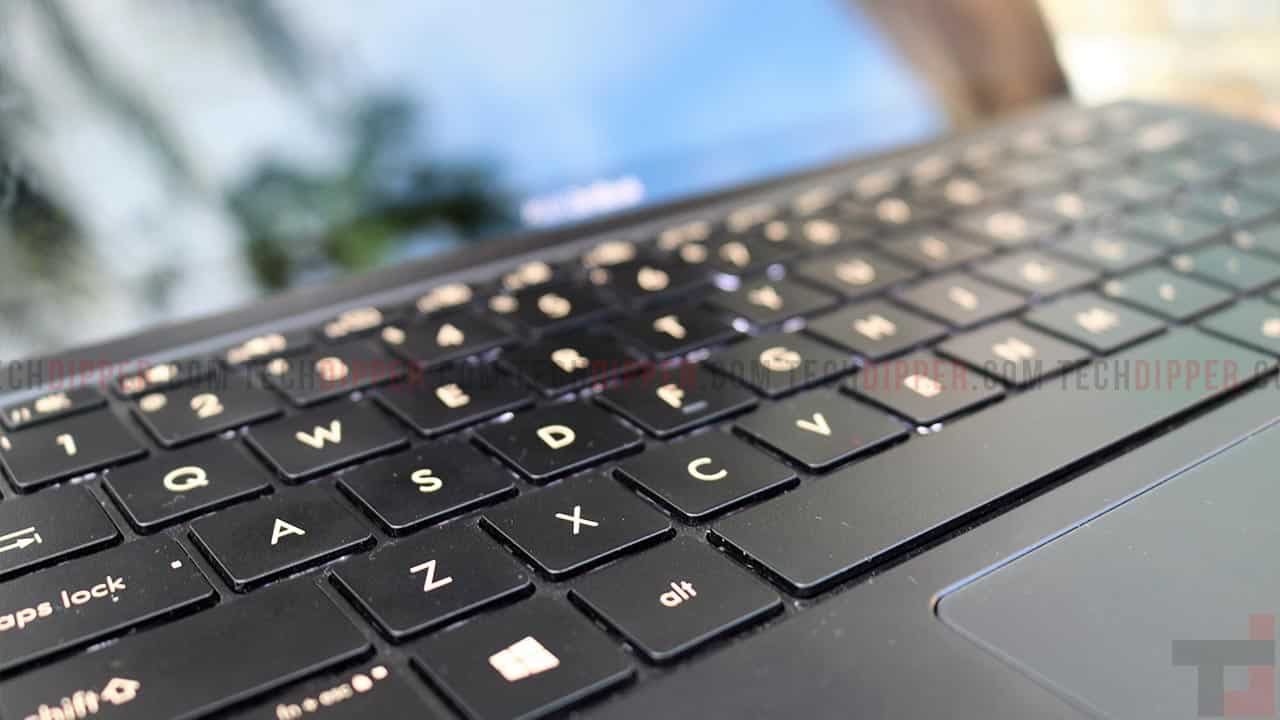
The bottom lower-left side was the hottest location on the laptop, reaching 111 degrees, which exceeds our 95-degree comfort threshold. Only the touchpad stayed cool at 87 degrees.
ALSO READ: ASUS Zenbook 13 UX331UAL Review: A Lightweight Speedy Machine!
PROS
- Compact design
- Fairly good IPS screen
- Good typing experience with an excellent trackpad
- Quiet fans with demanding loads
CONS
- Averagely bright display
- USB-C only IO
- Only gets SATA M.2 storage out of the box
- Runs hot with gaming and demanding loads
- Crappy VGA camera
- Battery life could have been better
Verdict
The ASUS ZenBook S is an extremely lightweight laptop with a gorgeous, premium design and a vivid 4K display. It has a strong performance, although it doesn’t stand straight against other premium laptops, like the Dell XPS 13. On the flip side, those laptops don’t have the ZenBook S’ hinge, which makes its keyboard significantly more comfortable to type on.

With nano-bezel display, powerpack hardware with an array of connectivity options and the small form factor gives this laptop a step-up over its rivals. Well, coming to if or not you should go for this laptop, we didn’t find a good value to money ratio. So, if you want a proper business machine, this is a perfect choice, but for any other thing, it doesn’t fit in. Well, the ASUS Zenbook S UX391U is priced at Rs 1,29,990.
BUY ASUS ZENBOOK S UX391U
BONUS VIDEO
For the latest tech news, follow TechDipper on Twitter, Facebook, Google+, Instagram and subscribe to our YouTube channel.