You cannot deny the fact that the satisfying clicks of a mechanical keyboard are far better than membrane keyboards, which provide zero feedback while typing. The mechanical keyboard market is filled with plenty of options, and an average consumer might face difficulties choosing the right one for their needs.
The one factor that we consider to be the most important is the pricing. Mechanical keyboards from reputed brands are quite expensive, and finding one if you’re low on the budget is challenging. So, we’re here with Cosmic Byte CB-GK-13 review, which is the only keyboard under Rs.2000 that you can buy right now.
Cosmic Byte CB-GK-13 Review
Box Contents
- Cosmic Byte CB-GK-13 Mechanical Keyboard
- Keycap puller
- A user manual
Design
Right out of the box, the keyboard is made out of aluminium, feels premium and sturdy, and well built with minimum flex in the chassis. The keyboard has gamer aesthetics due to the RGB lighting effect, and you can choose between 10 different lighting presets by pressing FN + INS keys. You can switch between three brightness modes by pressing FN + Down Arrow.
Cosmic Byte claims they’ve used “injection moulded double-shot keycaps,” but we did not like the quality of them, and it took us some time to get used to understanding the letters on the keyboard. The wire of the keyboard is quite long at 1.8 meters but is not braided, which is not a deal-breaker but, it’s something that most of the gaming keyboards and mice come with.

The USB connector is gold plated, which is nice. At 980 grams, the keyboard is not the lightest out there but, it is also not that heavy considering its a full-size keyboard. There are flaps at the bottom which help lift the keyboard for a better overall typing experience.
ALSO READ: Cooler Master CK550 Mechanical Keyboard Review: A Sturdy Customizable Piece Of Hardware!
Performance
Under the keycaps lie Brown Switches from Outemu which, of course, aren’t as good as the Cherry MX Brown switches but can get the job done. They’re not as clicky as Blues and are less noisy. The tactile feedback is excellent, and we’re sure people who spend most of their time typing (like us) are going to enjoy typing on this.
However, we were disappointed by the metallic sound that the Enter key, Space bar, and Backspace produce. We think it is due to the metallic plate beneath the keys, and it makes the experience unpleasant.
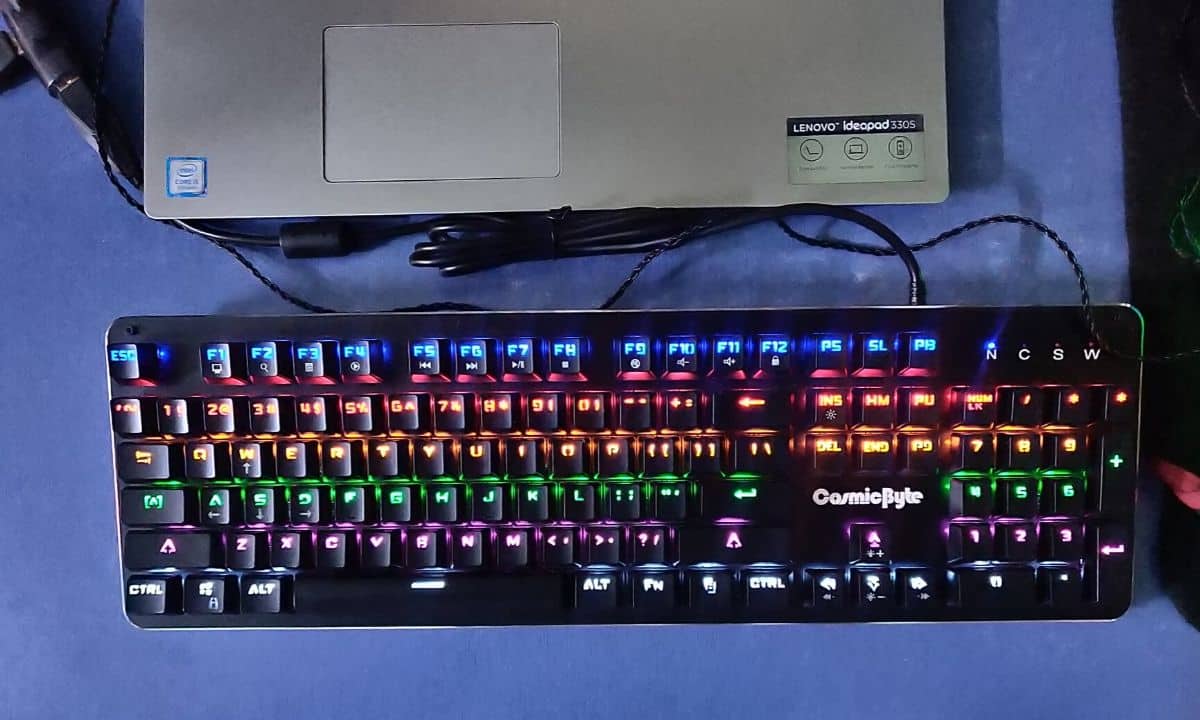
The keyboard comes with a Windows lock key, which, when enabled by pressing FN + Windows keys, prevents the Start menu from triggering by accident. We tried multiple FPS games like CS: GO and Fortnite and the gaming experience was excellent. If you need a gaming keyboard under Rs.2000, then this keyboard is for you.
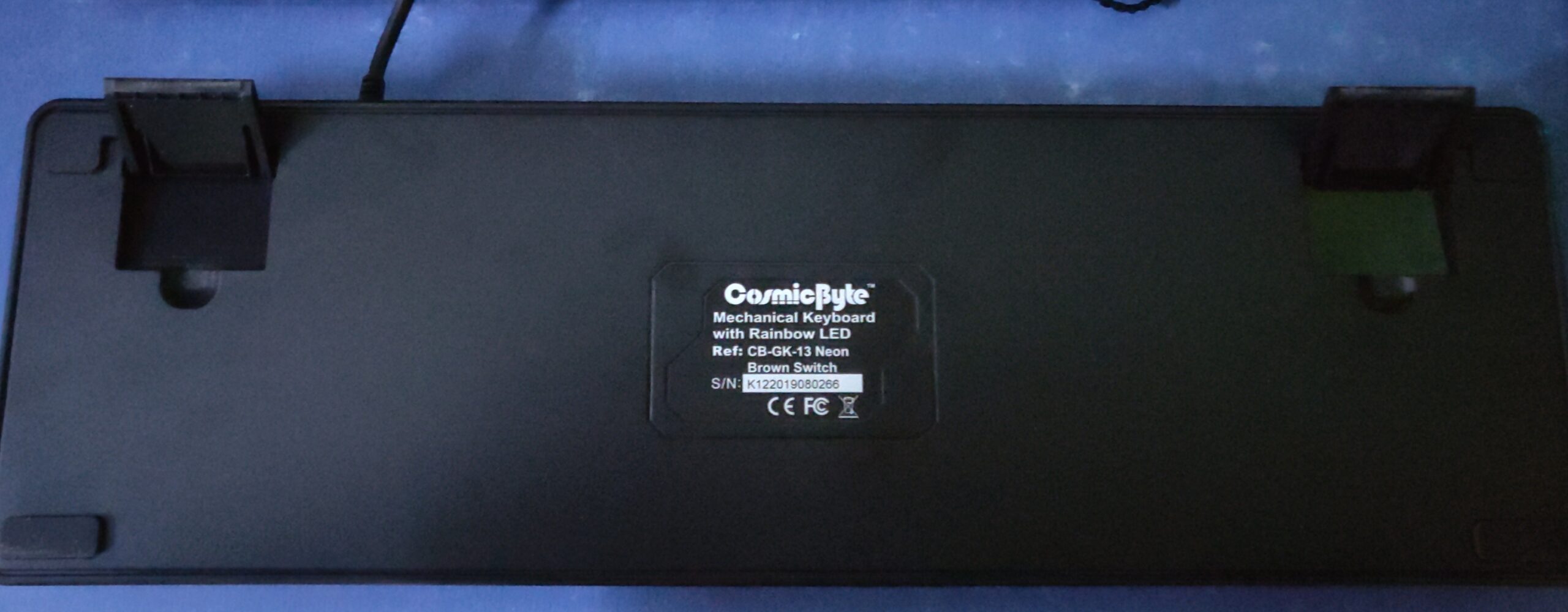
There’s also a Blue switch (JIXIAN) variant (CB-GK-12) but, mind you Blue switches tend to produce a lot of noise, and you might not be able to use them in certain situations like in the office. The keys are rated for more than 50 million strokes and also have Anti-ghosting, which is great to see on a budget keyboard.
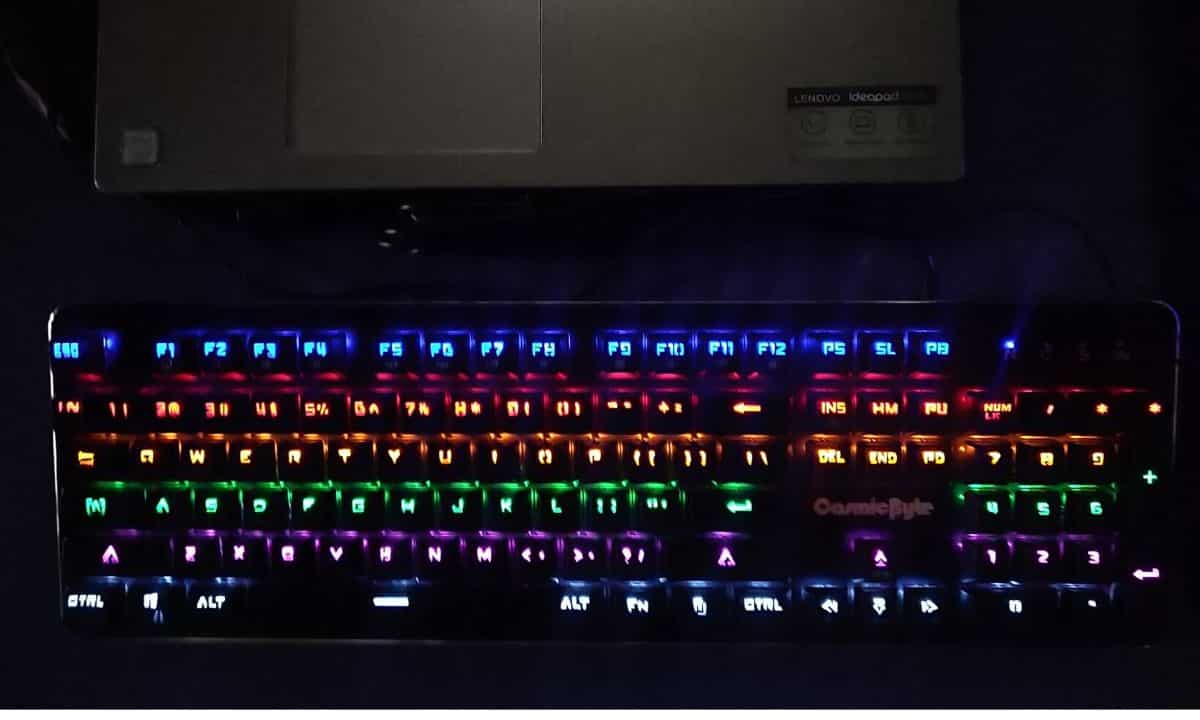
Our only complaint in the performance section is unstable keycaps. Although the typing experience was reasonably good, the small amount of keycap wobble makes the overall experience a little unpleasant.
ALSO READ: Dell KB216 Review: The Best Budget Office Keyboard!
Features
We liked the Multimedia function keys, and we’re sure you’ll like them too. You can easily access stuff like the Search, This PC/My Computer, Calculator, Multimedia, and a lot more by combining FN with F1-12 keys. Here’s what every function key does.
- FN + F1: This PC/My computer – FN + F7: Play/Pause
- FN + F2: Search – FN + F8: Stop
- FN + F3: Calculator – FN + F9: Mute
- FN + F4: Media – FN + F10: Volume Down
- FN + F5: Previous – FN + F11: Volume Up
- FN + F6: Next – FN + F12: Lock the keyboard
Like the other keyboards out there, the Cosmic Byte CB-GK-13 is compatible with all the major Operating Systems like macOS, Windows 10/8.1/8/7/Vista/XP, and Linux.
There are a bunch of combination keys using which you can adjust the RGB effects’ speed, adjust the brightness, lock the Windows key, Change the backlight effects, and switch WASD keys with the arrow keys.
What’s Bad?
The Cosmic Byte CB-GK-13 is an excellent budget keyboard but, the one area where it lacks is a fully-fledged customization software which is (again) not a deal-breaker considering the price of the keyboard. As we stated earlier, the keycaps and the legend could’ve been better.

As you can see in the above image, there is a significant backlight bleed, and not the entire keycaps get appropriately lit. The keyboard doesn’t remember the preset it was set on after turning it off and on. Which means every time you turn your computer off and on again, you have to set the preset which will not be a problem for many but, is still worth mentioning.
ALSO READ: Gatekeeper Halberd Review: A One Stop Solution For All Your Security Concerns
Should You Buy It?
Well, you see, Cosmic Byte CB-GK-13 is the only keyboard that can be bought for less than Rs.2,000. The only alternative that we can think of is Ant Esports MK-1000 which costs Rs.2,299. If you could extend your budget by Rs.1500, we recommend checking out the Reddragon Kumara K522 which comes with Outemu Blue switches and is a very well built, value for money keyboard.
 This keyboard is for those who want to try out a mechanical keyboard but, cannot afford the expensive ones. We’re sure that the keyboard will serve you well and you will not regret purchasing this.
This keyboard is for those who want to try out a mechanical keyboard but, cannot afford the expensive ones. We’re sure that the keyboard will serve you well and you will not regret purchasing this.
At the time of writing this review, the keyboard is being sold for Rs.1,899 on the official Cosmic Byte Website, which makes it the only mechanical keyboard to cost under Rs.2000. We suggest you buy the keyboard from the official website as it retails for Rs.200 more on Amazon and Flipkart.
Would you buy a cheaper option or extend your budget to buy a better overall mechanical keyboard? Let us know your thoughts in the comments section below.



