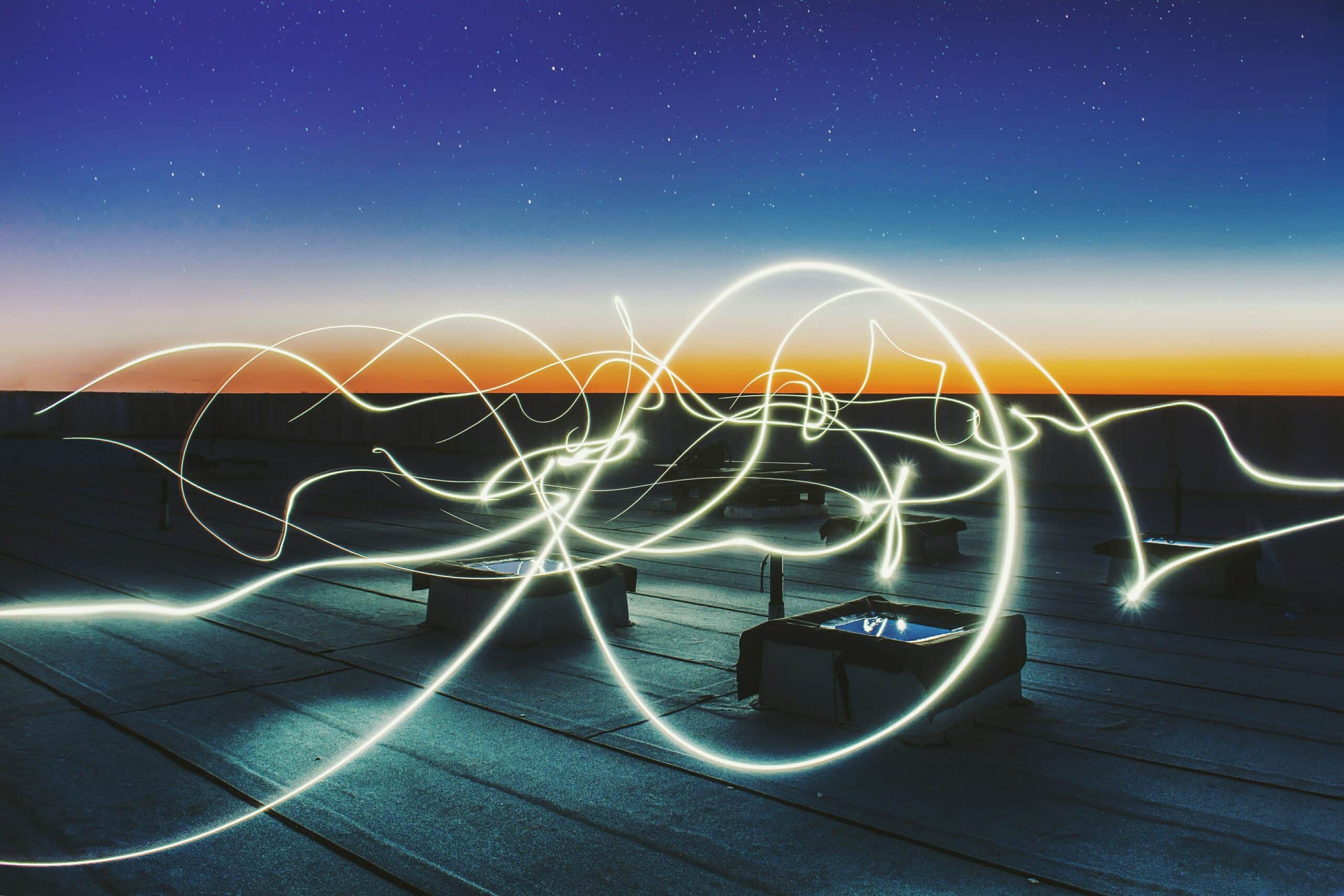Google is a well-known company that tracks and records users data, but Google definitely cares about its employee’s online security. The company uses physical keys so as to overcome online phishing that the employee’s face.
ALSO READ: What Are U2F Keys? It’s Purpose And Functionality: Explained!
Physical Keys For Online Security
The physical keys used by Google are U2F Keys. The U2F can be considered as an upgraded version of the two-factor authentication that makes logging into various online services more secure. U2F keys are physical thumb-drive sized digital keys. These keys rely on either NFC, USB or Bluetooth two provide two-factor authentication across a variety of services.
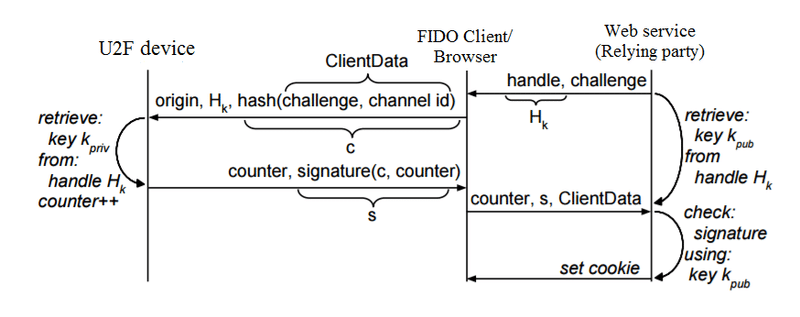
Once you store your login credentials and insert the USB drive into your computer. The browser on your computer can starts communicating with the USB security key. According to Krebs on Security, more sites are adopting U2F authentication, but only a small number currently support it, such as Dropbox, Facebook, and Github.
It’s supported by browsers including Chrome, Firefox, and Opera. Moreover, Microsoft will also reportedly update its Edge browser to support U2F later this year.
ALSO READ: Do You Own Your Photos, Posts On Facebook, Twitter, And Instagram?
Google’s Take On Employee’s Online Security
A Google representative told Krebs on Security that security keys are used for all account access at the company.
“We have had no reported or confirmed account takeovers since implementing security keys at Google. Users might be asked to authenticate using their security key for many different apps/reasons. It all depends on the sensitivity of the app and the risk of the user at that point in time.”

Krebs on security also stated that before 2017, Google employees used one-time codes generated by the Google Authenticator app. That said a security key, uses a version of multi-factor authentication called Universal 2nd Factor (U2F). U2F lets users log in by inserting the USB device and pushing a button on it.
BONUS VIDEO
[youtube https://www.youtube.com/watch?v=S_ULHfwpvy8?rel=0]
For the latest tech news, follow TechDipper on Twitter, Facebook, Google+, Instagram and subscribe to our YouTube channel.