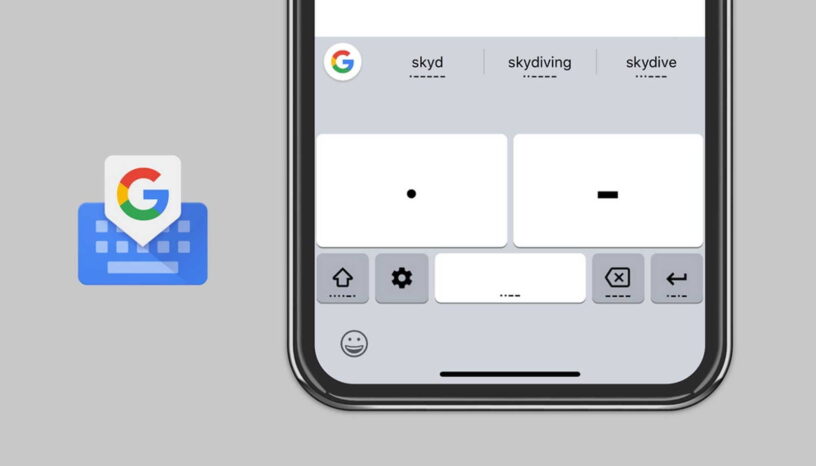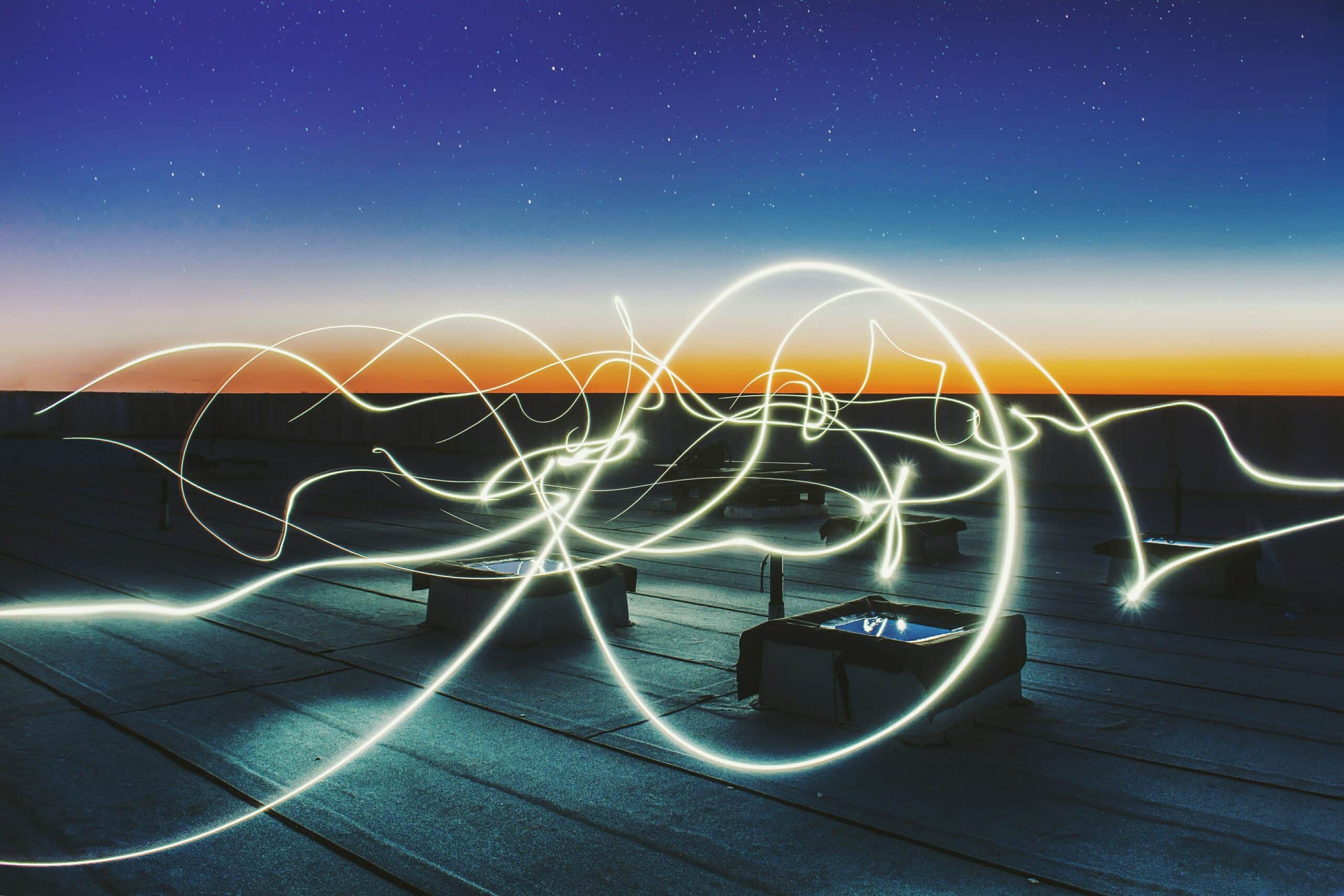Google is expanding the reach of its Gboard with the introduction of Morse code as an input method for iOS. This feature was first debuted into the Android version of Gboard in beta, but it went public today.
ALSO READ: 5 Twitter Bots You Should Follow Right Now; Enhance Your Twitter Life!
Morse Code On Gboard
The search firm has introduced the accessibility-focused keyboard to Gboard for iOS, making communication easier for iPhone and iPad owners with limited motion. When activated, Morse code fills the keyboard area with two large dot and dash icons.

IMG: Engadget
Well, as you tap the icons, word suggestions will appear at the top of the on-screen keyboard just as they as they do when you’re using the QWERTY version. If you’re not sure how to write, Google is also providing a Morse Typing Trainer that teaches users Morse code in under an hour. You can play it on both mobile and desktop.
ALSO READ: What Are Lite Apps? What’s The Difference Between Native And Lite Apps; What And Why!
Tania Finlayson, an assistive tech developer who colluded with Google on the Morse code project, in a blog post, said;
Most technology today is designed for the mass market. Unfortunately, this can mean that people with disabilities can be left behind. Developing communication tools like this is important, because for many people, it simply makes life livable. Now, if anyone wants to try Morse code, they can use the phone in their pocket. Just by downloading an app, anyone anywhere can give communicating with Morse code a try.
BONUS VIDEO
For the latest tech news, follow TechDipper on Twitter, Facebook, Google+, Instagram and subscribe to our YouTube channel.