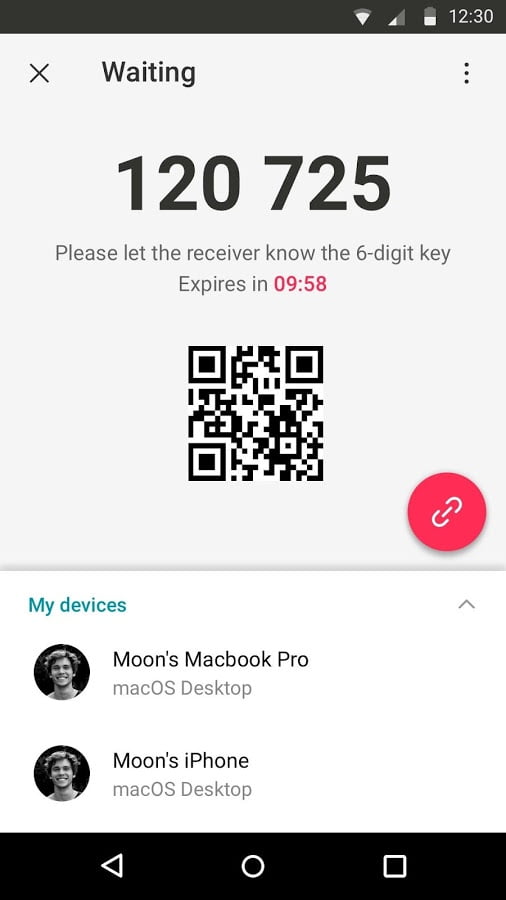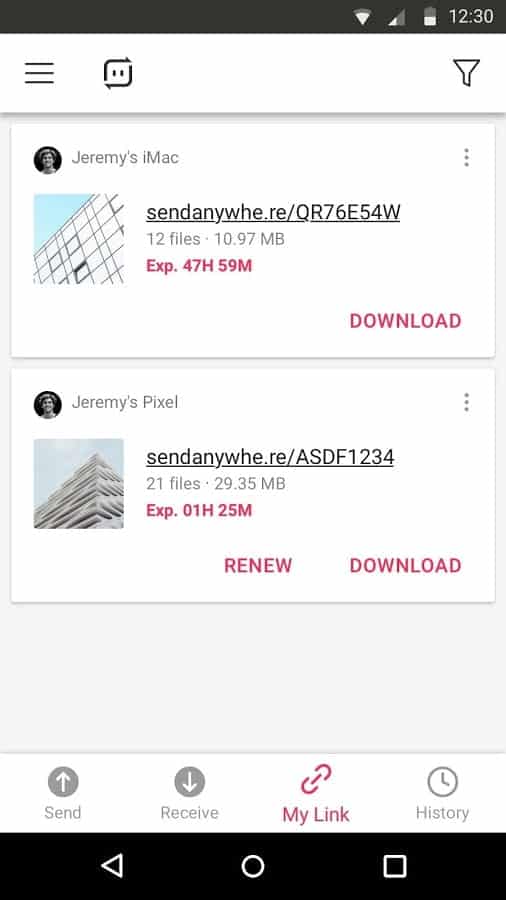If you are a person who spends most part of his day interchanging data and information between your smartphone and laptop or PC. Then using a USB cable might not sound like a good idea in 2018. So as to speed up your transfer speed and take some extra advantages of connecting your smartphone to your PC here’s a list of some useful applications that you will let you transfer files.
ALSO READ: 5 Reasons Why The Galaxy S9, Galaxy S9 Plus Better Than iPhone X
1. Airdroid
Airdroid is one of the highest rated application on play store for transferring data like files, photos, videos, documents, music and much more. The setup is pretty straightforward. You need to create an Airdroid account and sign-in with the same account on both your smartphone and PC.

Well, Airdroid not only helps you transfer data but it also helps you get all of your smartphone notifications and you can also respond to phone calls and SMS right from your PC. Airdroid uses a wifi connection to connect your smartphone to your PC.
ALSO READ: 7 Best Windows 10 Applications You Must Try In 2018!
2. Send Anywhere
Send Anywhere is another helpful app that you can use for transferring data and files. The app doesn’t require an internet connection. It requires a 6-digit key for an easy file transfer and the connection is secured reinforced file encryption. You will find that the app is fast and responsive. Well Send Anywhere can also be used to share links via all social-media and messaging apps.
3. SHAREit
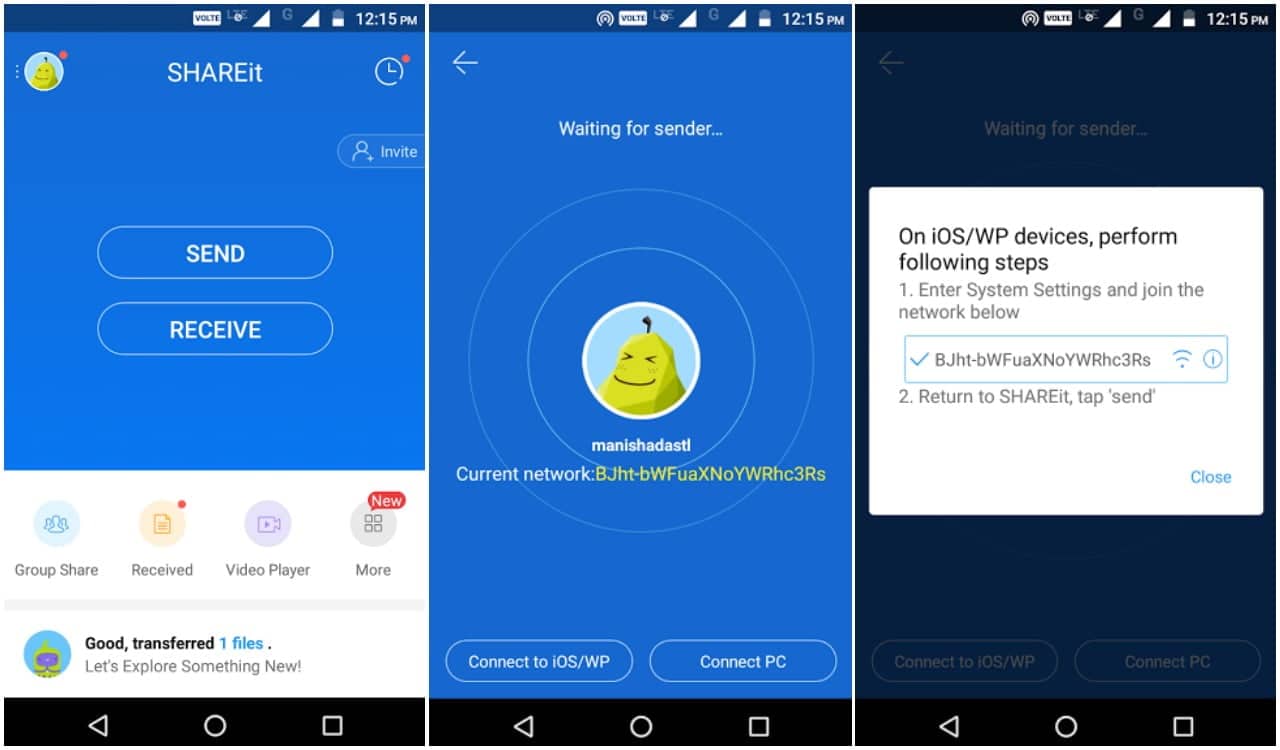
If you are using a smartphone then you are possibly using Shareit. Well, you can use the same application to transfer data and media from your smartphone to your PC and vice-versa. SHAREit packs some really helpful features using SHAREit you can even browse through the entire hard-disk of your PC. Using Shareit you can also chat with friends on a LAN network.
ALSO READ: 5 Best Smartphone Hacks That You Should Definitely Try In 2018!
4. Xender
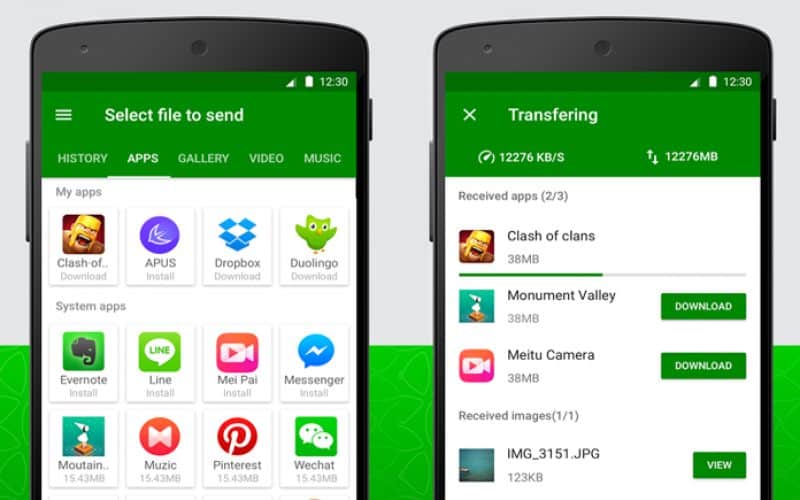
Xender works in the exact same manner as Shareit. Well, Using the app you can even transfer data through a web browser on PC. It is relatively fast as compared to SHAREit. Using the application you can take a complete backup of your smartphone. You can simply drag and drop files from Smartphone to PC fastly and efficiently.
5. Mi Drop
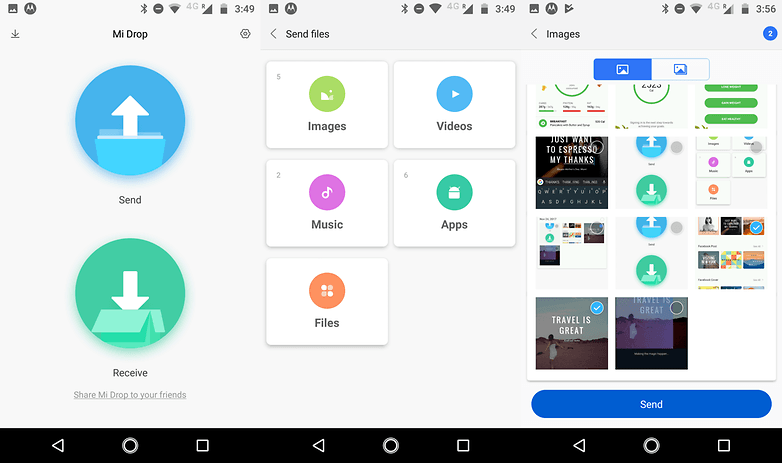
Mi Drop developed by the Chinese smartphone manufacturer Xiaomi. It allows the user to quickly share data and files with other PC and smartphones. It works even without an active internet connection. Mi Drop has simple, clean, and user-friendly transfer files interface. Mi drop sorts all files into different categories and it is the only ad-free application.
BONUS VIDEO
For the latest tech news, follow TechDipper on Twitter, Facebook, Google+, Instagram and subscribe to our YouTube channel.