Google recently decided to remove view image option from its image search results. The feature was really helpful and allowed users to save and use the image without even visiting the site that owns that image.
ALSO READ: Google Is Bringing AMP To Gmail To Make Emails More Interactive!
Well, the search giant did this so as to protect the rights and concerns of the publishers and photographers as this step will direct more traffic towards the parent website of that image.
View Image Button: What’s Good?
This new step will be beneficial for the publishers and the owners of the image that we see up in the image search results. Well, this will force users to visit the parent website search for the image on the main website allowing the publisher to display advertisements and help people know about the copyright attributions of that particular image.
ALSO READ: How To Post List As Your Status Update On Facebook!
View Image Button: What Bad?
The new feature won’t be welcomed by the end-users. Since after the removal of “view image” button users would have to visit the parent website (as mentioned above) and then locate the image on that website.
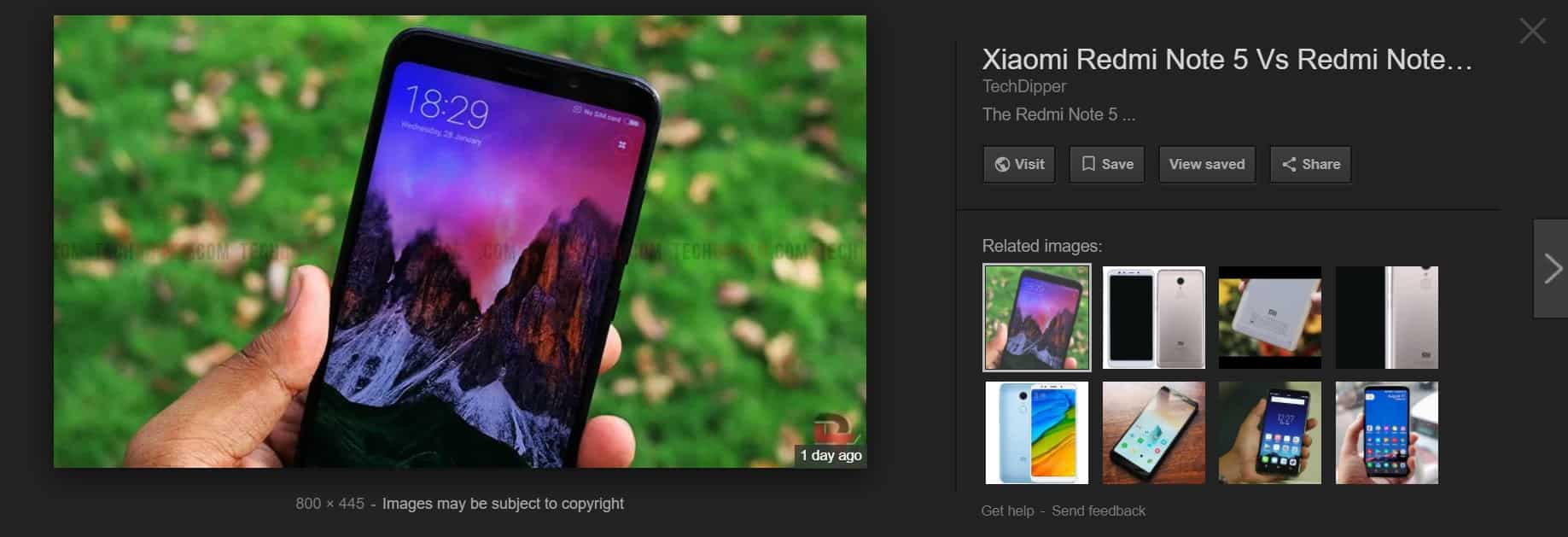
In simple words, this will be more time and data consuming. The new step will frustrate users for just to search and use the image as still many people rely on Google Images for getting work done.
ALSO READ: 4 Best Note-Taking Extension For Google Chrome; Look No Further!
How To Get Around This?
Even though Google will only show you visit website button, which likely many users will press. You can still get the full-sized image by right-clicking and then “open image in a new tab” in chrome or “view image” in Mozilla Firefox.
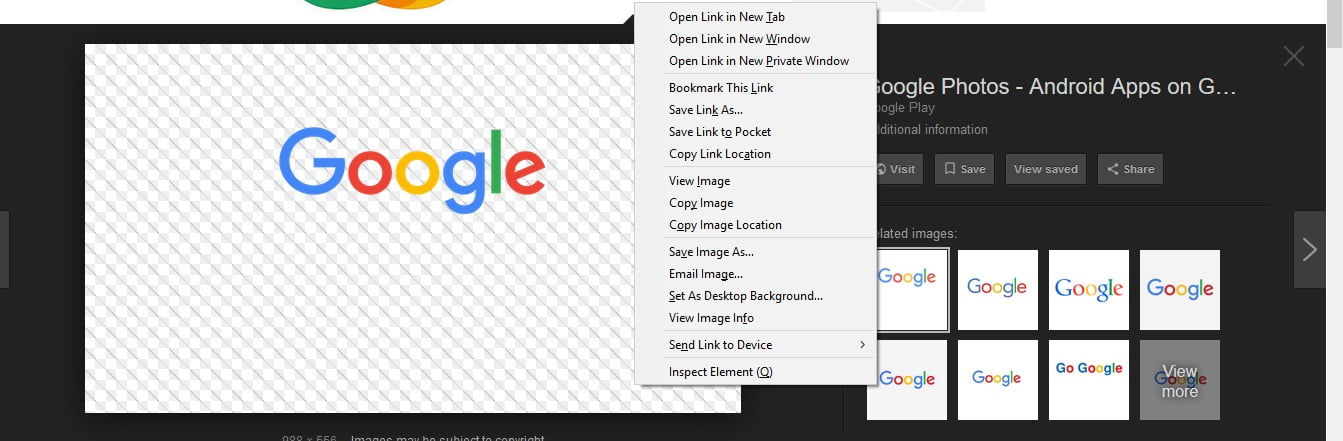
Google has taken this step so as to settle down a case filled by Getty images for protecting the rights of publishers and photographers. What do you think about it? Let us know if we have missed something in the comment section below.
Written by Anubhav Tyagi (intern), edited and published by Atish Rajasekharan.
BONUS VIDEO
For the latest tech news, follow TechDipper on Twitter, Facebook, Google+, Instagram and subscribe to our YouTube channel.



