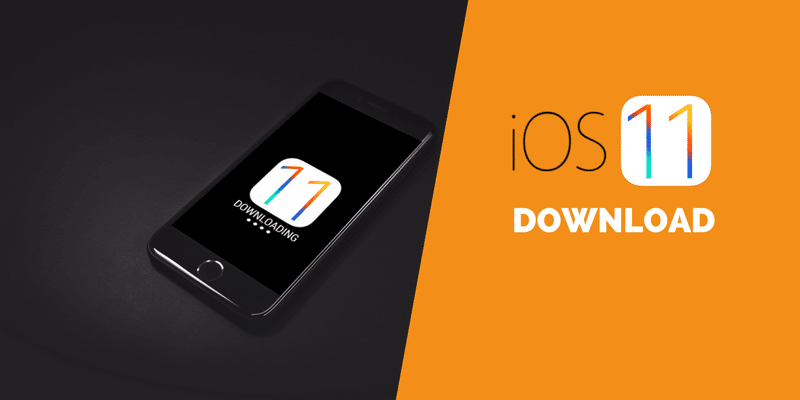Apple has just released the first public beta for iOS 11, which anyone with an Apple ID can install for free. If you are ready to jump on to the latest build right now without waiting for its official release this fall, this is how you can download iOS 11 public beta.
ALSO READ: Apple Introduces A Redesigned 10.5-inch iPad Pro With A10X Fusion Chip!
You Ready To Download iOS 11 Public Beta?
 The latest iOS 11 brings in new multitasking features for iPad, a redesigned Control Center, a new Files app and a ton of other improvements to make you a lot more productive. Before we go further, let me tell you, as this in beta there may be some freezes and crashes along the way. So, if you’re up for occasional hiccup, let move forward.
The latest iOS 11 brings in new multitasking features for iPad, a redesigned Control Center, a new Files app and a ton of other improvements to make you a lot more productive. Before we go further, let me tell you, as this in beta there may be some freezes and crashes along the way. So, if you’re up for occasional hiccup, let move forward.
ALSO READ: Apple’s Siri-Powered HomePod Speakers To Take On Amazon, Google!
Steps To Download iOS 11 Public Beta
► Firstly, you ned to sign up for Apple’s beta program if haven’t already. If you haven’t already (sign up here), the process requires nothing more than your Apple ID.
► Backup your device, this is a pretty common step and try not to skip it. Apple recommends connecting it to iTunes and creating a local backup. Apple also suggests archiving the backup using iTunes, but try to store it locally. Apple’s instructions here.
ALSO READ: These iPhones And iPads Are Getting iOS 11 Update; Is Your Device In?
► After you device has restarted and the software profile has been installed the iOS 11 beta. Open the Settings and go to General > Software Update > Download and Install (if the beta doesn’t automatically begin installing).
There you go, you have iOS 11 public beta where you can discover the new features of iOS 11. Apple will update the beta a few times before releasing the final version of iOS this fall.
For the latest tech news, follow TechDipper on Twitter, Facebook, Google+ and subscribe to our YouTube channel.