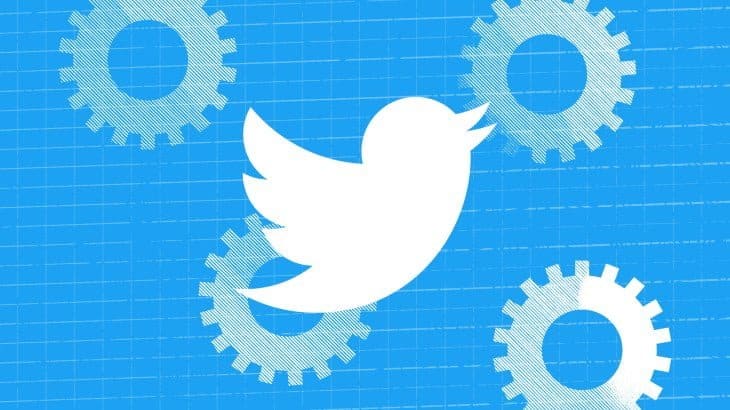A couple of years ago, Twitter randomly decided to mess up its timeline with reverse-chronological feed and applied an algorithm meant to surface tweets it thinks you’d like to see first. The goal was to drive user engagement, at the cost of losing the latest tweets.
ALSO READ: Do You Own Your Photos, Posts On Facebook, Twitter, And Instagram?
Tweets In Reverse Chronological Order
Twitter seems to have acknowledged the hassle of showing the tailored tweets killing the true stream of real-time tweets. The micro-blogging company has begun backpedalling the decision and offered a getaway.
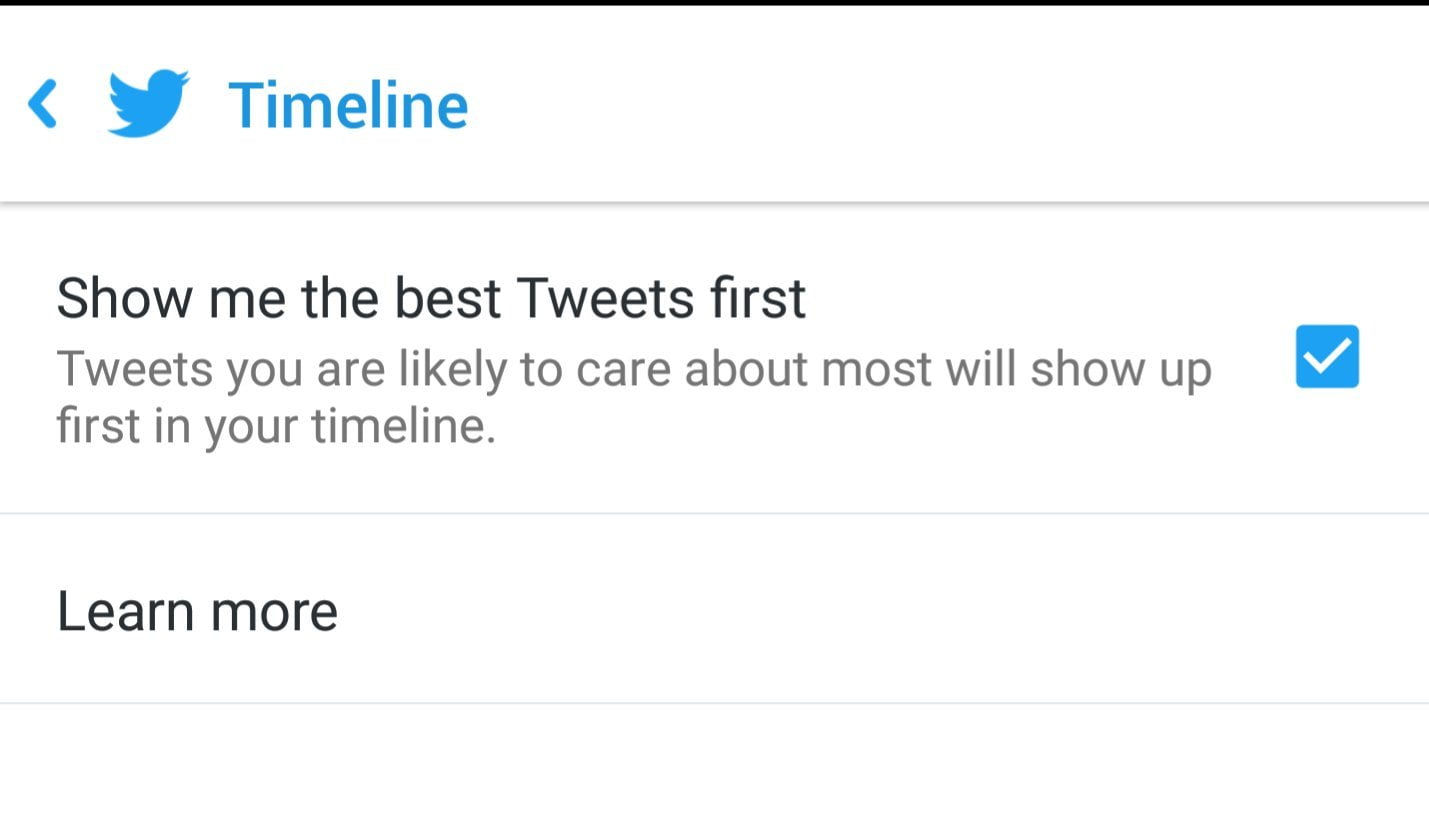
So, here is what you have to do to reverse chronological order on Twitter;
Twitter App
- Open up your Twitter app.
- Go to Settings and Privacy
- Go to Content Preferences.
- Turn off the “Show the best tweets first”.
- You’re done! Chronology is with you now.
ALSO READ: 5 Twitter Bots You Should Follow Right Now; Enhance Your Twitter Life!
Twitter.com
- Open up Twitter.com in your browser.
- Scroll down to “Show the best tweets first”.
- Toggle off that setting.
- That’s it!
Why Returning To Reverse Chronological Timeline?
Twitter has recently tweeted (via Twitter Support) to announce that it is working on new ways to give you more control over your timeline. The company said, it learned that showing the best tweets first is “more relevant and useful”, but it doesn’t “always get this balance right”. So, it working on providing users with an easy way to switch. Now, it’s time for Instagram and Facebook to acknowledge it.
BONUS VIDEO
For the latest tech news, follow TechDipper on Twitter, Facebook, Google+, Instagram and subscribe to our YouTube channel.