Around 87.7% of total smartphones in the world are running on the Android operating system. Well, a majority of mid-range and budget oriented Android smartphones begin slowing down after few months of regular usage and situations become worst after a year or two. So here are some easy tips and tricks that will significantly improve the performance of your Android smartphone.
ALSO READ: 5 Easy Ways To Speed Up Windows 10: Double Your Speed!
1. Uninstall Unused Applications
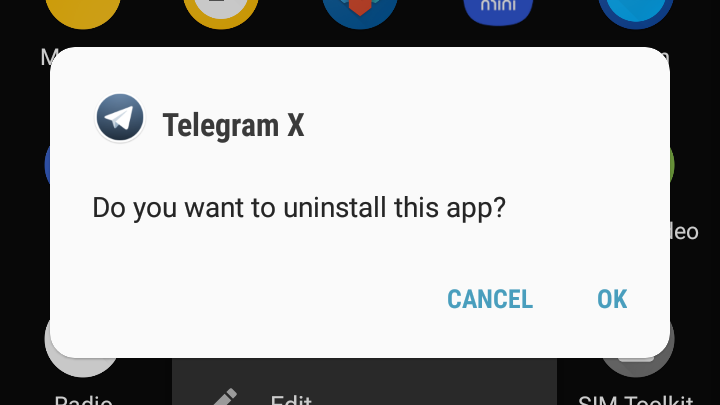
The first thing you can do to improve the performance of your device is to uninstall all the applications that you haven’t used for more than a month. These applications consume resources, battery, and data in the background. Uninstalling this category of applications will also help in freeing up some storage from your smartphone.
2. Lower Down The Animation Scale
Most users won’t be aware of the default animation scale on their smartphone and the number of resources that these animations consume. Well, you can lower down these animations or completely turn them off, for a faster and smoother user experience.

To do this open setting, click on about phone, tap the build number about ten times. This will unlock the developer’s option on your phone. Now you can adjust the animation scale as per your preference.
ALSO READ: These Are The Minimum Requirements For Playing Fortnite Mobile On Android
3. Reboot Your Device Regularly
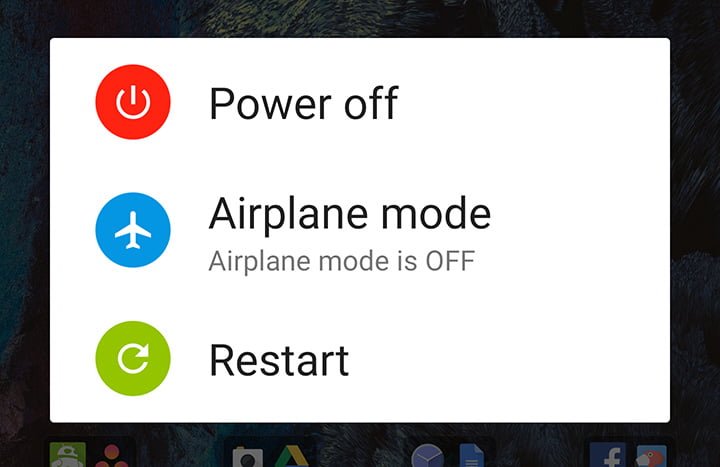
Rebooting a computing device automatically resolves any issue that may be hindering the performance of the device. This helps to keep the OS running smoothly. It’s a good habit to reboot your phone at least once a week. Rebooting may also help if your phone suddenly becomes slow or starts heating up.
4. Use A Launcher
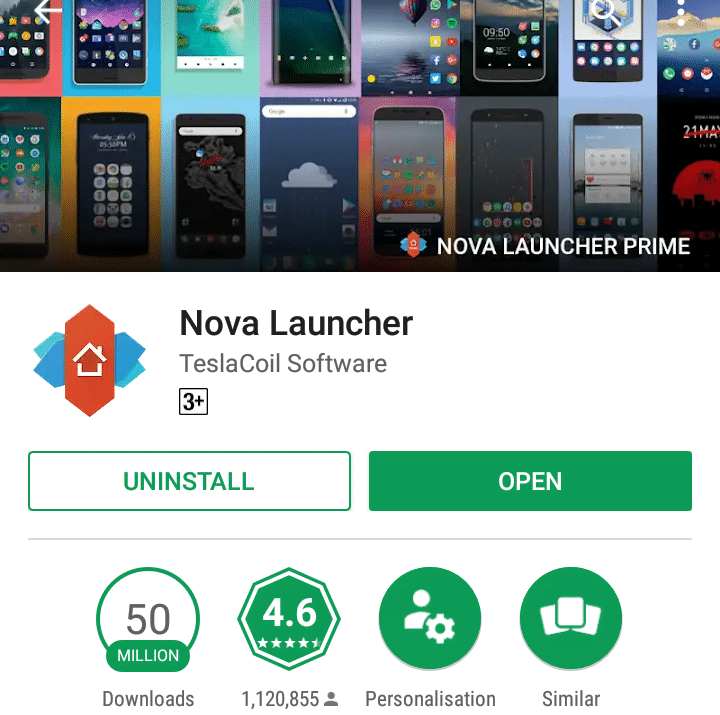
The entire UI and the custom skin on your smartphone may be consuming an enormous amount of resources. Thereby slowing down your smartphone. Using a third-party custom launcher may solve the issue. You can use Nova Launcher as it consumes very fewer resources and offers a huge variety of customization.
ALSO READ: Android P Now Has A Name-Android Pie (9.0)
5. Check And Install Updates
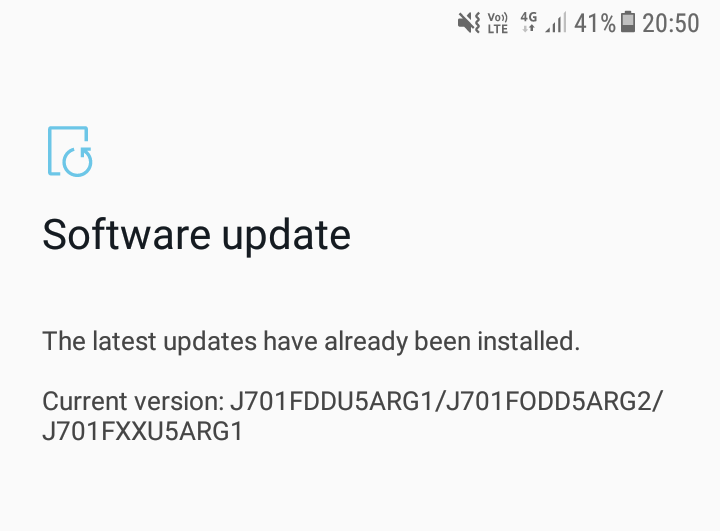
Most smartphone manufacturers regularly offer OTA updates that are focused towards improving the performance of your smartphone and fixing some bugs. The same applies to applications. Turn on automatic updates in the Play Store to ensure that you receive the latest updates as soon as an app’s resource-hogging, battery-draining bugs get fixed.
So these were five basic tips that will help in improving the performance of your smartphone. Do share any other trick that you use in the comments section below.
BONUS VIDEO
[youtube https://www.youtube.com/watch?v=DZJqnm0uJt4?rel=0]
For the latest tech news, follow TechDipper on Twitter, Facebook, Google+, Instagram and subscribe to our YouTube channel.



