Microsoft officially claims that there are more than 400 million active users of Windows 10 as of April 2018. Well, Microsoft is also improvising Windows 10 with regular software updates. That said, these are the five best Windows 10 applications that will definitely improvise your Windows experience.
ALSO READ: 5 Easy Ways To Speed Up Windows 10: Double Your Speed!
1. OneClick Downloader For YouTube
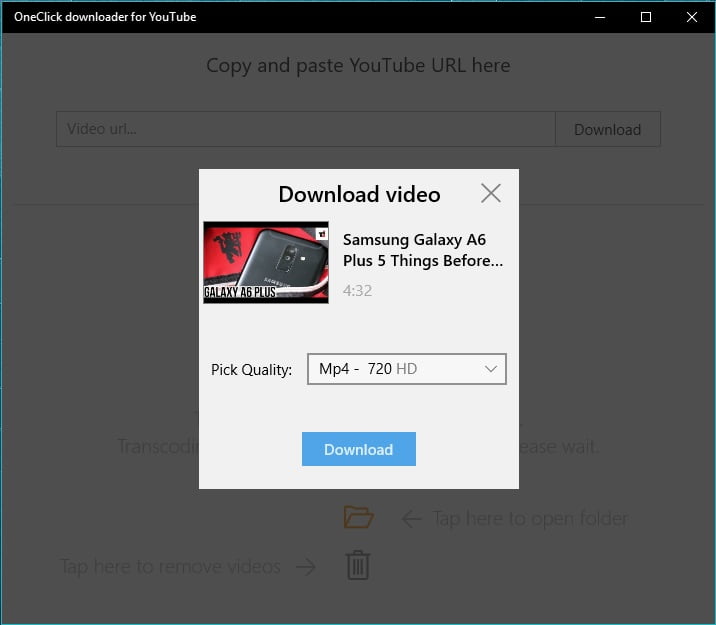
The first application does exactly as the name suggests. Well, using the application you can download YouTube videos on Windows 10. The major highlights of the application include the ability to download 4k videos, simple copy-paste operation, and its totally free. That said, you can pay to support the developers and remove advertisements.
2. ReadIt

ReadIt is possibly the best Reddit client for Windows 10. The application has an impressive dark theme and it also loads up the web-page or YouTube video in the side window. The comments are loaded below these web-pages. Furthermore, a pop-out sidebar makes it easier to search and post in subreddits, and a wide variety of customizations ensure that your Reddit experience is amazing.
ALSO READ: Windows 10 Gets SwiftKey Integration And Many Major Improvements!
3. Microsoft To-Do
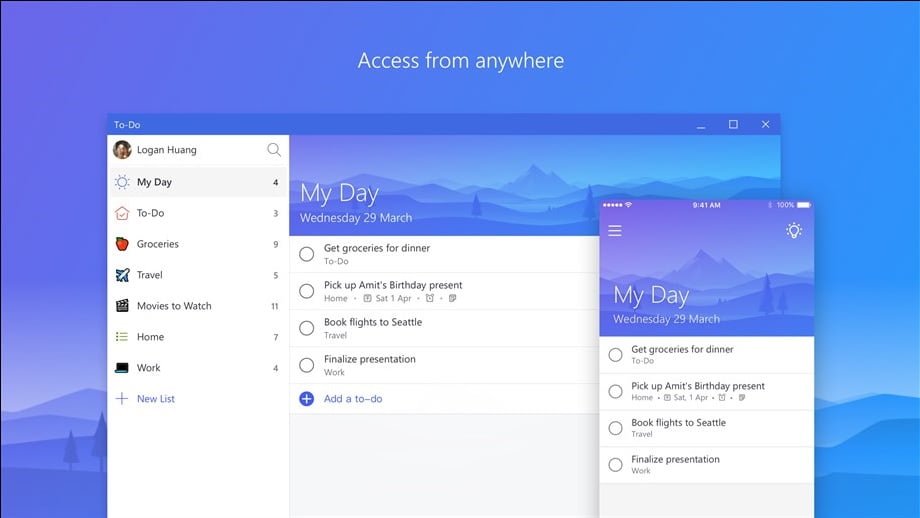
The next application on the list is a simple and intelligent to-do list maker, that will help you to stay productive and get things done. The Microsoft To-Do has a pleasing UI and the application can also be used for reminders to complete the work. Furthermore, you can share content and add different categories of work to be completed. Lastly, the app also helps users to categorize different things based on various criteria.
4. Fotor
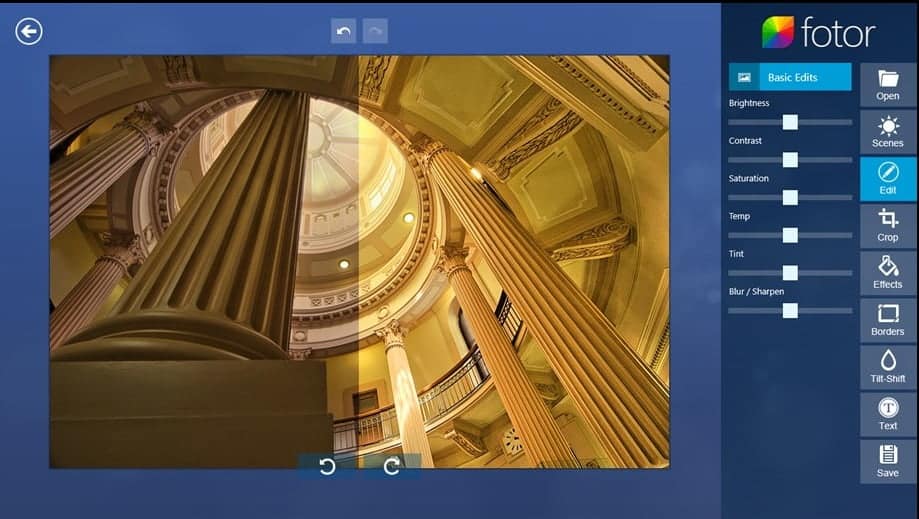
Fotor is a simple yet useful photo-editor that can act as an upgraded variant of the age-old Paint. Some major highlights of Fotor Include visual effects, quick enhance, RAW file conversion, and even a collage creator. Furthermore, you get complete keyboard controls Text input feature. Overall, it’s worth checking out for quick photo editing.
ALSO READ: Here Is How To Access Files And Folders On Windows 10 From Anywhere!
5. The Weather Channel
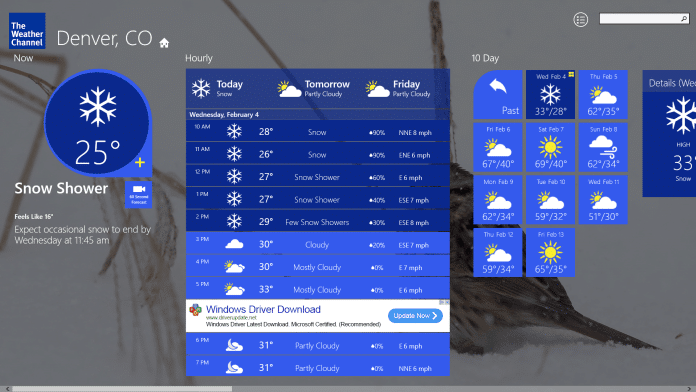
The Weather Channel does exactly as its name suggests, it helps you get real-time weather updates with personalized weather alerts based on your location. The application also provides latest weather news, weather videos, airport weather, Cortana support all this and much more packed in a Sleek Interface with Stunning Imagery.
Do share any other useful Windows 10 application that you use in the comments section below.
BONUS VIDEO
[youtube https://www.youtube.com/watch?v=yv7RgG-JkJo?rel=0]
For the latest tech news, follow TechDipper on Twitter, Facebook, Google+, Instagram and subscribe to our YouTube channel.



