A weird but serious issue for Samsung smartphone users arrived when a few users reported that their smartphone is randomly sending photos and scheduled texts to other people. The problem was initially reported on Reddit and Community Forums. So here’s everything you need to know about the problem with Samsung Messages.
ALSO READ: Samsung Reportedly Testing Android Go Smartphones!
Samsung Messages: The Bug
According to Samsung Galaxy S9 Plus user, “The Samsung Messaging has become VERY BUGGY after the RCS / Advanced Messaging Update on T-Mobile”. The three major problems as reported by the users include;
1. Scheduled Messages are sent prematurely
2. Scheduled text Messages end up in WRONG threads
3. Messaging incorrectly displays scheduled messages as “sent” when, in fact, the other party has not received them.
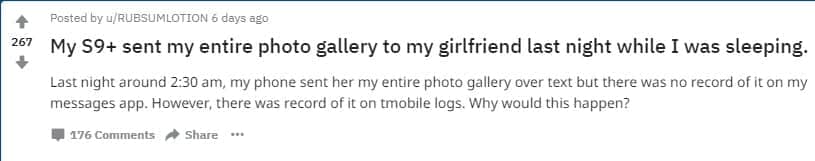
Furthermore, a Reddit user reported that Samsung Messages sent someone’s entire photo gallery to their girlfriend overnight. The forums indicate that the two major smartphones affected are Galaxy S9 and S9+, but they may not be the only ones afflicted with the bug. Well, the following issue is not at all any minor bug and may cause many big issues.
ALSO READ: 5 Privacy Friendly Android Apps You Should Be Using In 2018
Samsung Messages: The Fixes!
Samsung is working on fixing the issue, but it will definitely take some time. The first thing users can do to solve the above-mentioned issue is revoking Samsung Message’s permissions to access storage to avoid the bug from sending their files. Furthermore, a user attempted the following troubleshooting fixes that may or may not solve the issue.
1. Run Device Maintenance from Settings
2. Cleared Cache from recovery
3. Cleared Samsung Messages Cache
4. Cleared Samsung Messages Data
5. Deleted ALL MESSAGES
6. Uninstalled Samsung Messages from ADB / USB Debug
7. Reinstalled the latest Samsung Messages apk (Version 5.0.21.18)
Do share your thoughts and opinions in the comments section below.
BONUS VIDEO
[youtube https://www.youtube.com/watch?v=PN6tGQ8yUUo?rel=0]
For the latest tech news, follow TechDipper on Twitter, Facebook, Google+, Instagram and subscribe to our YouTube channel.



