Portable Document Format (PDF) is possibly one of the most used formats for sharing digital documents and content. Well, if you ever encountered a corrupted PDF File that had some important data. Then here’s how to repair the PDF or Recover data from the PDF file.
ALSO READ: 5 Easy Ways To Speed Up Windows 10: Double Your Speed!
1. Restore A Previous File Version
The easiest way to restore a corrupted PDF is by restoring its previous version. To do this open settings > update & security > backup. Now if you have already enabled backup then use File History feature to roll back your PDF to a previous version. To do this, open File Explorer and navigate to your corrupted PDF, then right-click it and click Restore previous versions.
It is worth noting that, to use the above-mentioned trick you should have used the PDF file when it was working fine.
2. Change Your Software
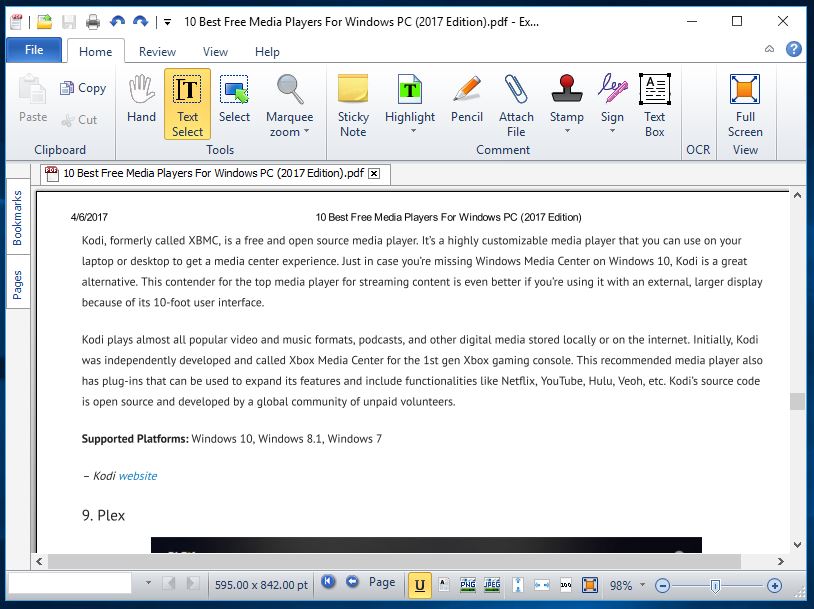
This might be the cause of corrupted PDF file. Well, changing the software that you use for using your PDF files might have some issues. You can also repair or re-install your software. Lastly, you can use any alternate software or program to use your PDF files. Most browsers can be used to view PDF files hence using them can be a viable option.
ALSO READ: Edge Vs Chrome Vs Adobe Reader: Which PDF Viewer Is Best?
3. Use PDF Restoring And Repairing Software
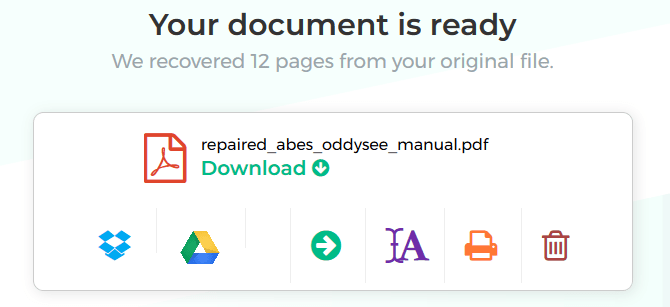
There are some online applications that can be used to either repair or restore corrupted PDF files. Some of the browser-based software include PDFaid, Repair PDF, and PDF Tools Online. A software called FileRepair1 can also be used to rectify the errors present in the corrupted PDF file.
Do share any other method, that you use to repair or restore PDF files in the comments section below.
BONUS VIDEO
[youtube https://www.youtube.com/watch?v=PN6tGQ8yUUo?rel=0]
For the latest tech news, follow TechDipper on Twitter, Facebook, Google+, Instagram and subscribe to our YouTube channel.



