Windows 10 is continuously improvising since its release in 2015. Microsoft recently released the Windows 10 Insider Preview Built 17692. Well, Windows 10 gets SwiftKey integration coupled with dozens of new features. So here’s a list of some new features that Windows 10 will offer.
ALSO READ: 5 Easy Ways To Speed Up Windows 10: Double Your Speed!
1.Swiftkey Integration
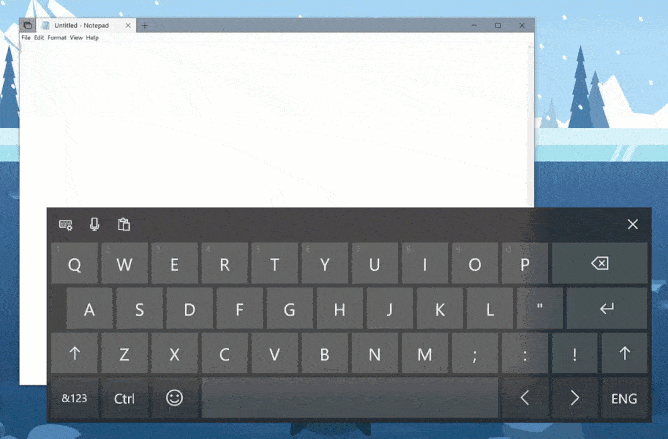
The major highlight of the Windows 10 update is integration with Swiftkey Keyboard. The keyboard provides improved auto-correction and enables on-screen typing using gestures. Furthermore, the keyboard is based on AI and hence it learns your typing patterns and style. Consequently, the keyboard helps improvise typing speed and accuracy. It is worth noting that, typing gestures are only limited to Windows tablets and touch-screen laptops.
2.Improvements In Ease Of Access

Microsoft has offered major updates for Ease Of Access. Now users can easily control the size of the text or the font size. You can easily control the text for win32 desktop apps and Universal Windows App (UWA) apps. The narrator now has a standard keyboard layout and automatic dialog reading brings the ability to search list of various files and objects.
3.Improvements In Gamebar
Using Gamebar on Windows 10 users can now visualize various aspects of a game like framerate (FPS), CPU usage, GPU VRAM usage, and system RAM usage. Furthermore, Gamebar gets dedicated resources toggle to drastically improve performance while gaming. Lastly, you also get improved controls over audio output.
ALSO READ: 5 Microsoft Store Errors And It’s Fixes; We Got Your Back!
4.Improvements In Search
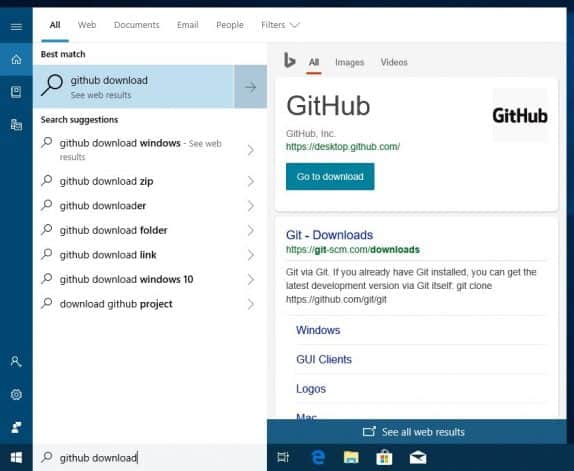
Search also got pretty nifty features including faster software suggestions and downloads. Furthermore, Bing-based search results also pop up quickly. Well, Mixed Reality Portal app will also begin updating through the Windows Store. Lastly, using this built you can stream audio to both the headset and the PC speakers simultaneously.
Do share features that impressed you the most in the comments section below.
BONUS VIDEO
[youtube https://www.youtube.com/watch?v=PN6tGQ8yUUo?rel=0]
For the latest tech news, follow TechDipper on Twitter, Facebook, Google+, Instagram and subscribe to our YouTube channel.



