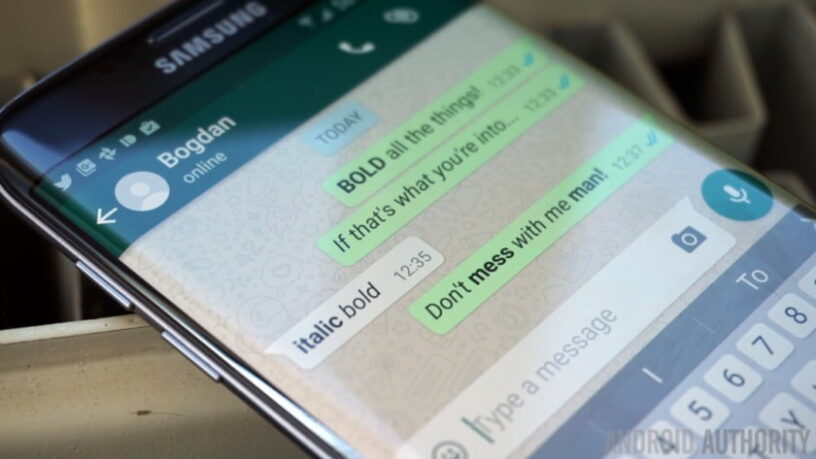WhatsApp messages play a crucial role in our lives. They can end up being helpful or simply wastage of time. Most of us are always stuck in a situation where we wish to read the messages, without the other person knowing about that. So as to help you out here’s 4 ways to read WhatsApp messages secretly.
ALSO READ: 5 Reasons Why Telegram Is The Only Messaging App You Need
1. Turn Off Mobile Data and WiFi
This possibly is the good old trick to read WhatsApp messages secretly. Once you see a badge on WhatsApp icon, you get to know there’s a new message. Next up ensure that your mobile data and WiFi connections are turned off.

Now you can open WhatsApp and read those received messages. Although it is worth noting that, you must completely close the app before turning on mobile data or WiFi.
ALSO READ: Why You Should Stop Using Autofill Feature Of Chrome Or Firefox
2. Turn Off Read Receipts
Turning off is also a helpful and native trick to read WhatsApp messages. Doing this is simple as well. Tap on the three-dot menu to open up settings. Next up, open account and then privacy. Scrolling down you can easily toggle off read receipts.
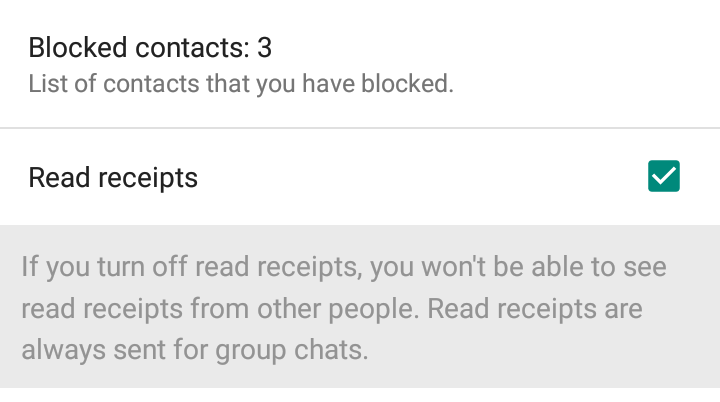
The only downside of this method is that even you won’t be able to figure out whether a person has read your messages or not, which might be irritating sometimes especially when you’re used to it.
ALSO READ: WhatsApp Messages Can Now Be Deleted An Hour Later; Report
3. WhatsApp Widget
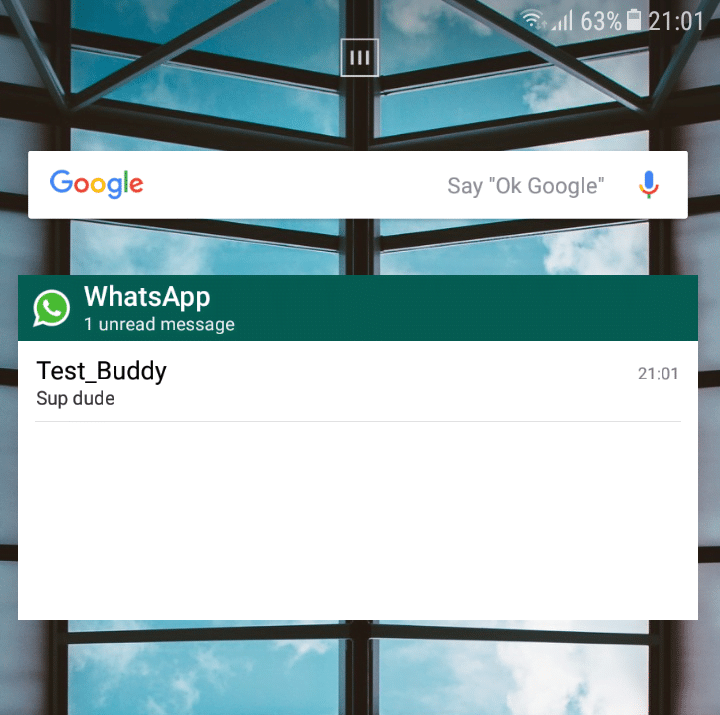
Whatsapp Widget can be useful to get a glimpse of a message. Simply add WhatsApp widget on your phone’s home screen. This widget displays most of the unread messages. Reading messages from the widget ensures that, by no way, you get the blue ticks on the sender’s side. Definitely worth a try.
ALSO READ: 5 Best Android Camera Apps For Your Smartphone!
4. Notification Panel
Lastly, you can rely on the notifications that pop up when you receive a new message. First of all, ensure that you have notifications turned on. Now, whenever you receive a new message you might get notified about. All you need to do it drag the notification down to read what’s in there and that’s it! This is by far the best way to read it with no hassel.
If you know any other methods of reading WhatsApp messages secretly, do let us know in the comments section below.
BONUS VIDEO
For the latest tech news, follow TechDipper on Twitter, Facebook, Google+, Instagram and subscribe to our YouTube channel.