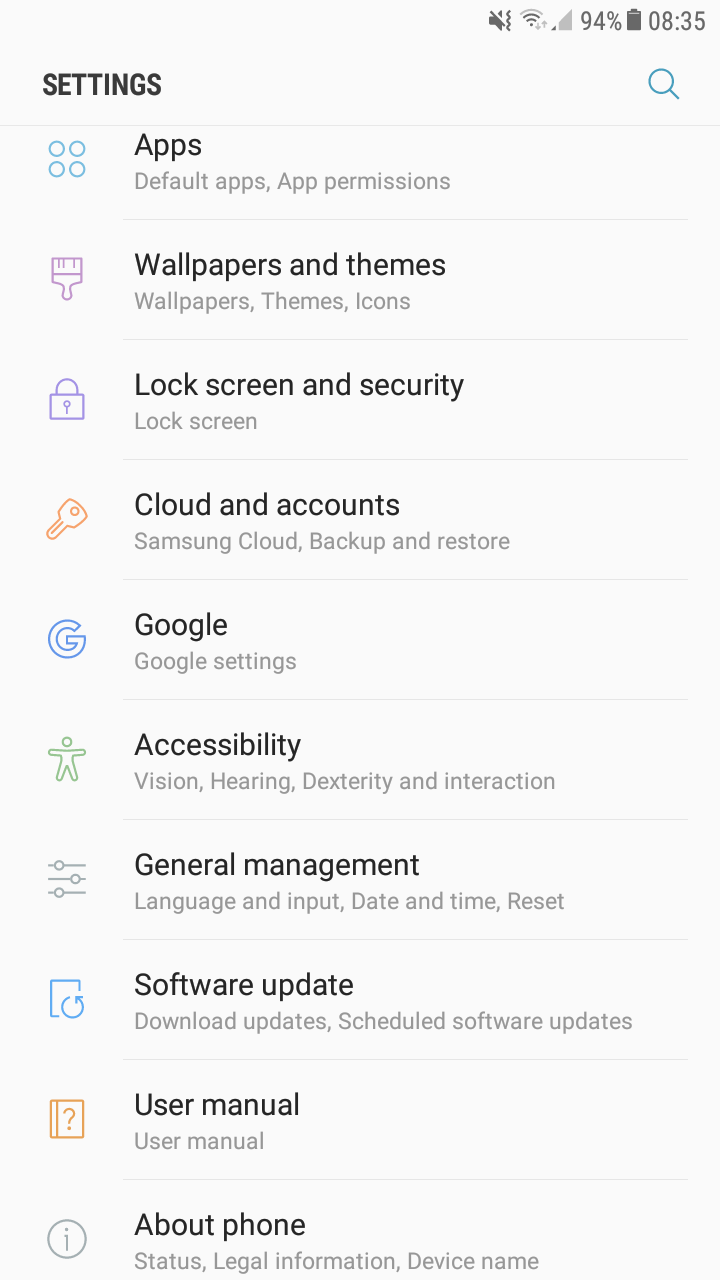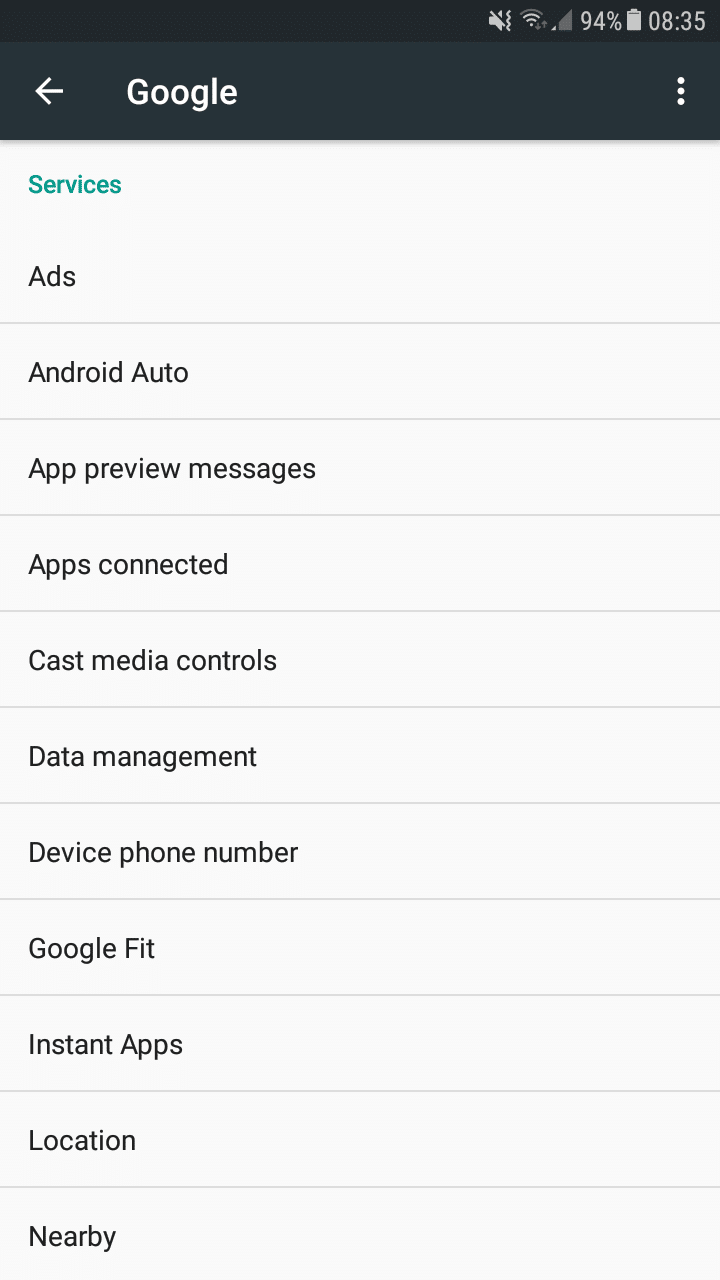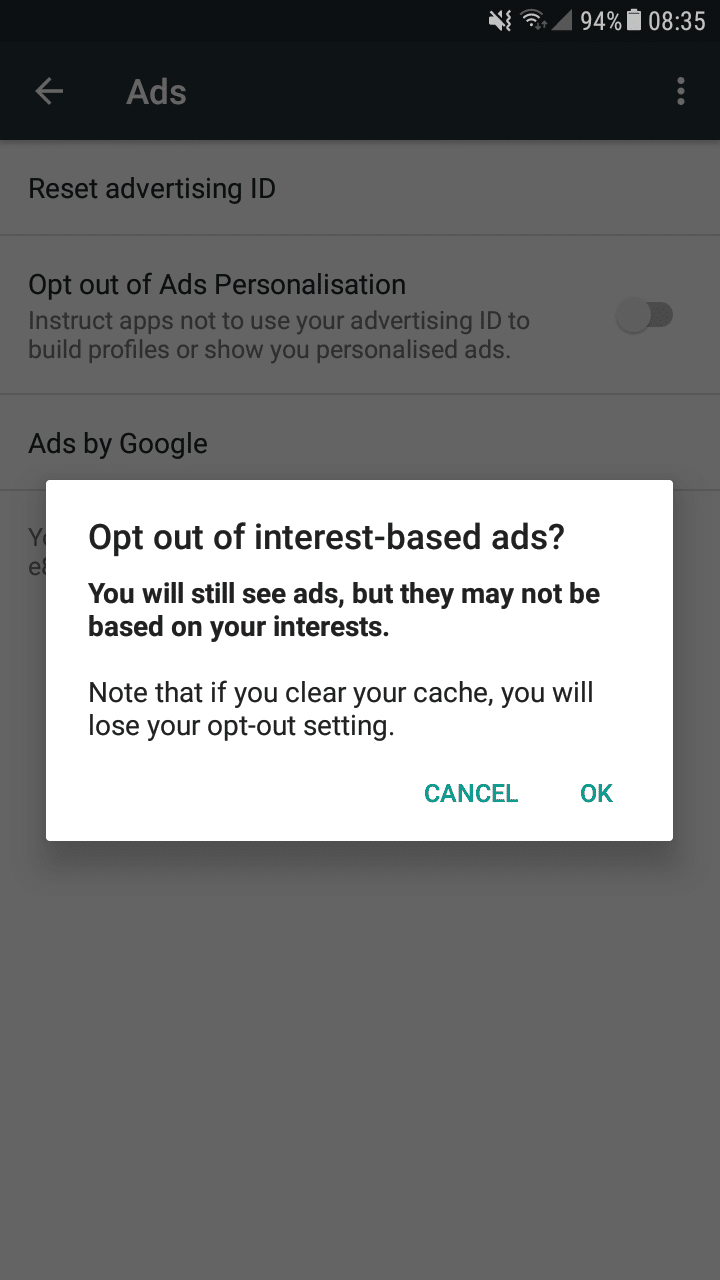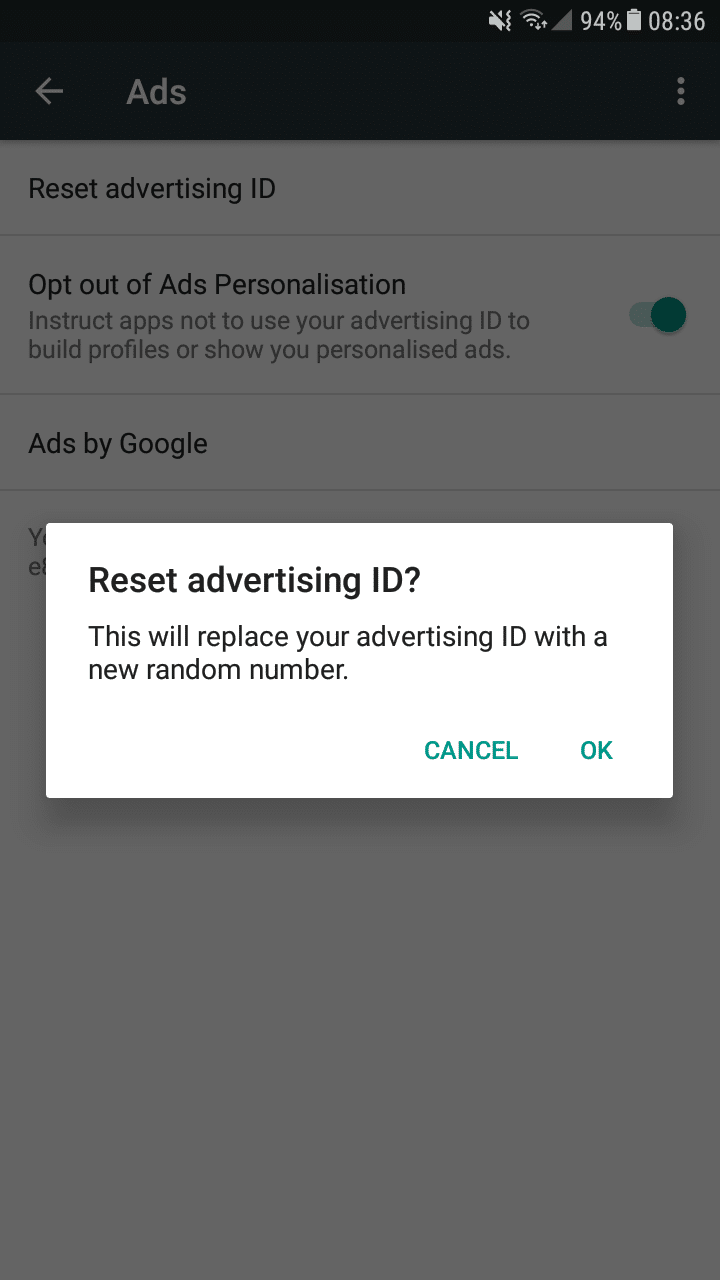Facebook is still recognized as the best social media platform for messaging and sharing information. It has nearly 2.2 billion active users, that’s more than world’s most populated country. If you are reading this article chances are that you probably use Facebook.
ALSO READ: Instagram And Snapchat Remove Giphy Feature Over Racist GIF!
Well, Facebook is also the most insecure social-media as it tracks your internet usage. Facebook even sells this browsing data. So here’s how to prevent Facebook from selling your browsing data.
What’s The Issue?
Facebook keeps a track of your browsing data and our activities on the internet. Later this information is sold to various other web services. Which helps them (various companies) to show us interest-based advertisements based on our demographics and other personal information that they collect from facebook.
These advertisements can be annoying and unwanted in most situations. They act as a trap to force us to purchase a commodity that we don’t even need.
ALSO READ: Instagram And Snapchat Remove Giphy Feature Over Racist GIF
How To Prevent Facebook (On Android)
Preventing Facebook and other companies from tracking our information on an Android smartphone is quite simple. This can be done by opting out of advertisement personalization. Here’s how to do this:
- Open Settings scroll down and click on Google
- Under services select Ads
- Then check the box that says Opt out of interest-based advertisements
- You can even reset your advertising ID so as to wipe-off previous browsing data.
This method won’t stop showing advertisements, but it will prevent Facebook and other web services from tracking your activity on the internet.
ALSO READ: Why You Should Stop Using Autofill Feature Of Chrome Or Firefox!
How To Prevent Facebook (On iOS)
Preventing Facebook to track your data on iOS is also quite simple. Once you Limit ad tracking, no web service can track your activity on the internet. Well, here’s how to do this;

- Open Settings and then navigate to General > Restrictions.
- Tap on Enable Restrictions
- Next up scroll down to Privacy and tap on advertising. Select Allow Changes
- Toggle next to Limit Ad Tracking into the On position.
- Taping on Reset Advertising Identifier will remove any data associated with your Apple ID
This will prove beneficial to stop advertisers to track your internet usage.
ALSO READ: AR Emoji vs Animoji: What’s The Difference?
Configure Your Facebook
To make things even better, you can configure your Facebook. It’s simple and will prevent Facebook from tracking your internet usage. Log in to your Facebook account, Open settings, and head-on to Ads. Now uncheck Ads based on your use of websites and apps, Ads on apps and websites off of the Facebook Companies and Ads with your social actions.
These simple steps might prevent your data to be shared. What are your thoughts on it? do let us know in the comment section below.
BONUS VIDEO
For the latest tech news, follow TechDipper on Twitter, Facebook, Google+, Instagram and subscribe to our YouTube channel.