Smartphones are getting better and better every year and so are the cameras associated with those smartphones. Companies like Samsung, Google and Apple are finding new innovations each year. Attempting to make the camera hardware as powerful as they can. We now use smartphones with DXO ratings of up to 99. One major issue with these devices is a lack of powerful software.
ALSO READ: Here Is How To Click Better Photos With Smartphone; Quick Tips!
Well, most of the default camera apps aren’t able to extract the complete potential of the camera hardware. So as to utilize your powerful camera module here’s a list of 5 camera apps that you should definitely check out.
1. Camera FV-5
The FV-5 brings to you DSLR like controls on your smartphone. The application helps you control almost every single aspect of your photography. You can manually control exposure, ISO, Shutter Speed. You get a DSLR-like viewfinder and built-in intervalometer.
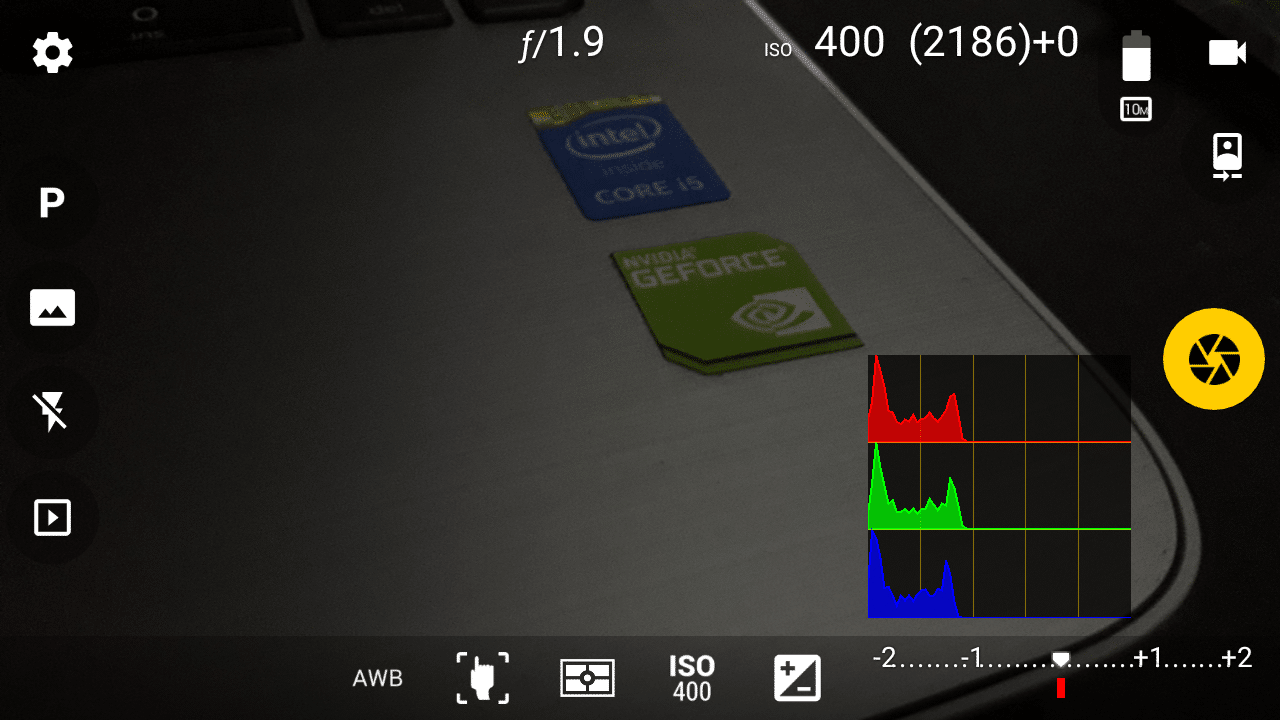
Natively the app supports JPEG, true 16-bit RAW in DNG format and lossless PNG photo capturing formats. Autofocus, macro, touch-to-focus, true manual focus and infinity focus modes ensure that you get the perfect focus. You can use the lite version for trial.
2. Open Camera
Open Camera is a free and powerful application to manually control your smartphone’s camera. The major highlights of the application include the capability to Auto-Stabilize, focus modes, scene modes, color effects, white balance, ISO, exposure compensation/lock and face detection.

You can even date and timestamp, location coordinates, and custom text to photos. Even Though there is a slight learning curve but once you get used to the UI it feels really fast and responsive.
ALSO READ: Android P Will Prevent Apps From Hijacking Your Camera [Updated]
3. Bacon Camera
Bacon Camera is the only application that helps bring manual controls to devices that don’t support Google’s Camera2 API. Some major highlights of the Bacon Camera include Live Histogram both RGB and Luminance, Exposure Bracket, Virtual Horizon and gridlines for improved framing.

It has a very simple and easy to use UI. This application can be highly beneficial if you have little or no knowledge about manual controls and wish to get impressive results from your camera.
4. ProShot
ProShot packs almost every feature that you can think. Despite the number of functions and settings that the app offers, the interface never feels cluttered or difficult to navigate around. ProShot supports JPEG, RAW or RAW + JPEG. This makes images highly useful in post-processing.

In addition to that, you can also adjust JPEG quality, Noise Reduction quality, photo location as per your preference. ProShot also offers massive features for smartphone filmmakers. Do note, it’s a paid app, definitely worth the money.
ALSO READ: 5 Best Android Apps To Transfer Files From Your Phone To Your PC
5. Shotlight
Shotlight helps you configure almost every single shot by taping and controlling the parameters just before clicking the picture. Using Shotlight you can even create some impressive videos.

Shotlight also brings manual control to the front-facing camera as well. Apart from that, you get all the basic controls coupled with some helpful presets. Overall making it a really helpful application if your camera supports Camera2 API.
What do you think about these apps? Do you have any other app suggestions? do let us know in the comments down below.
Edited by Atish Rajasekharan
BONUS VIDEO
For the latest tech news, follow TechDipper on Twitter, Facebook, Google+, Instagram and subscribe to our YouTube channel.



