Introduction
We already knew it was coming, WhatsApp video calling is live now on Beta WhatsApp for Android. Though this feature is expected to be released in iOS . Beta version of WhatsApp has been released with video call option.
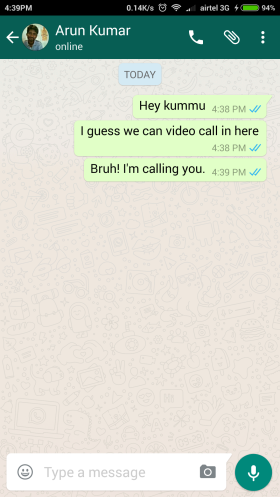
UI hasn’t changed much as this not a public roll-out, but the tap on the call icon on the chat’s menu gives options to choose between a voice call and a video call. But not all features are available now.
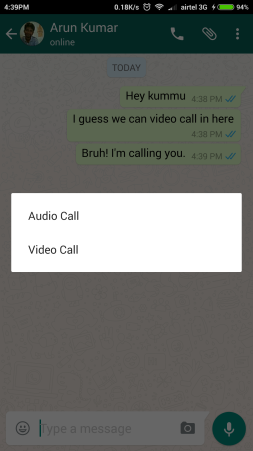
Though the feature is integrated, the video calling is not yet activated we can’t make the calls right away. The video call option is present only in the Chats but not in the Calls menu. There have been talks about “Call Back and Voice Mail Options”. Hope to see some minor change in the major release.
How to download and Install the calling feature version
Don’t worry about any viruses, it’s checked and it’s clean.
- Click on Download (Click Here) or Link: https://drive.google.com/open?id=0B_46qo7m67EnQUxHTWNhY0xZWHM
- Install the App, if Unknown Source option pops up then go to settings and turn it on.
- Try to install again.
- That’s it! You’re good to go.
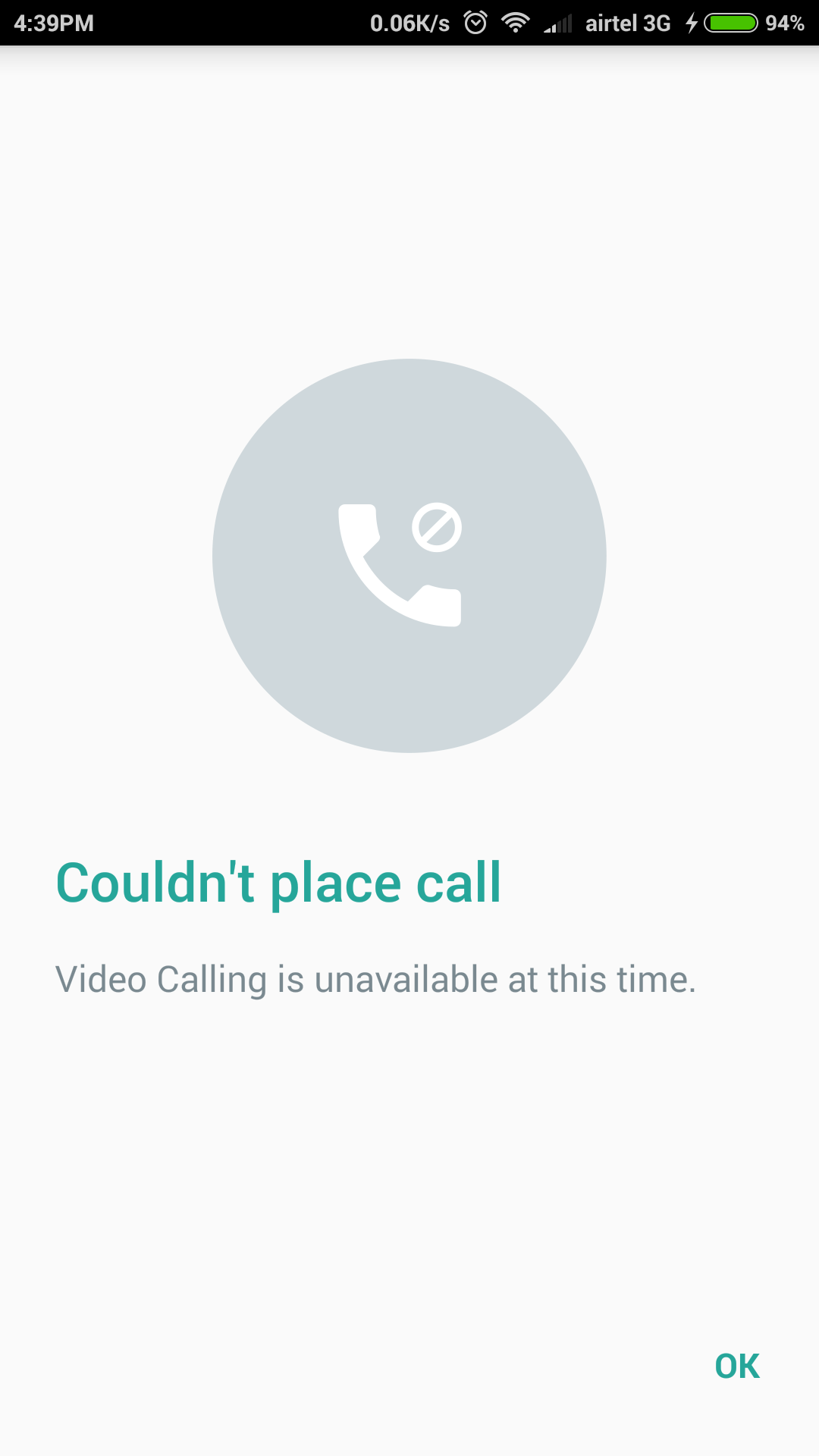
Don’t Forget, this feature is integrated but not activated from WhatsApp’s server side. So, Share this with your friends and family and once they enable it from their end you both can enjoy as soon as WhatsApp releases this feature from their server side.
Are you excited?? Stay tuned for few more updates since we expect Facebook to add more features in the upcoming beta versions. Let me know all your thoughts in the comments below.
Source: PhoneRadar



