Smartphones are so important that in today’s scenario it is really difficult to live without it. So as two enhance your smartphone user experience and to force you to rethink what a smartphone can do here are five crazy smartphone hacks.
ALSO READ: Google Is Bringing AMP To Gmail To Make Emails More Interactive!
5 Best Smartphone Hacks
Save Battery Life
These days many smartphones come with an AMOLED display panel. Not only, an AMOLED display looks much better and brighter than a regular TFT panel but it can also save your battery life and help you get some extra juice for the day.
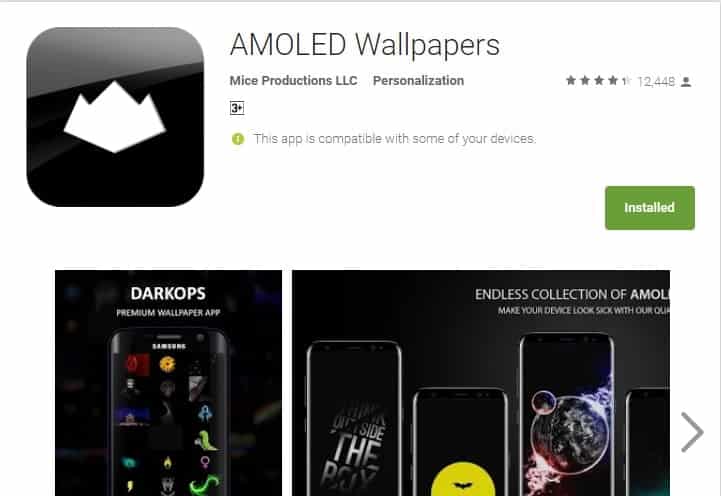
Well, the trick is simple, always try to use dark wallpapers and dark themes with your device, this basically turns off the pixels in dark area of an AMOLED panel. You can also install an application called AMOLED Wallpapers for some really minimal and good looking wallpapers.
Flash Lamp
Every smartphone comes with a built-in LED Flashlight. The only issue with this flashlight is that we cannot spread the light in one major direction. So as two create an amazing DIY lamp that lightens up your entire room and looks pretty amazing.

You can use a colorful empty water-bottle and place it upside down on your phone’s flashlight and use it as a night lamp. This would come in handy if you have an old smartphone lying around and you don’t use it now.
ALSO READ: Why Google Removed View Image Button From Its Image Search; Rundown!
Increase Smartphone Speaker Sound

These days smartphones offer decent speaker but they are still nowhere close to sounding as good and as loud as a Bluetooth speaker. So as to increase the sound of your smartphone to speaker up to a level of 30 percent you can place your smartphone in a small mug or a bowl. While using this technique always remember that your smartphone speakers are facing opposite to the walls of the container.
OTG Cable
Most smartphones these days support OTG cable connection. You would be surprised (or maybe not) to know that you can use any USB powered device with your smartphone. This basically allows you to use a keyboard, mouse, USB light/fan and many other items with your smartphone.

You can even use this trick to charge your friend’s smartphone or a secondary smartphone that you carry an electric charge flows from the device with higher battery to the one with a lower battery.
ALSO READ: 4 Best Note-Taking Extension For Google Chrome; Look No Further!
Remote Desktop

Using a remote desktop client like SPACEDESK, you can cast your PC or Mac screen onto your smartphone and by using this you can have full access to your data. This method helps you to use your smartphone as a secondary display. To Use this, you have to set up your phone and PC by installing the similar application and software respectively.
What do you think about these tricks? if you some have some amazing tricks in your mind, do share them in the comments section.
Written by Anubhav Tyagi (intern), edited and published by Atish Rajasekharan.
BONUS VIDEO
For the latest tech news, follow TechDipper on Twitter, Facebook, Google+, Instagram and subscribe to our YouTube channel.



