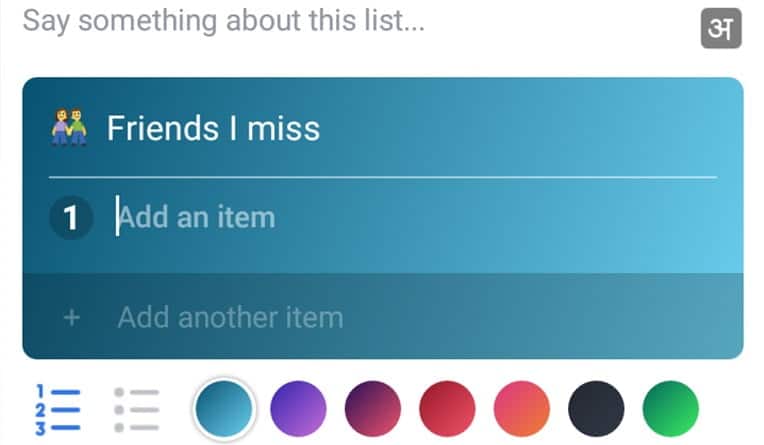Facebook has introduced post List, a new way of sharing what’s happening. This new feature help user post a list of different tasks, events, plans or some important people, books, shows that you remember and wish to share.
ALSO READ: WhatsApp UPI Payment; The Good, The Bad, The Ugly!
Post List On Your Facebook Status
This new feature let you be creative while posting a status update and even customize the entire background as per your preference. So here’s how to post List as your status update on Facebook.
How To Post List?
Since the feature is relatively new and under testing phase hence as of know it’s not available to every user. Before posting List as your status update please ensure that you are running the latest version of facebook application available on Play Store or App Store.
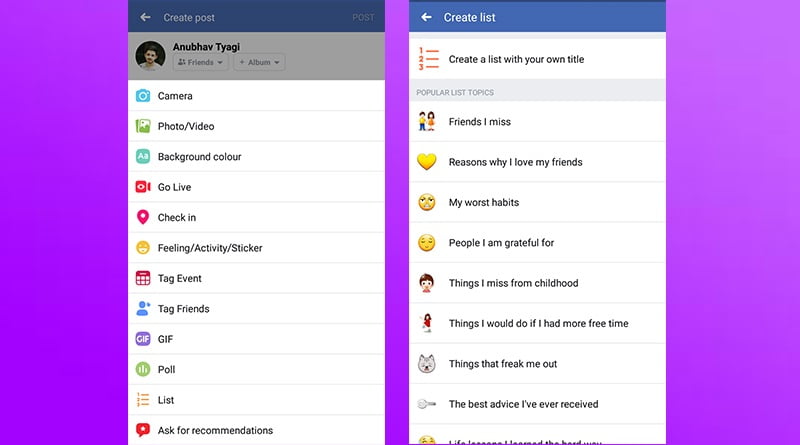
- Click on what’s happening status update box.
- You would see an option of adding List while updating status.
- Then, choose the title of your list from dozens of presets.
- Customize the background color and design of this List box.
- Post it! That’s it.
ALSO READ: 4 Best Note-Taking Extension For Google Chrome; Look No Further!
Why Post List? What’s Good?
Using this very new List status update feature users can set goals or share to-do-list with friends. Moreover, this will help users to share more personal information about what’s happening in their lives.
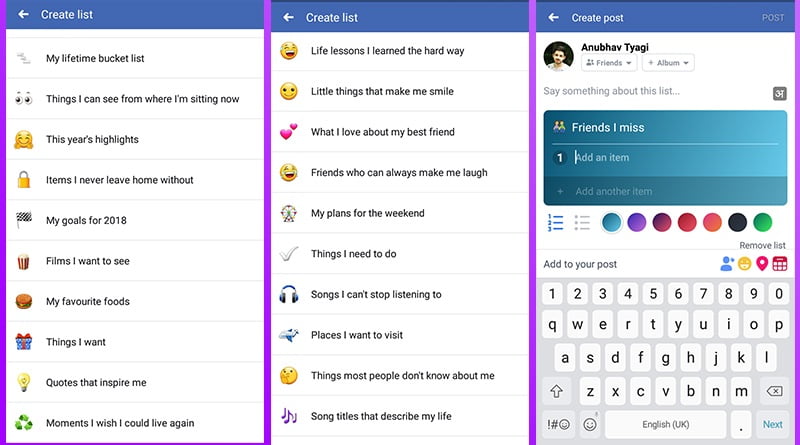
In addition to that, you can even tag friends you can use the list feature to make travel plans, make birthday party plans and share the list so as to clearly specify information. So, Facebook is making things better empowering its core strategy of connecting users.
Written by Anubhav Tyagi (intern), edited and published by Atish Rajasekharan.
BONUS VIDEO
For the latest tech news, follow TechDipper on Twitter, Facebook, Google+, Instagram and subscribe to our YouTube channel.