Reliance Jio has taken over the Indian telecom market with its aggressive tariff plans, JioPhone and other additional or added services. Well, it’s not enough, Jio’s own MyJio app added a new voice assistant feature, dubbed as HelloJio.
ALSO READ: How To Find And Share Your Best 9 Instagram Pics Of 2017!
HelloJio: Voice Assistant
The HelloJio Voice Assistant can be used in both Hindi and English, moreover, it is easy to switch between languages with a breeze. This can be accessed from MyJio app’s home screen. You can see a ‘mic’ option at the top right corner, just beside Jio Apps menu and you’re tap will take you to the Assistant.
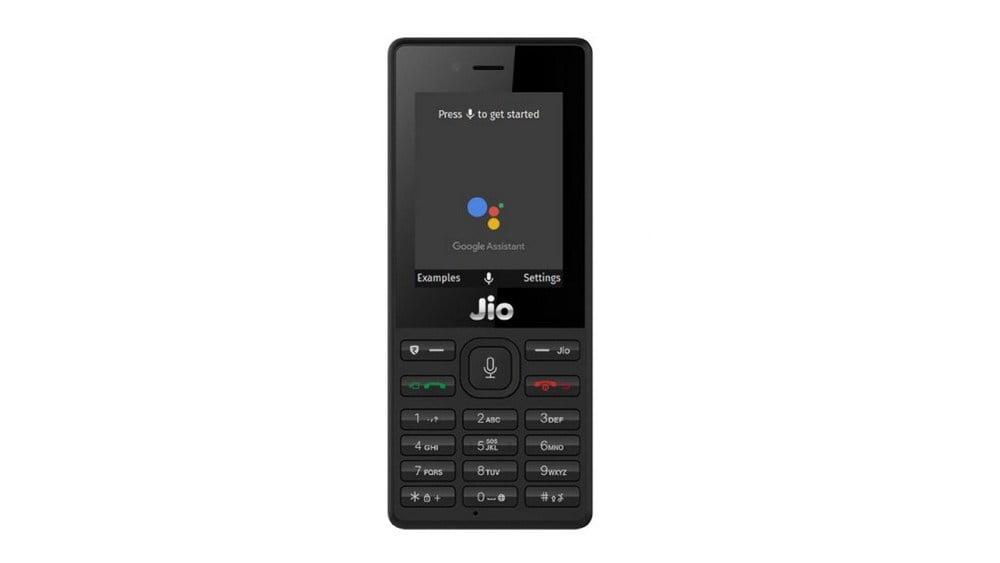
Notably, it doesn’t require any additional voice training like Google Assistant. Although, you can add a floating icon on your home screen but there’s no way to activate the Voice Assistant remotely with your voice, you have to manually enable it, that being the downside of this feature.
HelloJio Features
As this is the first update, most of the actions by the Assistant are limited to just the MyJio app (related). You can ask the Jio Assistant to recharge your number, you can ask the Assistant to check how many SMS you sent this week, data balance and other related queries.
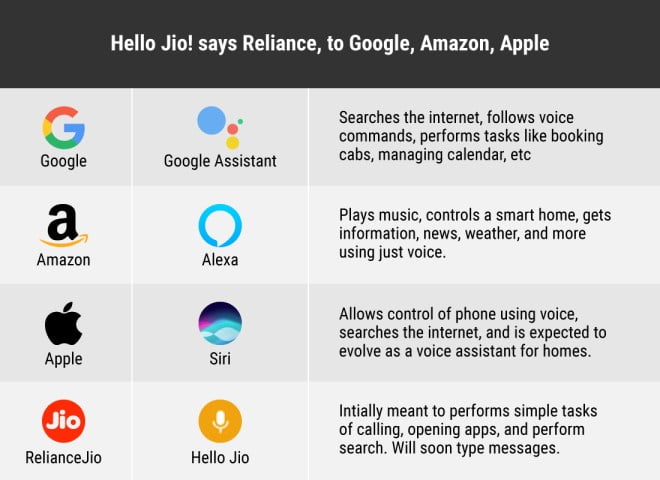
Not to mention, it can also perform tasks such as opening certain apps, making voice calls and sending SMS, playing music and so on. If you ask for something beyond its knowledge, it will reply as Sorry I don’t have an answer for that at the moment.’
ALSO READ: JioPhone Launched With 4G VoLTE; Here’s Everything You Should Know!
This very new feature is rolling out to users with the latest MyJio update. The telecom operator introduced Voice Assistant with the launch of its JioPhone earlier this year, but we aren’t sure whether this will roll out to JioPhone or not. Stay tuned.
CHRISTMAS GIVEAWAY
For the latest tech news, follow TechDipper on Twitter, Facebook, Google+, Instagram and subscribe to our YouTube channel.



