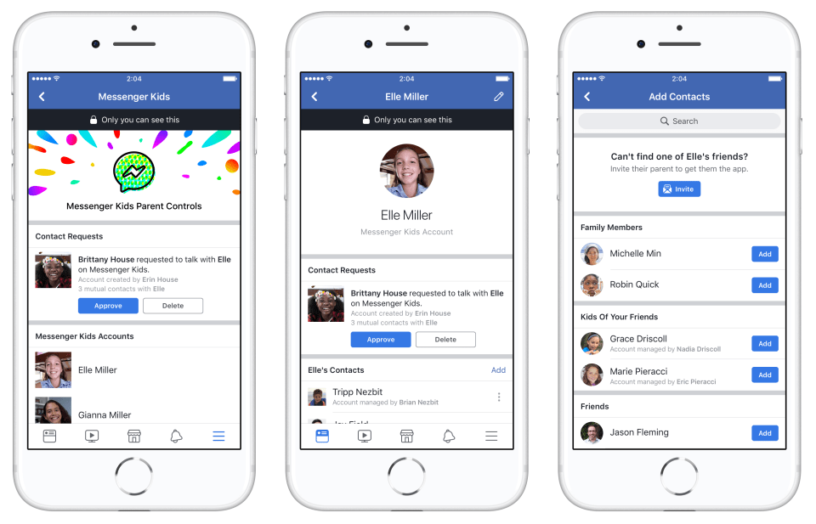Facebook has launched a parent-controlled version of its Messenger app called Messenger Kids. This will apparently make it easier for children to safely video chat, message and connect with the family.
ALSO READ: Facebook Messenger Testing Snapchat Like Streaks Feature!
Facebook Launches Messenger Kids
With more parents letting their children use their phone or tablet, this app will be a boon to it. This is a stand-alone app that will be available on kids’ tablet or smartphones but can be controlled from parent’s Facebook account.

The preview of the app is available for iOS users. Well, once the child’s account is set up by a parent, they can start a one-on-one or group chat with parent-approved contacts. There a limited set of GIFs and facial filters for the child to use. The home screen shows them, who they are approved to talk to and when those contacts are online.
ALSO READ: Facebook News Feed Splitting Into Two; Limiting Post Reach!
How To Setup Messenger Kids Account?
- Download the Messenger Kids app from App Store.
- Authenticate your child’s device using your own Facebook credentials. [Note: The above step will not create your child’s Facebook account or give them access to your Facebook account]
- Finish the setup process by creating an account for your child.
- Lastly, add people to your child’s approved contact list from the Messenger Kids parental control panel.
ALSO READ: Instagram Is Secretly Testing Handful Of Features; There Are A Lot!
VIDEO
For the latest tech news, follow TechDipper on Twitter, Facebook, Google+, Instagram and subscribe to our YouTube channel.