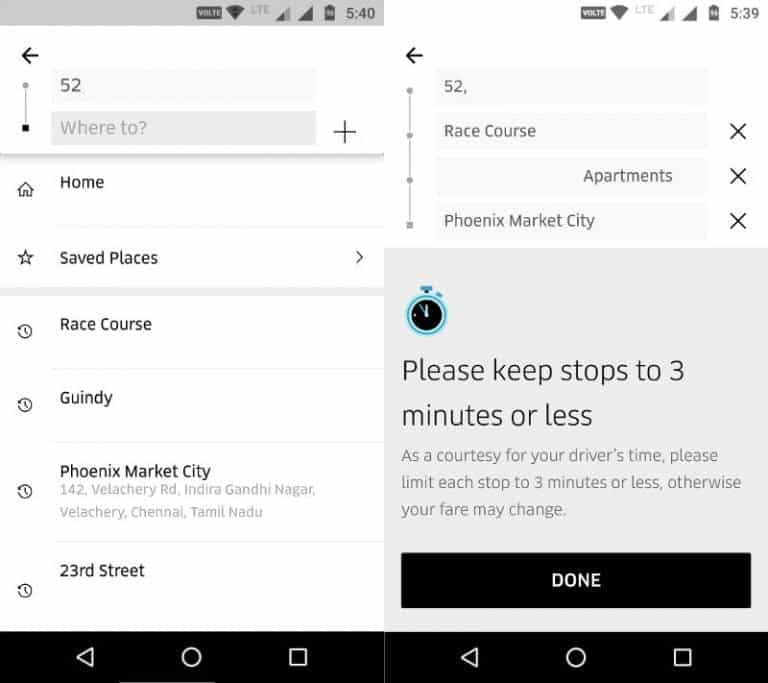Uber has added a new feature that lets you add multiple stops to their trip. This feature will apparently be useful if you want to pick up and drop off friends anytime during your ride. This feature is already available in several countries, well, its time for India.
ALSO READ: Uber Launches UberHIRE XL In Delhi, Offers Large Cars For Rentals!
Uber Multiple Stops On A Trip
This feature will let you add up to 3 stops in India. Well, notably your fares will also continue to include time and distance rates on trips with multiple stops. You can also add stops during a trip, which will be instantly updated on driver’s route and also shoes on your app. Once you reach the added destinations, you need to swipe ‘confirm stop’ to get routed to the next location.
ALSO READ: What Is Instagram Superzoom And How Does It Work?; New Creative Tool
How To Add Multiple Stops On Uber
- Open the Uber app and tap the “Where To?” box
- Tap the “+” to the right of the box
- Tap “Add a Stop” to add your first destination at any point before or during your ride
- Tap “Add s Stop” if you wish to add more stops (only 3 stops)
- Tap “Save”
It’s worth noting that each stop should be under 3 minutes, otherwise fare may change to include the additional time you spend waiting at each stop.
For the latest tech news, follow TechDipper on Twitter, Facebook, Google+ and subscribe to our YouTube channel.